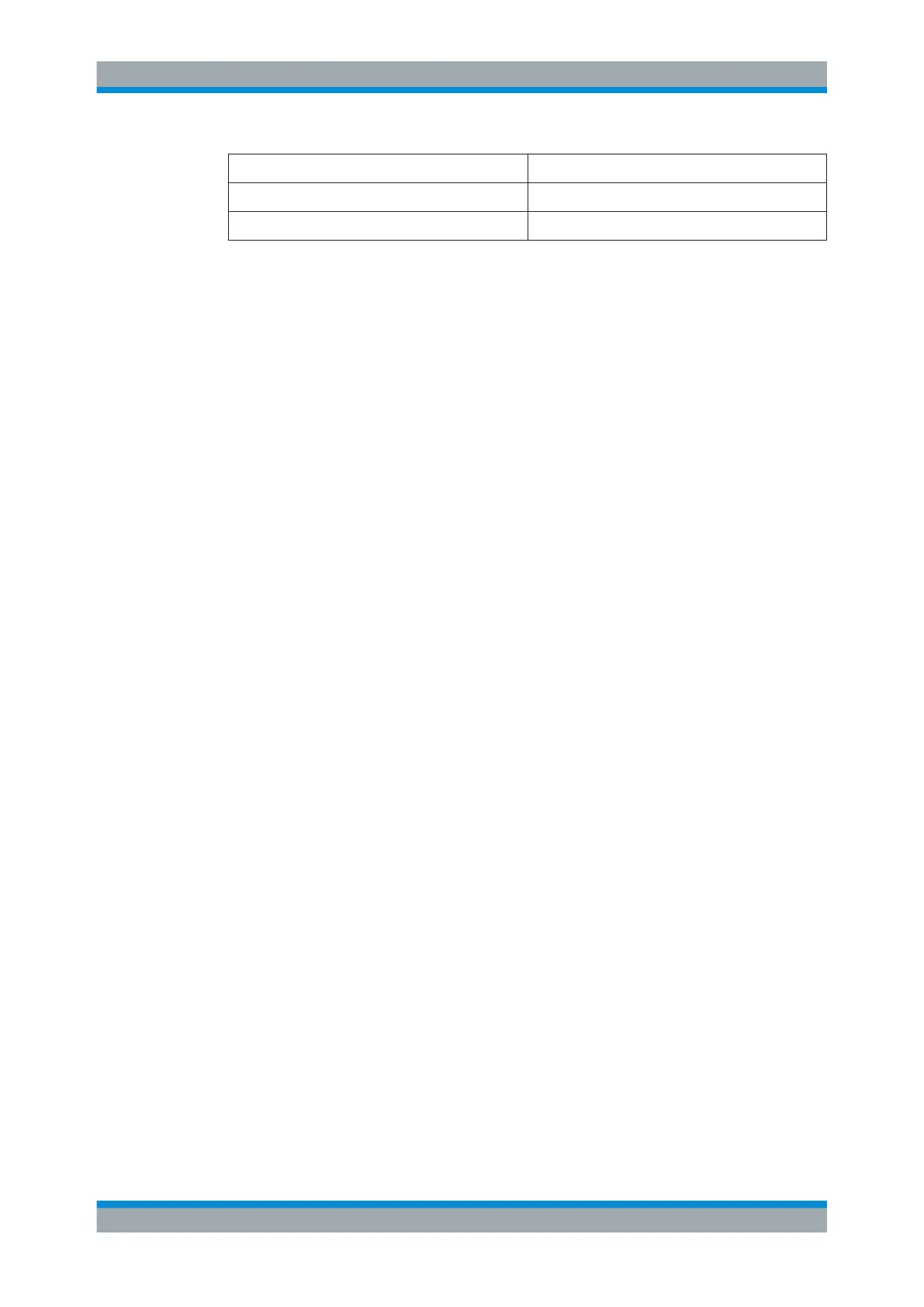Spectrum Measurements
R&S
®
ESR
344User Manual 1175.7068.02 ─ 12
Parameter Setting
noise source off
input RF
6.2.2 Selecting the Frequency and Span – FREQ Key
The FREQ key is used to configure the frequency axis, to set the frequency offset and
the signal track function. You can configure the frequency axis either by the start and
stop frequency or the center frequency and the span.
To open the Frequency menu
●
Press the [FREQ] key.
The "Frequency" menu is displayed. The "Frequency Center" edit dialog box is dis-
played.
Menu and softkey description
●
Chapter 6.2.2.1, "Softkeys of the Frequency Menu", on page 344
Tasks
●
Chapter 6.2.2.2, "Specifying the Frequency Axis by the Start and Stop Frequency",
on page 348
●
Chapter 6.2.2.3, "Specifying the Frequency Axis by the Center Frequency and the
Span", on page 348
●
Chapter 6.2.2.4, "Specifying the Step Size for the Arrow Keys and the Rotary
Knob", on page 348
●
Chapter 6.2.2.5, "Modifying the Frequency Axis by an Offset", on page 349
●
Chapter 6.2.2.6, "Tracking Signals (Span > 0)", on page 349
6.2.2.1 Softkeys of the Frequency Menu
The following chapter describes all softkeys available in the "Frequency" menu. It is
possible that your instrument configuration does not provide all softkeys. If a softkey is
only available with a special option, model or (measurement) mode, this information is
provided in the corresponding softkey description.
Center......................................................................................................................... 345
CF Stepsize.................................................................................................................345
└ 0.1*Span (span > 0)......................................................................................345
└ 0.1*RBW (span > 0)......................................................................................345
└ 0.5*Span (span > 0)......................................................................................346
└ 0.5*RBW (span > 0)......................................................................................346
└ x*Span (span > 0).........................................................................................346
└ x*RBW (span > 0)......................................................................................... 346
└ =Center.........................................................................................................346
└ =Marker.........................................................................................................346
Configuration