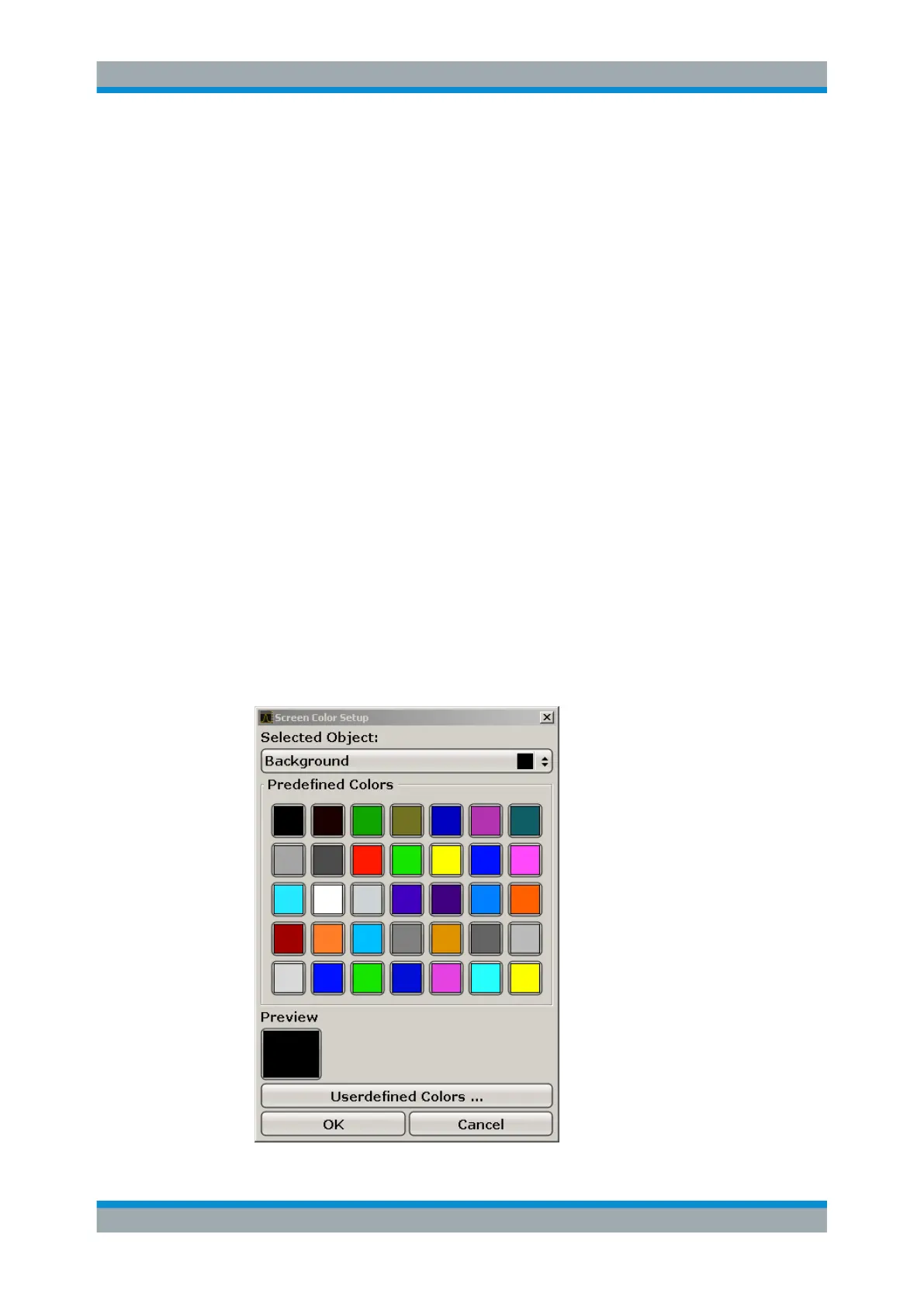Quick Start
R&S
®
ESR
51User Manual 1175.7068.02 ─ 12
Using the Default Color Settings
To select the default setting for brightness, tint and color saturation of all screen
objects:
1. In the "Screen Colors" submenu (see "Displaying the Screen Colors Submenu"
on page 50), press the "Set to Default" softkey.
The "Set User Colors to Default" dialog box is displayed.
2. Select one of the default color sets. The color schemes are selected in such a
manner that all screen elements are visible optimally regardless whether viewed
from above or below. In the instrument's default setting, "Default Colors 1" is active.
Remote commands:
DISP:CMAP:DEF1
DISP:CMAP:DEF2
Using the Predefined Color Set
1. In the screen colors submenu (see "Displaying the Screen Colors Submenu"
on page 50), press the "Select Screen Color Set" softkey.
The "Select Screen Color Set" dialog box is displayed.
2. Select the "User Defined Colors" option.
3. In the screen colors submenu, press the "Select Object" softkey.
The "Screen Color Setup" dialog box is displayed.
Preparing for Use