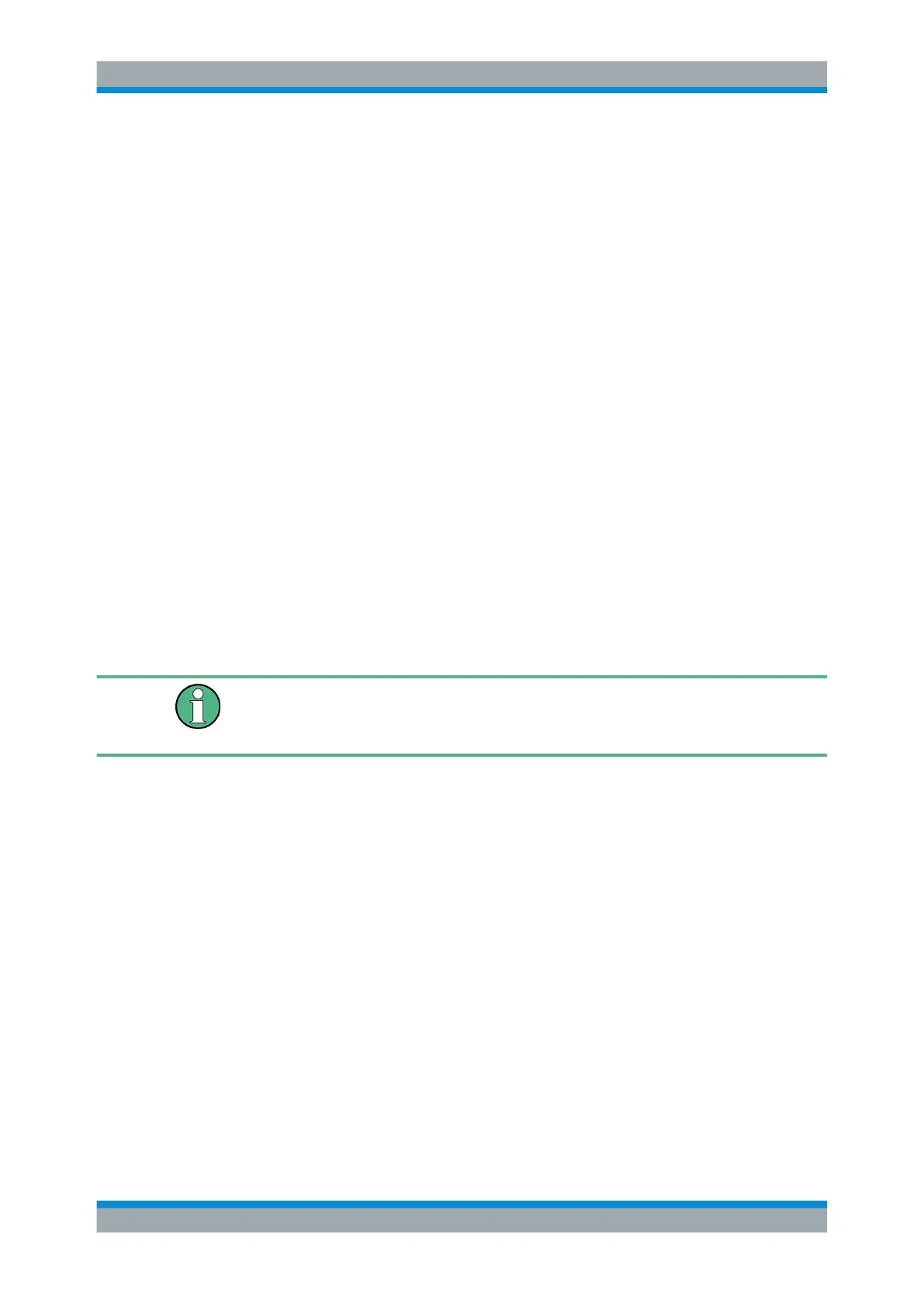Quick Start
R&S
®
ESR
134User Manual 1175.7068.02 ─ 12
3.6.2.3 Reading Out Trace Data
In the following example, the trace data obtained with the default setting is read from
the instrument and displayed in a list on the screen. Readout occurs first in binary for-
mat and then in ASCII format, once with the span > 0 and once with the span = 0.
In binary format, the header of the message with the length specification is evaluated
and used to calculate the x-axis values.
In ASCII format, merely the list of level values is output.
Binary data is read out in three steps:
1. The number of digits in the length specification is read out.
2. The length specification itself is read out.
3. The trace data itself is read out.
The procedure is required for programming languages that only support structures with
data types of the same type (arrays, such as with Visual Basic), because the data
types of the header and data sections are different in binary data.
The "VISA" library provides only a mechanism for reading into string buffers. In order to
convert the data into an array of single precision values, the string contents must be
copied into a buffer of that type. The following example uses an operating system func-
tion for the copy operation. The function declaration must be added to a module (.bas)
as follows:
Array dimensions
The arrays for the measured data are dimensioned so they provide sufficient space for
trace data of the R&S ESR (691 measurement points).
REM ************************************************************************
Public Sub ReadTrace()
'--------- Creating variables ----------------------------------------------
Dim traceData(1400) As Single 'Buffer for floating point binary data
Dim digits As Byte 'Number of characters in
'length specification
Dim traceBytes As Integer 'Len. of trace data in bytes
Dim traceValues As Integer 'No. of meas. values in buff.
Dim BinBuffer as String * 5600 'String buffer for binary data
Dim retCount as Long
asciiResult$ = Space$(28000) 'Buffer for ASCII trace data
result$ = Space$(100) 'Buffer for simple results
startFreq$ = Space$(100) 'Buffer for start frequency
span$ = Space$(100) 'Buffer for span
'--------- Default setting of the R&S FSV ---------------------------------
CALL SetupInstrument 'Default setting
CALL InstrWrite(analyzer,"INIT:CONT OFF")
'Switch to single sweep
Brief Introduction to Remote Control
