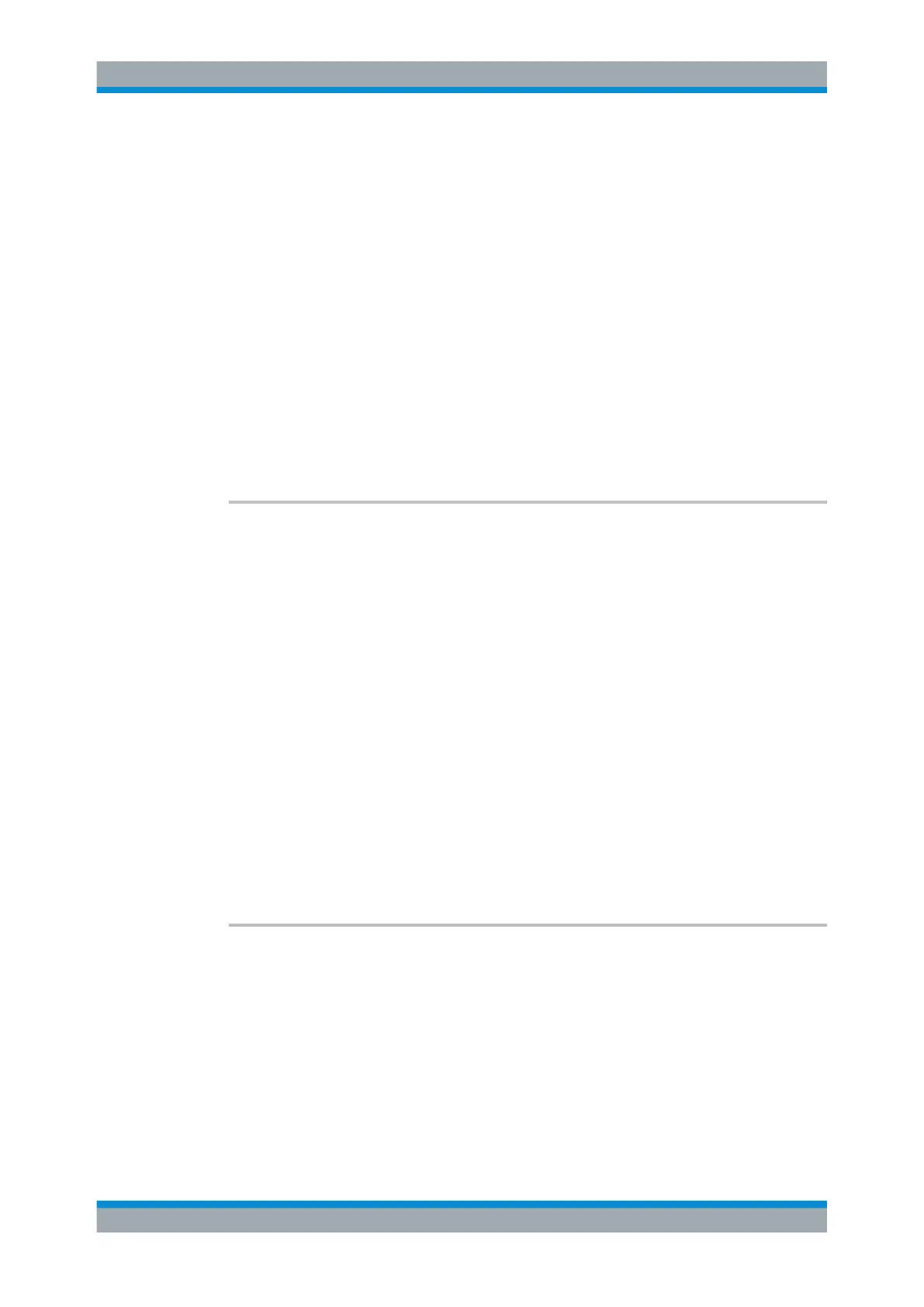Remote Control
R&S
®
ESR
647User Manual 1175.7068.02 ─ 12
PHOLD
See "Querying bargraph results" on page 644.
SCAN
See "Querying scan characteristics" on page 644.
SGRam
See "Querying spectrogram data" on page 646
SINGLE
See "Querying bargraph results" on page 644.
STATUS
See "Querying scan characteristics" on page 644.
Return values:
<TraceData> For more information see tables below.
Example:
TRAC? TRACE1
Queries the level for each trace point of trace 1.
TRACe<n>:IF[:DATA] <ResultType>
This command queries current trace data and measurement results for IF analysis.
The data format depends on FORMat[:DATA].
Suffix:
<n>
.
irrelevant
Parameters:
<ResultType> TRACE1 | ... | TRACE3
Returns the level values displayed on the corresponding trace.
Example:
TRAC:IF? TRACE1
Queries the level for each trace point of trace 1.
11.4.1.6 Fixed Frequency Scans
Commands useful to configure the fixed frequency scans described elsewhere:
●
[SENSe:]FREQuency:MODE on page 666
[SENSe:]SCAN:TDOMain............................................................................................... 647
[SENSe:]SCAN:TDOMain <Time>
This command defines the measurement time for fixed frequency scans.
Parameters:
<Time> Measurement time in seconds.
The range indicated eblow is the maximum range. The actual
range depends on the measurement time defined with [SENSe:
]SWEep:TIME on page 639.
Range: 10 ms to 10000 s
Remote Commands in Receiver Mode