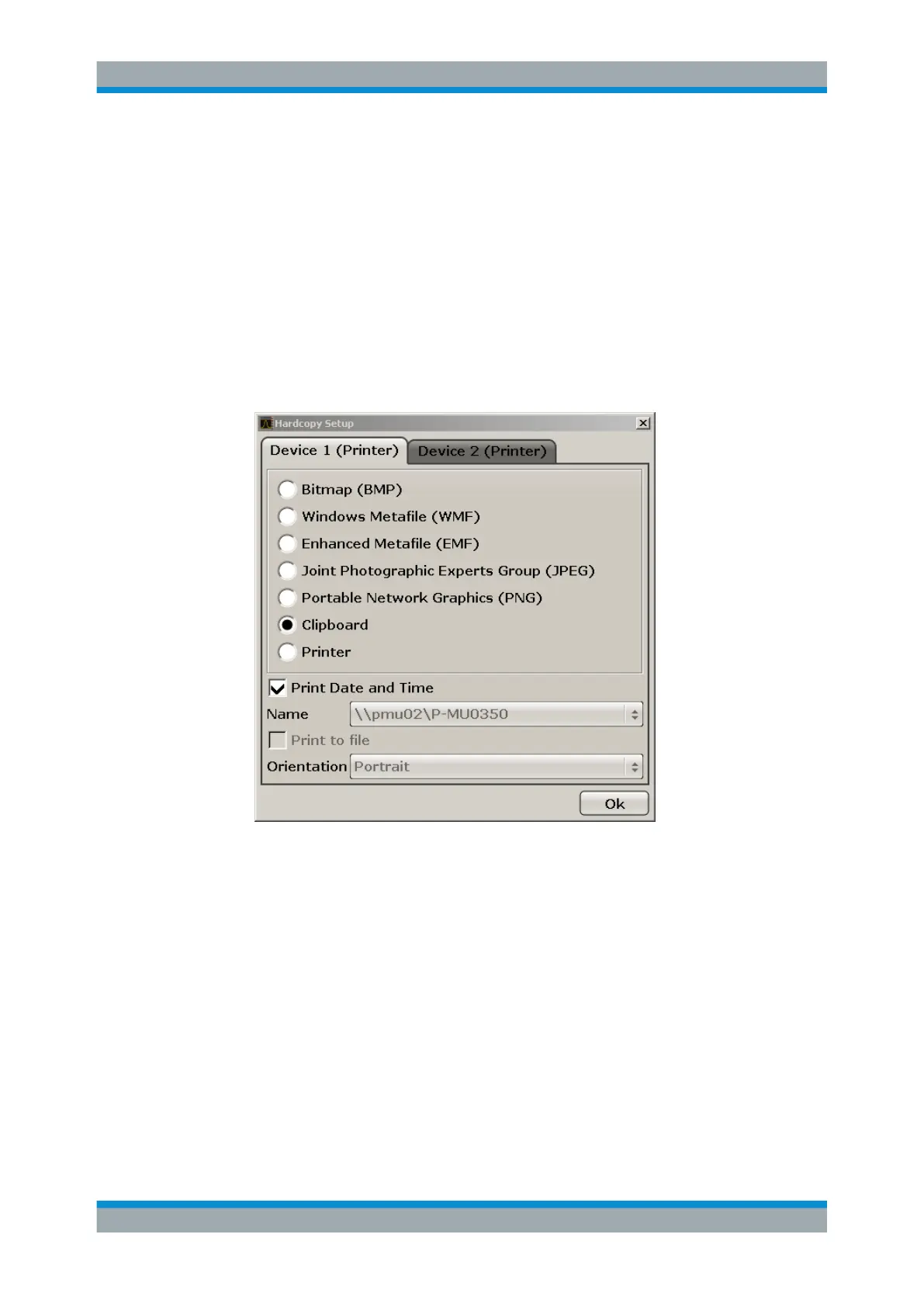Quick Start
R&S
®
ESR
54User Manual 1175.7068.02 ─ 12
3.2.4.6 Selecting and Configuring Printers
You can printout your measurement results using a local printer or a network printer.
The instrument supports two independent printout settings. This allows you to quickly
switch between output to a file and a printer.
Configuring the Printer and the Printout
1. Press the [PRINT] key.
2. Press the "Device Setup" softkey.
The "Hardcopy Setup" dialog box is displayed.
3. To change the tab in order to define the second print setting, press the tab on the
screen.
4. Define the output by selecting the required options.
● To save the hardcopy in an image file, select one of the image types. Depend-
ing on the image type, the color depth varies (e.g. 4-bit for BMP, 24-bit for PNG
and JPEG).
● To copy the image to the clipboard, select the "Clipboard" option.
● To use a preconfigured network printer, select the "Printer" option.
Note: The "Name", "Print to File" and "Orientation" fields are only available if the
"Printer" option is selected. You can perform the following steps only with the
"Printer" option selected.
5. In the "Name" field, select the desired printer type.
Preparing for Use