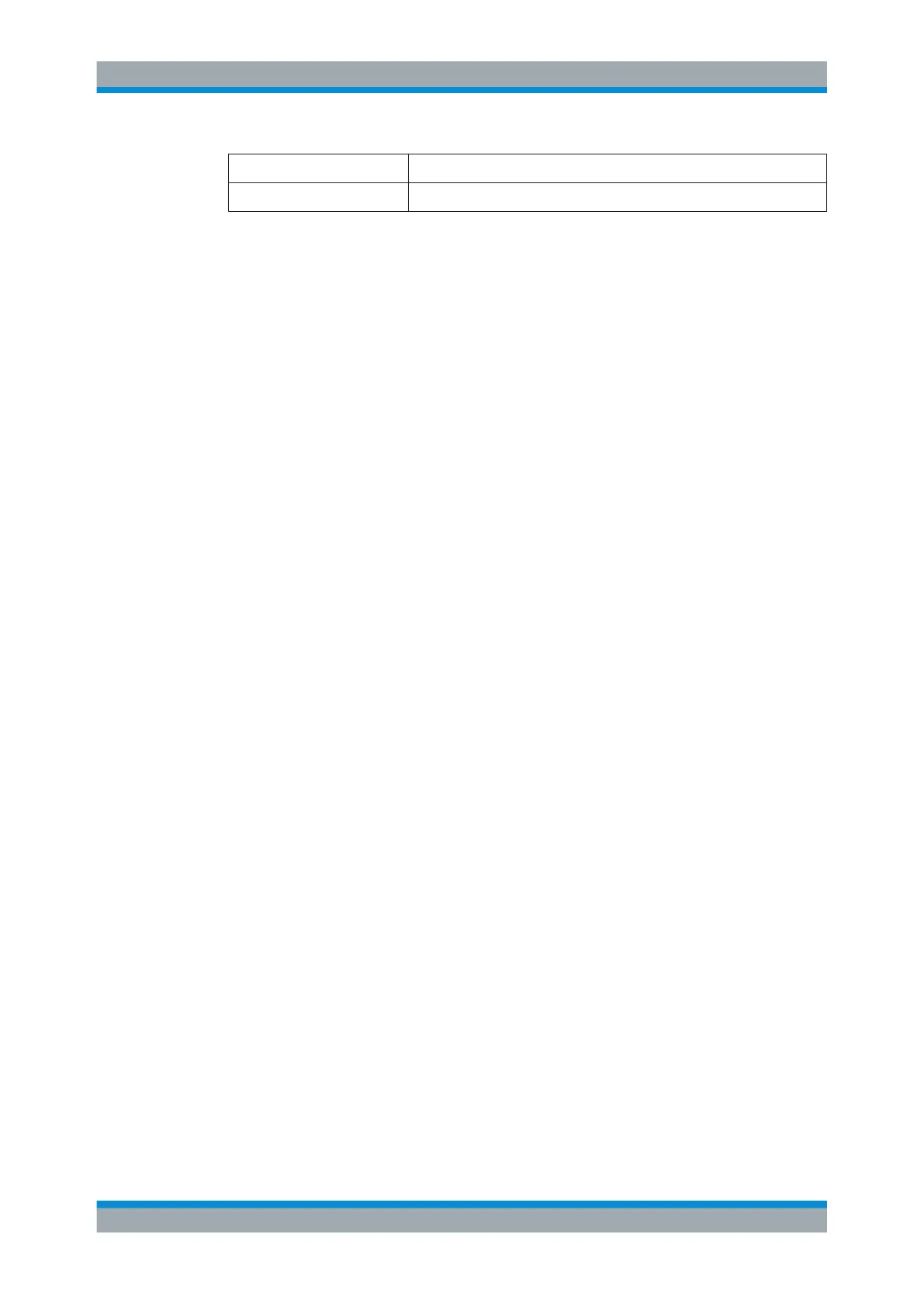Spectrum Measurements
R&S
®
ESR
316User Manual 1175.7068.02 ─ 12
1 % Level values over 1 % above mean power
10 % Level values over 10 % above mean power
Softkeys for APD Measurements
APD.............................................................................................................................316
└ Res BW.........................................................................................................316
└ # of Samples.................................................................................................317
└ Scaling.......................................................................................................... 317
└ x-Axis Ref Level..................................................................................317
└ x-Axis Range...................................................................................... 317
└ Range Log 100 dB....................................................................317
└ Range Log 50 dB......................................................................317
└ Range Log 10 dB......................................................................318
└ Range Log 5 dB........................................................................318
└ Range Log 1 dB........................................................................318
└ Range Log Manual................................................................... 318
└ Range Linear %........................................................................318
└ Range Lin. Unit.........................................................................319
└ y-Axis Max Value................................................................................ 319
└ y-Axis Min Value................................................................................. 319
└ y-Unit % / Abs.....................................................................................319
└ Default Settings.................................................................................. 319
└ Adjust Settings....................................................................................320
└ Gated Trigger (On/Off)..................................................................................320
└ Gate Ranges.................................................................................................320
└ Adjust Settings..............................................................................................321
APD
Activates the function to measure the amplitude probability density (APD) and opens a
submenu.
For general information on calculating signal statistics see Chapter 6.1.1.10, "Calculat-
ing Signal Amplitude Statistics", on page 312.
Remote command:
CALCulate<n>:STATistics:APD[:STATe] on page 792
Res BW ← APD
Opens an edit dialog box to set the resolution bandwidth directly.
For correct measurement of the signal statistics the resolution bandwidth has to be
wider than the signal bandwidth in order to measure the actual peaks of the signal
amplitude correctly. In order not to influence the peak amplitudes the video bandwidth
is automatically set to 10 MHz. The sample detector is used for detecting the video
voltage.
Remote command:
[SENSe:]BANDwidth|BWIDth[:RESolution] on page 670
Measurements