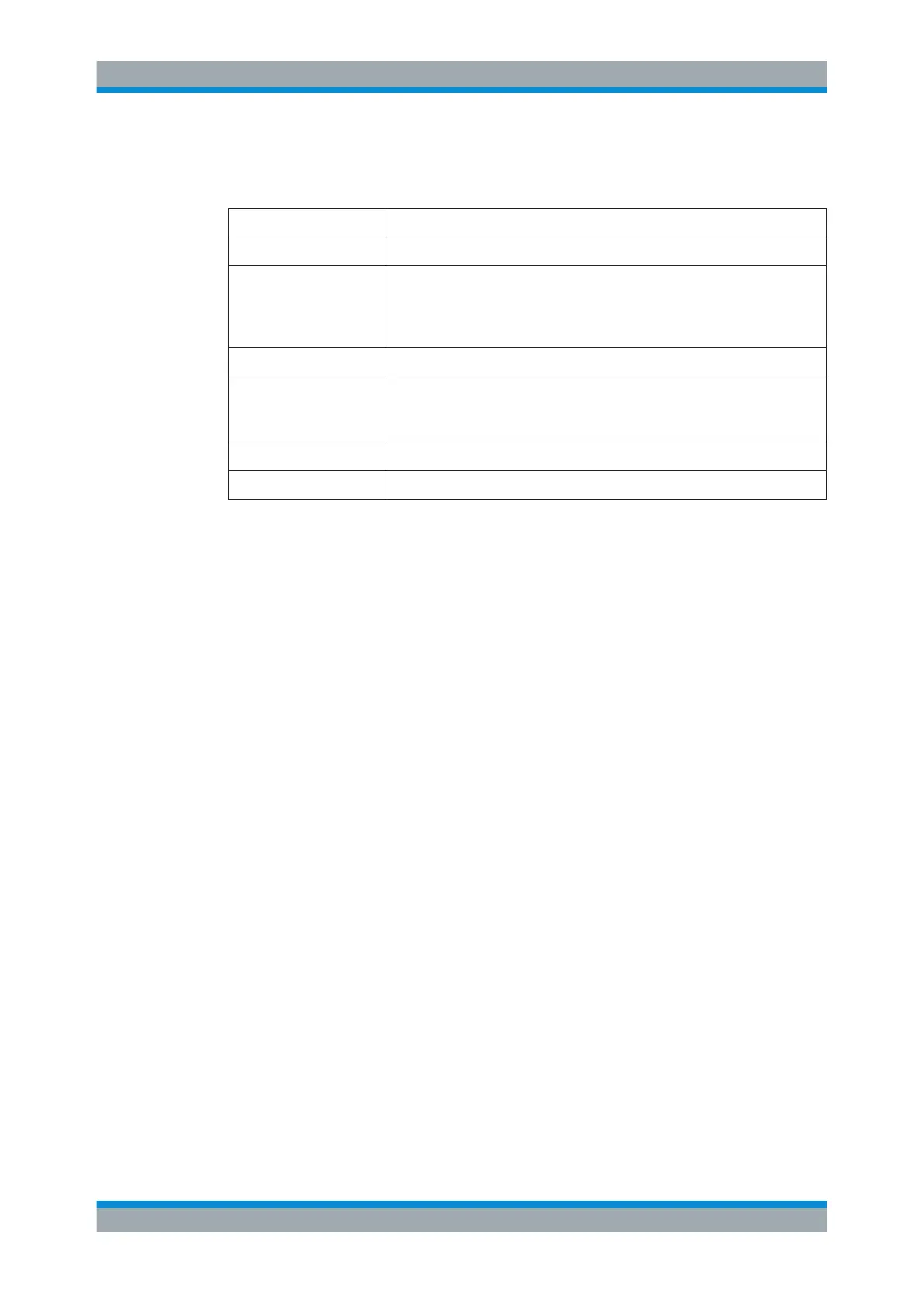Data Management and Documentation
R&S
®
ESR
538User Manual 1175.7068.02 ─ 12
Which items are available depends on the installed options. The following items may
be included:
Item Description
Current Settings Current measurement settings.
All Transducers All transducer factor files.
(Note: Restoring a saveset overwrites transducer factor files on the hard disk
that have the same name as those in the saveset. For more information, read
"Saving and recalling transducer and limit line settings" on page 529.)
All Traces All active traces.
All Limit Lines All limit line files.
(Note: information on which limit lines are active is stored with the "Current
Settings").
Spectrograms Spectrogram trace data.
Peak List Information of the peak list.
10.1.3 Importing and Exporting I/Q Data
In addition to instrument settings and displayed traces, also captured I/Q data can be
exported to a file on the R&S ESR. The stored data can then be imported again at a
later time, also by different applications, for further processing.
As opposed to storing trace data, which may be averaged or restricted to peak values,
I/Q data is stored as it was captured, without further processing. The data is stored as
complex values in 32-bit floating-point format. The I/Q data is stored in a packed format
with the file extension .iq.tar.
The IQ Import and IQ Export functions are available from the "Save/Recall" menu,
which is displayed when you press the [Save/Rcl] key on the front panel.
They can also be performed remotely using the following commands:
MMEMory:STORe:IQ:STATe on page 948
MMEMory:LOAD:IQ:STATe on page 889
10.1.3.1 iq-tar File Format Specification
I/Q data is stored in a compressed format with the file extension .iq.tar.
An .iq.tar file contains I/Q data in binary format together with meta information that
describes the nature and the source of data, e.g. the sample rate. The objective of
the .iq.tar file format is to separate I/Q data from the meta information while still
having both inside one file. In addition, the file format allows you to preview the I/Q
data in a web browser, and allows you to include user-specific data.
Saving and Recalling Settings Files – SAVE/RCL Key