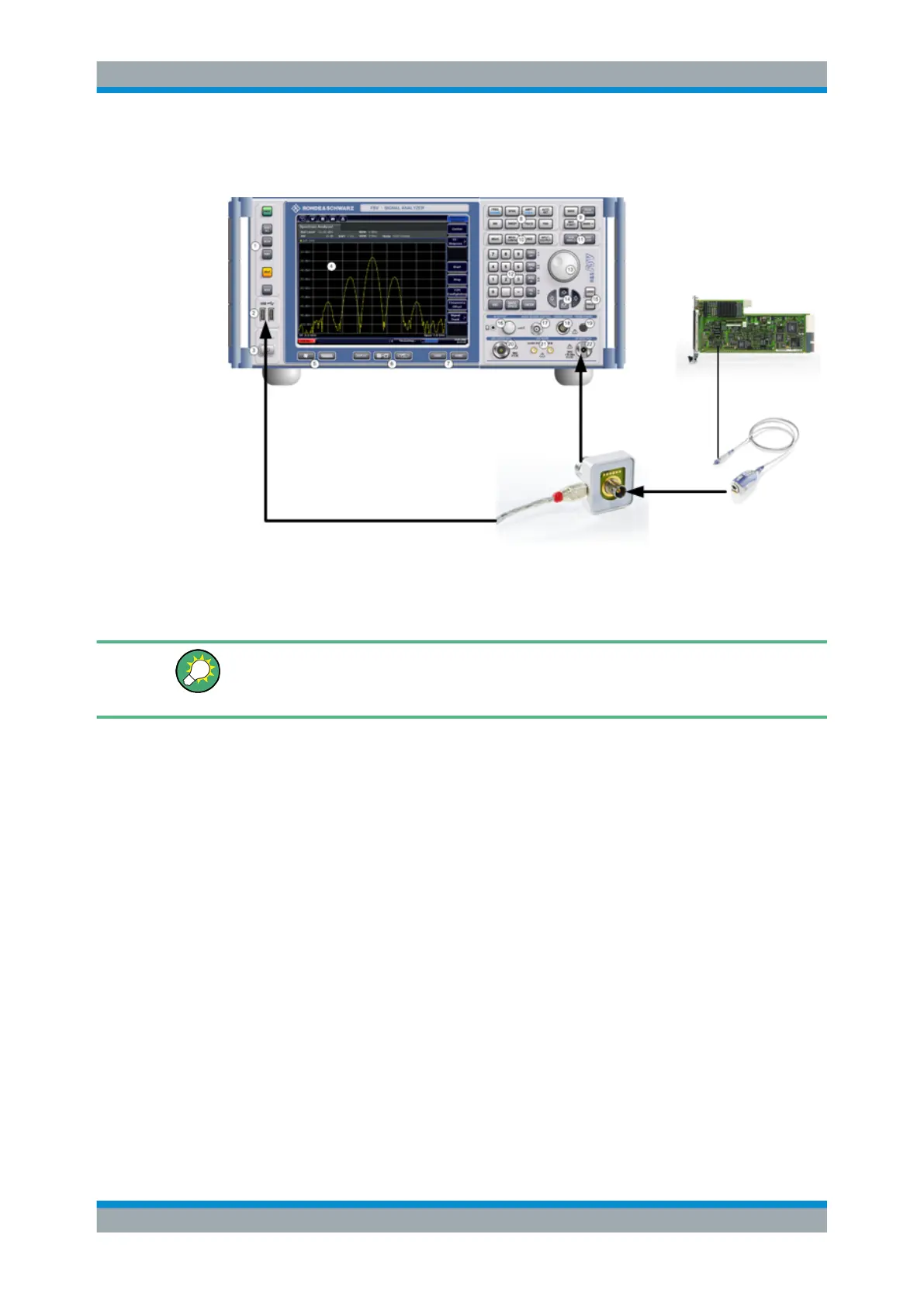Spectrum Measurements
R&S
®
ESR
386User Manual 1175.7068.02 ─ 12
3. Connect the probe to the adapter.
Once the probe and adapter have been connected to the R&S ESR correctly and the
analyzer has recognized the probe, the "Generic Probe" transducer is activated and
you can start a measurement.
To determine whether the probe has been connected properly and recognized by the
R&S ESR, use the remote control command PROB:SET:STAT? (see PROBe:SETup:
STATe? on page 821).
To perform a measurement with the probe
► Place the probe on the required position on the test equipment, then press the
micro button on the probe to perform a single sweep measurement.
Probe Configuration
Principally, the probe is automatically recognized by the instrument and no further
adjustment is required. However, you can switch off the probe while leaving it connec-
ted, and you can configure which action is to be performed when the probe's micro but-
ton is pressed.
To display the "Probe Configuration" dialog box, select the [INPUT/OUTPUT] key and
then the "Probe Config" softkey.
The following settings are available:
State............................................................................................................................387
Name...........................................................................................................................387
Serial Number............................................................................................................. 387
Part number................................................................................................................ 387
Micro Button Action.....................................................................................................387
Configuration