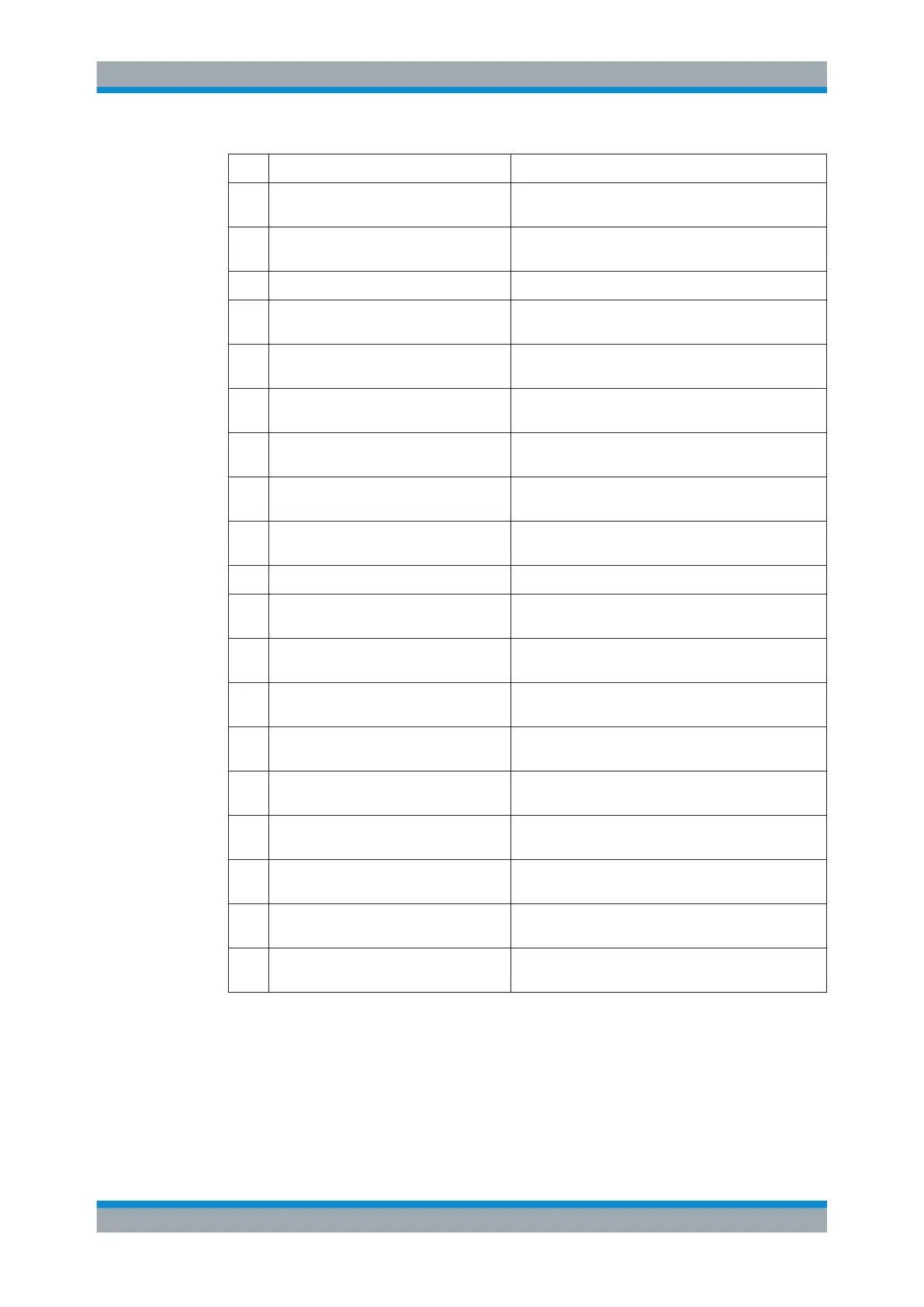Quick Start
R&S
®
ESR
28User Manual 1175.7068.02 ─ 12
No. Description See
4 Touchscreen; display area for measure-
ment results
Chapter 3.1.1.2, "Touchscreen Display", on page 31
5 Auxiliary functions to display Windows
Start menu or on-screen keyboard
Chapter 3.1.1.1, "Function Keys on the Front Panel",
on page 28
6 Display options for screen Chapter 3.4.4, "Changing the Display", on page 83
7 Navigation options for screen menu Chapter 3.4.2.6, "Arrow Keys, UNDO/REDO Keys",
on page 74
8 Measurement control settings, e.g. fre-
quency, levels
Chapter 3.1.1.1, "Function Keys on the Front Panel",
on page 28
9 Marker functions Chapter 3.1.1.1, "Function Keys on the Front Panel",
on page 28
10 Measurement configuration Chapter 3.1.1.1, "Function Keys on the Front Panel",
on page 28
11 Measurement start Chapter 3.1.1.1, "Function Keys on the Front Panel",
on page 28
12 Numeric keyboard, units and data entry
keys
Chapter 3.4.2.4, "Keypad", on page 73
13 Rotary knob Chapter 3.4.2.5, "Rotary Knob", on page 74
14 Arrow keys Chapter 3.4.2.6, "Arrow Keys, UNDO/REDO Keys",
on page 74
15 Undo/redo functions Chapter 3.4.2.6, "Arrow Keys, UNDO/REDO Keys",
on page 74
16 AF output with volume control Chapter 3.1.1.4, "Optional Front Panel Connectors",
on page 34
17 Noise source control Chapter 3.1.1.3, "Connectors on the Front Panel",
on page 33
18 Supply voltage for measurement acces-
sories
Chapter 3.1.1.4, "Optional Front Panel Connectors",
on page 34
19 Probe power connector (supply voltage
for measurement accessories)
Chapter 3.1.1.3, "Connectors on the Front Panel",
on page 33
20 Tracking generator output, optional Chapter 3.1.1.4, "Optional Front Panel Connectors",
on page 34
21 RF input 2 Chapter 3.1.1.4, "Optional Front Panel Connectors",
on page 34
22 RF input 1 Chapter 3.1.1.3, "Connectors on the Front Panel",
on page 33
3.1.1.1 Function Keys on the Front Panel
A detailed description of the corresponding menus and the other function keys is provi-
ded in chapter 6 "Instrument Functions" of the Operating Manual.
Front and Rear Panel View