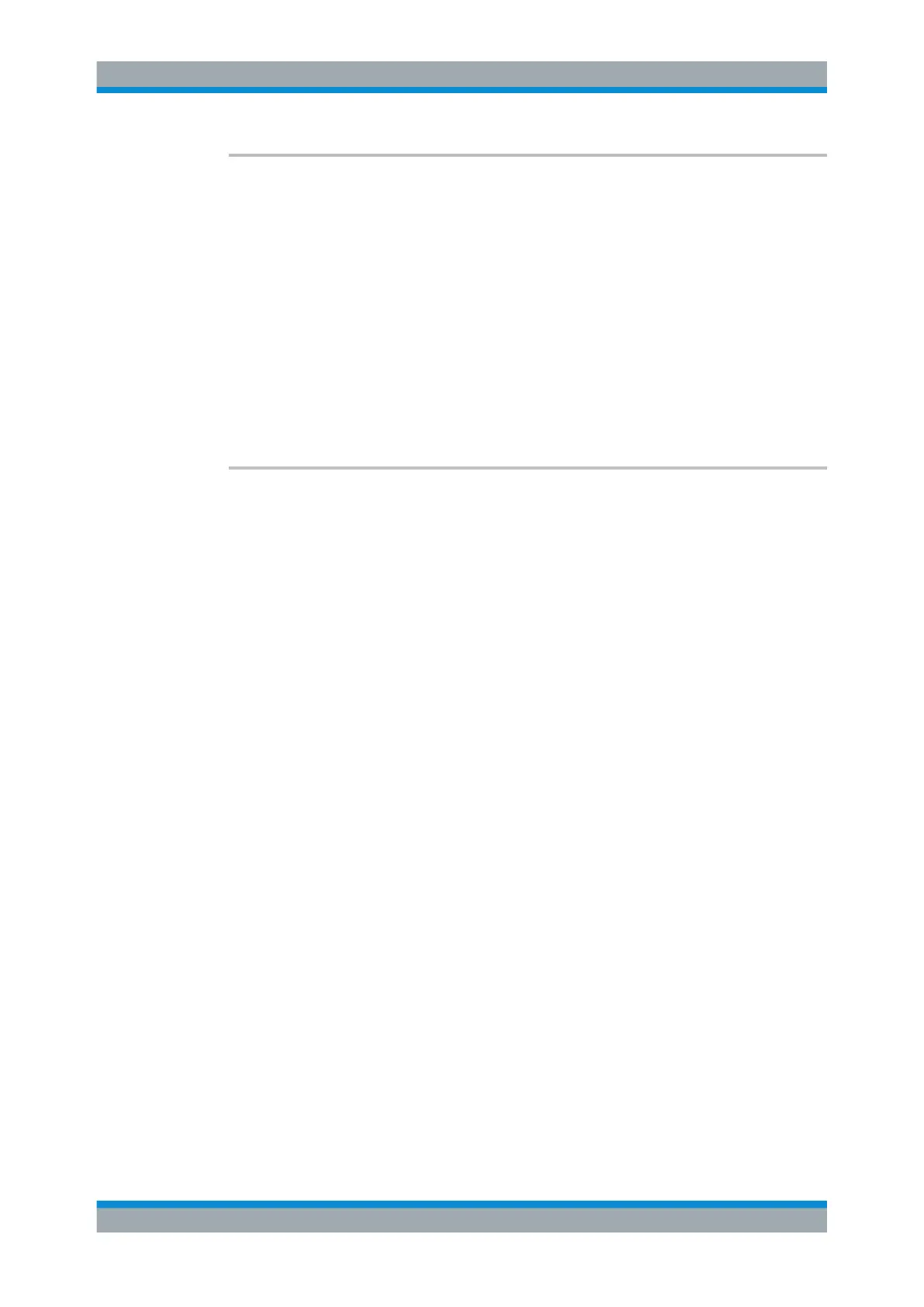Remote Control
R&S
®
ESR
636User Manual 1175.7068.02 ─ 12
INSTrument:DELete <ChannelName>
This command deletes a spectrum display.
Also see
●
INSTrument:CREate[:NEW] on page 635
●
Remote program example: Chapter 11.17.16, "Usage of Four Spectrum Instances",
on page 1037
Parameters:
<ChannelName> String containing the name of the channel you want to delete.
A channel must exist in order to be able delete it.
Example:
INST:DEL 'Spectrum 4'
Deletes the fourth spectrum display.
INSTrument[:SELect]
<Mode> | <ChannelName>
This command activates a new measurement channel with the defined channel type,
or selects an existing measurement channel with the specified name.
●
INSTrument:CREate[:NEW] on page 635
●
Remote program example: Chapter 11.17.16, "Usage of Four Spectrum Instances",
on page 1037
Parameters:
<Mode> RECeiver
Receiver mode
RTIMe
Realtime mode
SANalyzer
Spectrum mode
Spectrum 2 | Spectrum 3 | Spectrum 4
Selects one of the additional spectrum displays. The first spec-
trum display is always active. You can select it with SANalyzer.
A spectrum display must exist in order to be able to select it.
*RST: RECeiver
11.4 Remote Commands in Receiver Mode
The following remote commands configure and perform EMI measurements. They are
available in receiver mode only.
● Measurements and Result Displays......................................................................637
● Defining the Frequency.........................................................................................665
● Configuring the Vertical Axis................................................................................. 667
● Selecting the Bandwidth........................................................................................670
● Controlling Inputs and Outputs..............................................................................672
Remote Commands in Receiver Mode