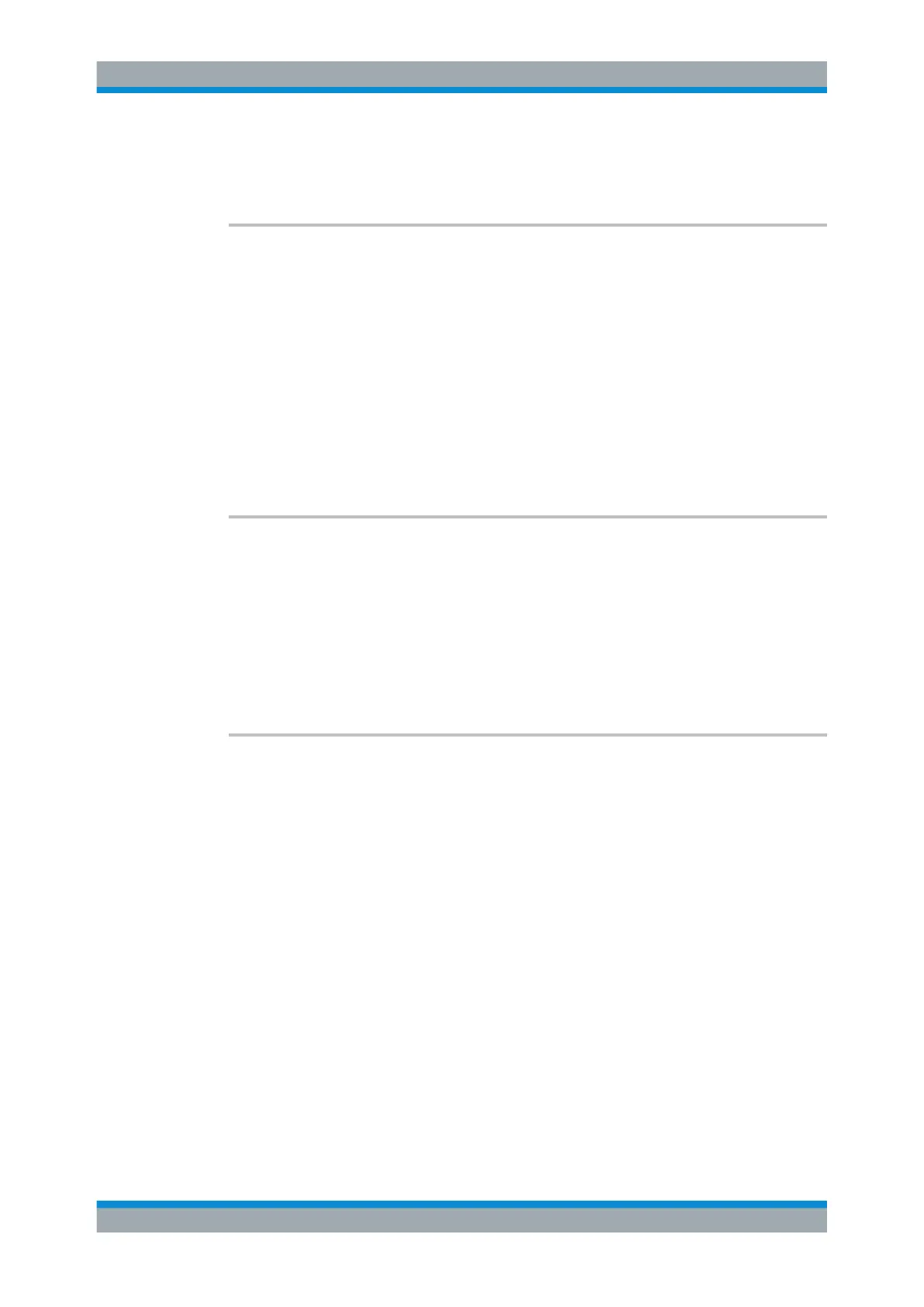Remote Control
R&S
®
ESR
924User Manual 1175.7068.02 ─ 12
Usage: Query only
SCPI confirmed
SYSTem:DISPlay:FPANel <State>
This command activates or deactivates the display of the front panel keys on the
screen.
With the display activated, the instrument can be operated on the screen using the
mouse by pressing the corresponding buttons.
Parameters:
<State> ON | OFF
*RST: OFF
Example:
SYST:DISP:FPAN ON
Manual operation: See "Soft Frontpanel" on page 519
SYSTem:DEVice:ID?
Returns the unique ID of the R&S ESR instrument.
Example:
SYST:DEV:ID?
1307.9002K07-100123-aZ
Usage: Query only
SCPI confirmed
Manual operation: See "Versions+Options" on page 524
SYSTem:DATE <Date>
This command is used to enter the date for the internal calendar.
The sequence of entry is year, month, day.
Only user accounts with administrator rights can set the date.
Parameters:
<Date> 1980 to 2099, 1 to 12, 1 to 31
Example:
SYST:DATE 2000,6,1
Usage: SCPI confirmed
Manual operation: See "Time+Date" on page 518
11.9.2 Checking the System Configuration
DIAGnostic<n>:SERVice:BIOSinfo?.................................................................................925
DIAGnostic<n>:SERVice:HWINfo?...................................................................................925
DIAGnostic<n>:SERVice:VERSinfo?................................................................................925
SYSTem:IDENtify:FACTory..............................................................................................926
System Configuration