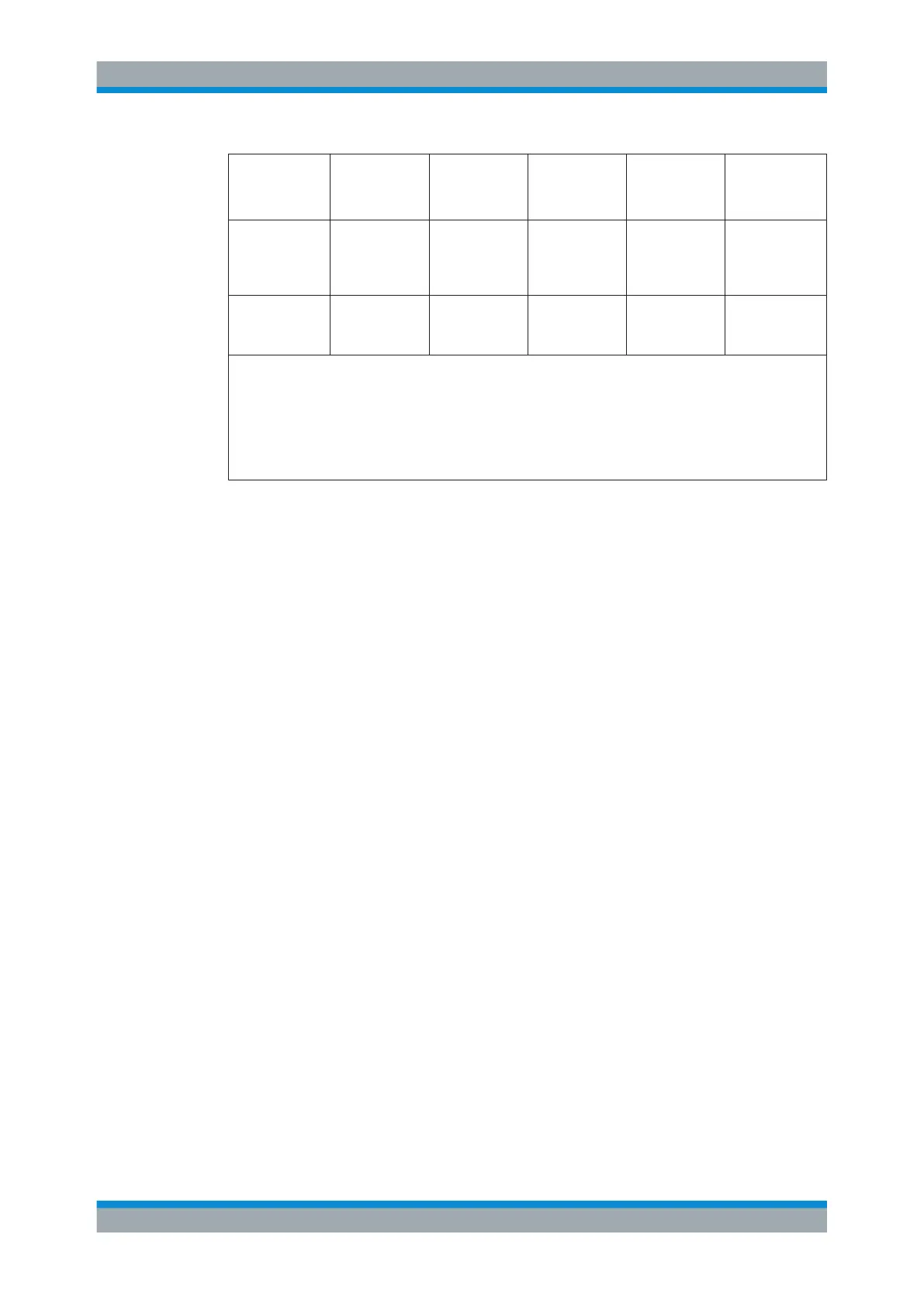Tracking Generator
R&S
®
ESR
485User Manual 1175.7068.02 ─ 12
Generator Interface Type Generator Min
Freq
Generator Max
Freq
Generator Min
Power
dBm
Generator Max
Power
dBm
HP ESG-A Ser-
ies 1000A,
2000A, 3000A,
4000A
GPIB 250 kHz 4 GHz -136 20
HP ESG-D
SERIES
E4432B
GPIB 250 kHz 3 GHz -136 +10
1) Requires the option SMR-B11 to be fitted.
2) Maximum/minimum power depends on presence of Option SMR-B15/-B17 and set frequency range. For
more details see SMR data sheet.
3) Maximum/minimum power depends on presence of Option SMP-B15/-B17 and set frequency range. For
more details see SMP data sheet.
4) Requires firmware version V3.20.200 or higher on the signal generator
8.3 Configuring Tracking Generators
The "Tracking Generator Configuration" dialog box is opened via the "Source Config"
softkey in the "Tracking Generator" menu.
This dialox box allows you to define measurement settings, as well as connection set-
tings for the optional external generators (option B10 only). Depending on which
options are installed, the corresponding tabs for internal or external generators, or
both, are displayed.
●
Chapter 8.3.1, "Internal Tracking Generator", on page 485
●
Chapter 8.3.2, "External Tracking Generator", on page 487
8.3.1 Internal Tracking Generator
The internal tracking generator is configured in the "Internal" tab of the "tracking Gen-
erator Configuration" dialog box.
In the top half of the dialog box, the measurement configurations can be defined. In the
lower half of the dialog box, the capabilities of the internal tracking generator are dis-
played for reference only.
Configuring Tracking Generators