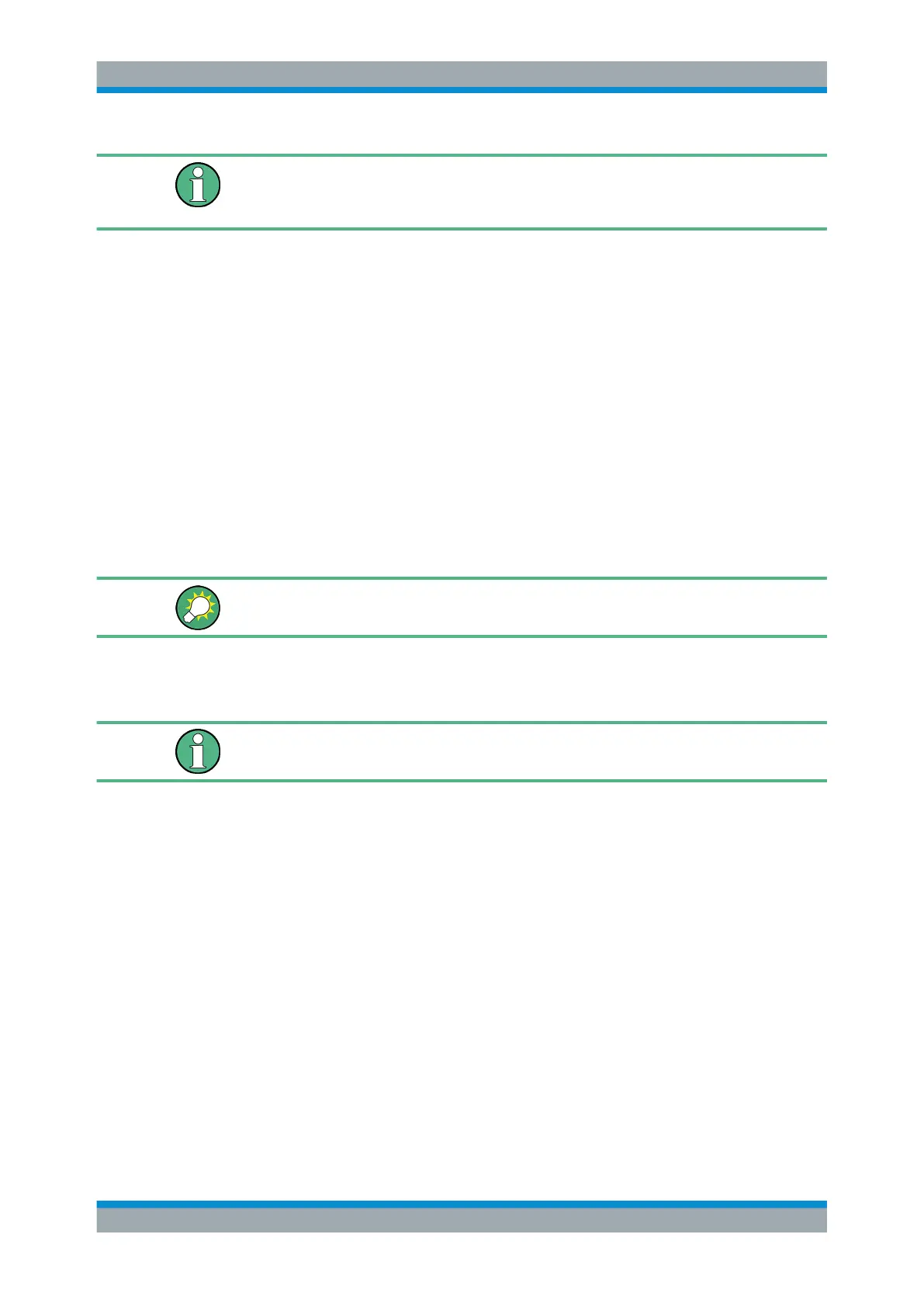Spectrum Measurements
R&S
®
ESR
232User Manual 1175.7068.02 ─ 12
In the R&S ESR's display, only the first neighboring channel of the carrier (TX) channel
is labelled "Adj" (adjacent) channel; all others are labelled "Alt" (alternate) channels. In
this manual, "adjacent" refers to both adjacent and alternate channels.
When an ACLR measurement is started by pressing the "Ch Power ACLR" softkey, all
settings including the channel bandwidths and channel spacings are set according to
the selected standard and can be adjusted afterwards.
Channel setup consists of the following settings:
●
The number of transmission (TX) and adjacent channels
●
The bandwidth of each channel
●
For multi-carrier ACLR measurements: which TX channel is used as a reference
("ACLR Reference")
●
The spacing between the individual channels
●
Optionally: the names of the channels displayed in the diagram and result table
●
Optionally: the influence of individual channels on the total measurement result
("Weighting Filter")
●
Optionally: limits for a limit check on the measured power levels
Changes to an existing standard can be stored as a user-defined standard, see "User-
Defined Configurations" on page 234.
► In the "Ch Power" menu, press Channel Setup, then press the Channel Setup soft-
key to configure the channels in the "Channel Setup" dialog box.
In the "Channel Setup" dialog box you define the channel settings for all channels,
independent of the defined number of used TX or adjacent channels.
● Defining Channel Bandwidths...............................................................................232
● Defining Channel Spacings...................................................................................233
● Configuring a Limit Check.....................................................................................234
Defining Channel Bandwidths
The transmission-channel bandwidth is normally defined by the transmission standard.
The correct bandwidth is set automatically for the selected standard (see "Optimized
Settings for CP/ACLR Test Parameters" on page 247).
For measurements that require channel bandwidths which deviate from those defined
in the selected standard, use the IBW method (see Fast ACLR (On/Off) softkey). With
the IBW method, the channel bandwidth borders are right and left of the channel center
frequency. Thus, you can visually check whether the entire power of the signal under
test is within the selected channel bandwidth.
► In the "Channel Setup" dialog box, select the "Bandwidth" tab to define the channel
bandwidths.
Measurements