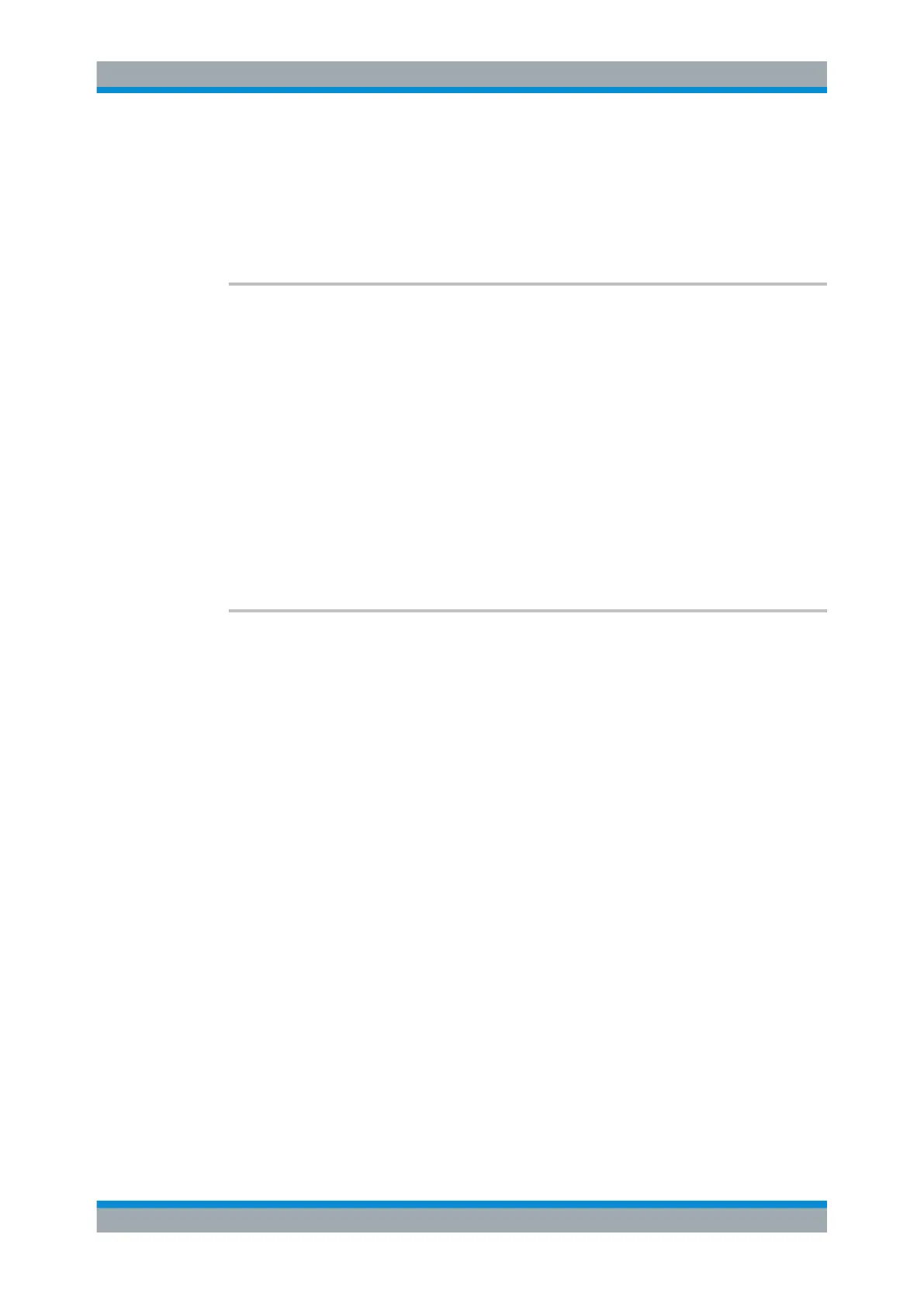Remote Control
R&S
®
ESR
643User Manual 1175.7068.02 ─ 12
*RST: QPEak
Example:
DET:FME POS
Manual operation: See "Trace 1 to 6" on page 196
See "Trace 1 - 6" on page 199
[SENSe:]FMEasurement:AUTO <State>
This command turns automatic final measurements on and off.
Parameters:
<State> ON
Turns on automatic final measurement.
OFF
Turns on interactive final measurement.
*RST: ON
Example:
FME:AUTO ON
Manual operation: See "Automatic Final" on page 161
See "Interactive Final" on page 161
See "Interactive Mode" on page 196
[SENSe:]FMEasurement:TIME <Time>
This command defines the time each frequency in the peak list is measured during the
final measurement.
Parameters:
<Time> *RST: 1 s
Example:
FME:TIME 1us
Defines a measurement time of 1 µs.
11.4.1.5 Trace Data and Result Query
This section contains information on the TRACe:DATA command and a detailed
description of the characteristics of that command. Basically, the command queries the
results of the current measurement. The command supports various SCPI parameters
in combination with the query. Each SCPI parameter returns a different aspect of the
measurement.
The format of the return values is either in ASCII or binary characters and depends on
the format you have set with FORMat[:DATA] on page 850.
Querying trace data
The SCPI parameters TRACE1 | ... | TRACE6 return the trace data for the correspond-
ing trace.
Remote Commands in Receiver Mode