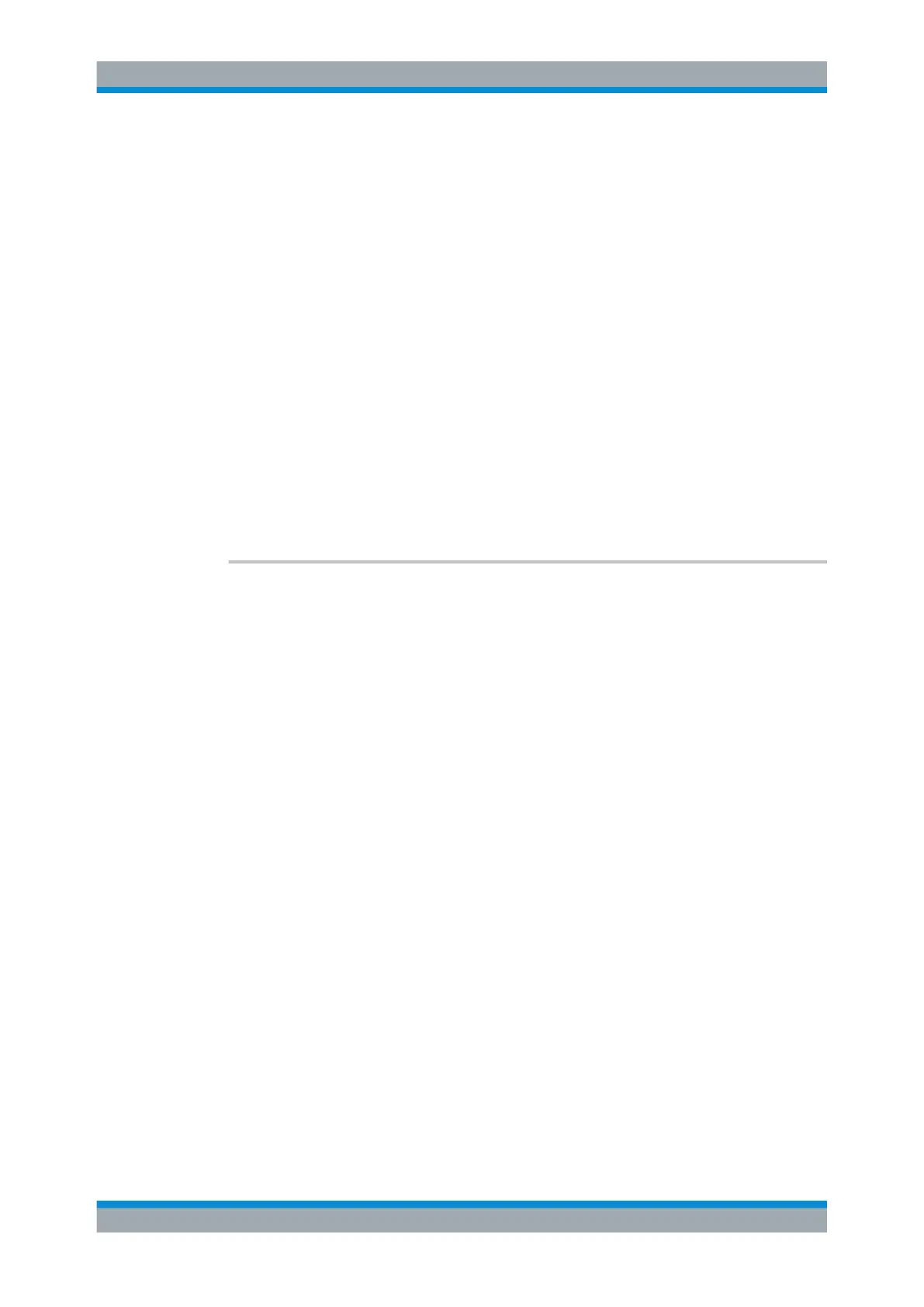Remote Control
R&S
®
ESR
637User Manual 1175.7068.02 ─ 12
● Test Automation.................................................................................................... 673
● Working with Markers............................................................................................687
● Limit Lines.............................................................................................................703
11.4.1 Measurements and Result Displays
● Display Configuration............................................................................................637
● Bargraph Control...................................................................................................637
● Scan Control......................................................................................................... 640
● Final Measurements and Automated Test Sequence Control...............................642
● Trace Data and Result Query............................................................................... 643
● Fixed Frequency Scans........................................................................................ 647
● Demodulating Analog Signals...............................................................................648
● Spectrogram Control.............................................................................................649
11.4.1.1 Display Configuration
CALCulate<n>:FEED..................................................................................................... 637
CALCulate<n>:FEED <ResultDisplay>
This command selects the result display.
Suffix:
<n>
.
1...3
Selects the measurement window.
Parameters:
<ResultDisplay> 'NONE'
Removes the window selected with the suffix <n>.
'XTIM:SPECtrum'
Selects the IF analysis result display.
'XTIM:BARGraph'
Selects the bargraph.
Note that the Bargraph always has to be in window 1.
'XFRequency[:SPECtrum]'
Selects the scan result display.
'XFRequency:SGRam'
Selects the spectrogram result display.
Note that you can add a spectrogram only if you have already
turned on either Scan or IF Analysis. If you are displaying Scan
and IF Analysis simultaneously, the Spectrogram is unavailable.
11.4.1.2 Bargraph Control
DISPlay:BARGraph:LEVel:LOWer?..................................................................................638
DISPlay:BARGraph:LEVel:UPPer?.................................................................................. 638
DISPlay:BARGraph:PHOLd[:STATe].................................................................................638
Remote Commands in Receiver Mode