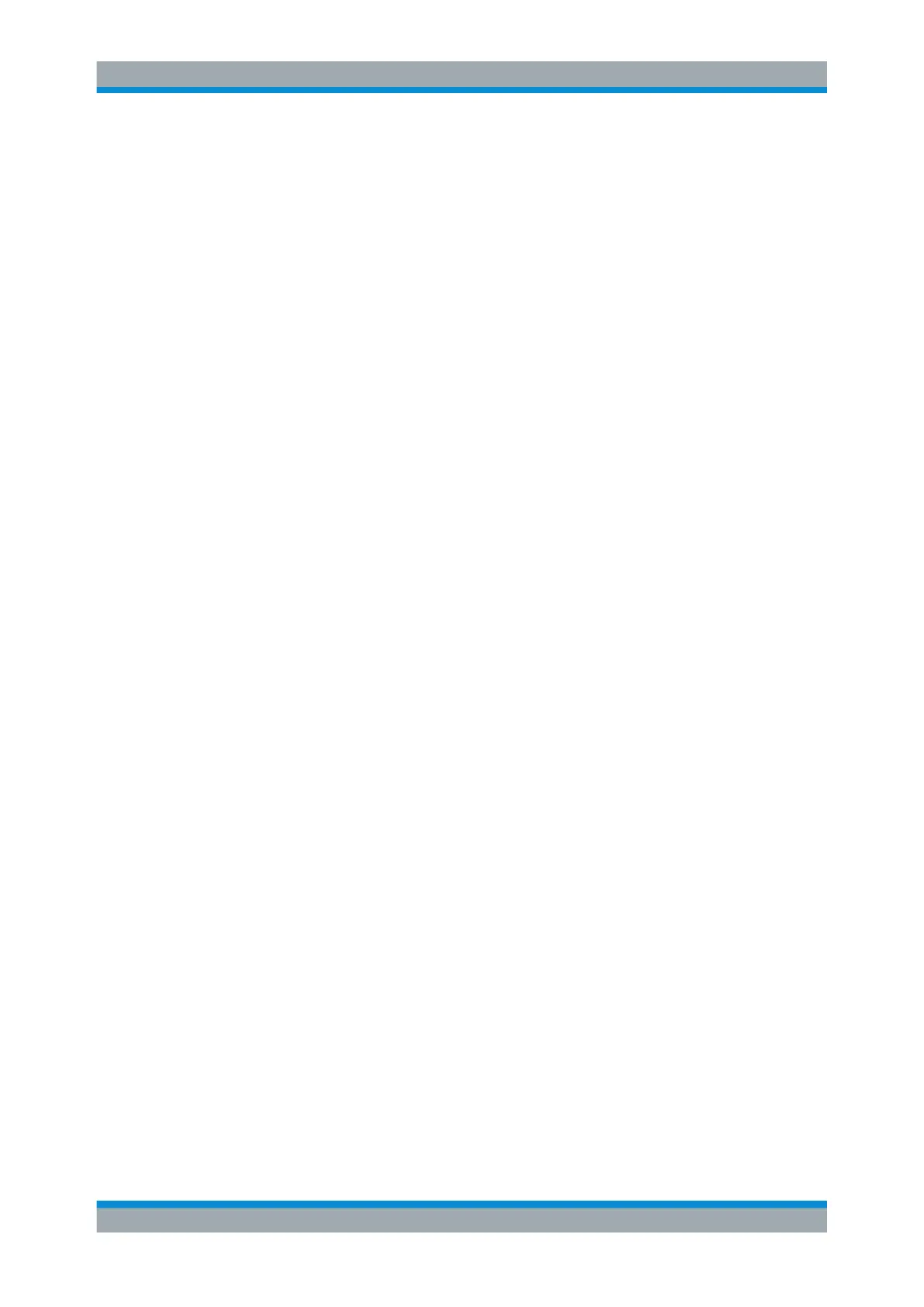Receiver Mode
R&S
®
ESR
208User Manual 1175.7068.02 ─ 12
Remote command:
See Chapter 11.4.1.8, "Spectrogram Control", on page 649
Next Mode Y ← Search Mode
Sets the search mode for the marker peak search if a search in the y direction is
active. Three modes are available:
"up"
Places the active marker or deltamarker to the next peak value above
the current marker position.
"abs"
Places the active marker or deltamarker to the next peak either to the
left or to the right of the current position.
"dn"
Places the active marker or deltamarker to the next peak value below
the current marker position.
Remote command:
See Chapter 11.4.1.8, "Spectrogram Control", on page 649
Marker Search Type ← Search Mode
Opens a dialog box to select the marker search direction.
●
X Search
Performs a search in the currently selected frame.
●
Y Search
Performs a search on the marker frequency (span > 0) or time (span = 0) over all
captured frames.
●
XY Search
Performs a search in the frequency domain (span >0) or time domain (span=0) and
over all captured frames at the same time.
An XY Search is possible for searches that are independent on direction (< and >)
Select Search Area ← Search Mode
Opens a dialog box to specify the search area.
●
Visible
Performs a search in the visible Spectrogram area only.
Note that if the Spectrogram is not visible for any reason (e.g. if the Spectrum Ana-
lyzer is in full screen mode), the search area is the data stored in the memory.
●
Memory
Performs a search over all captured frames that are stored in the memory of the
R&S ESR
Remote command:
CALCulate<n>:MARKer<m>:SGRam:SARea on page 654
5.4.3 (Limit) Lines
The [LINES] key is used to configure limit and display lines.
To open the Lines menu
●
Press the [LINES] key.
Common Analysis Functions