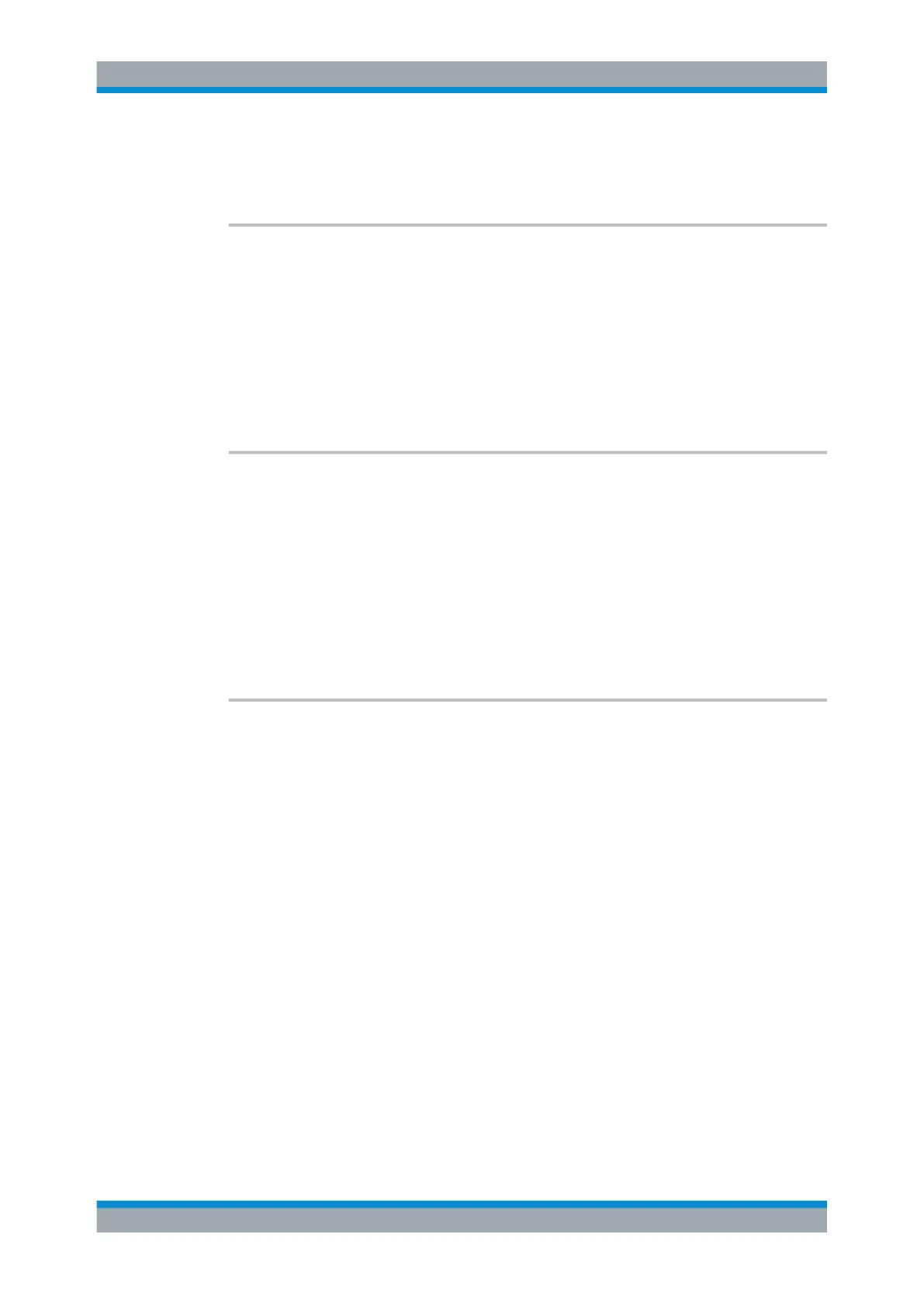Remote Control
R&S
®
ESR
729User Manual 1175.7068.02 ─ 12
Manual operation: See "CP/ACLR Standard" on page 236
See "Load" on page 245
CALCulate<n>:MARKer<m>:FUNCtion:POWer:STANdard:CATalog?
This command queries all available standards, including user standards.
The numeric suffix at MARKer is irrelevant.
Example:
CALC:MARK:FUNC:POW:STAN:CAT?
Queries the available standards.
Usage: Query only
Manual operation: See "Load" on page 245
CALCulate<n>:MARKer<m>:FUNCtion:POWer:STANdard:DELete
<Standard>
This command deletes an ACLR standard.
The numeric suffix at MARKer is irrelevant.
Parameters:
<Standard> Name of the standard you want to delete.
Example:
CALC:MARK:FUNC:POW:STAN:DEL 'CDMA2000'
Deletes the CDMA2000 standard.
Manual operation: See "Delete" on page 245
CALCulate<n>:MARKer<m>:FUNCtion:POWer:STANdard:SAVE <Standard>
This command saves a cutomized ACLR standard.
The numeric suffix at MARKer is irrelevant.
Parameters:
<Standard> Specifies the name of the user standard.
Example:
CALC:MARK:FUNC:POW:STAN:SAVE 'CDMA2000'
Saves the user standard with the name CDMA2000.
Manual operation: See "Save" on page 245
Configuring ACLR Channels
The following commands configure channels for channel power and ACLR measure-
ments.
[SENSe:]POWer:ACHannel:ACPairs................................................................................730
[SENSe:]POWer:ACHannel:BANDwidth|BWIDth:ACHannel................................................730
[SENSe:]POWer:ACHannel:BANDwidth|BWIDth:ALTernate<channel>.................................730
[SENSe:]POWer:ACHannel:BANDwidth|BWIDth[:CHANnel<channel>]................................731
[SENSe:]POWer:ACHannel:NAME:ACHannel...................................................................731
[SENSe:]POWer:ACHannel:NAME:ALTernate<channel>....................................................732
Remote Commands in Spectrum Analyzer Mode