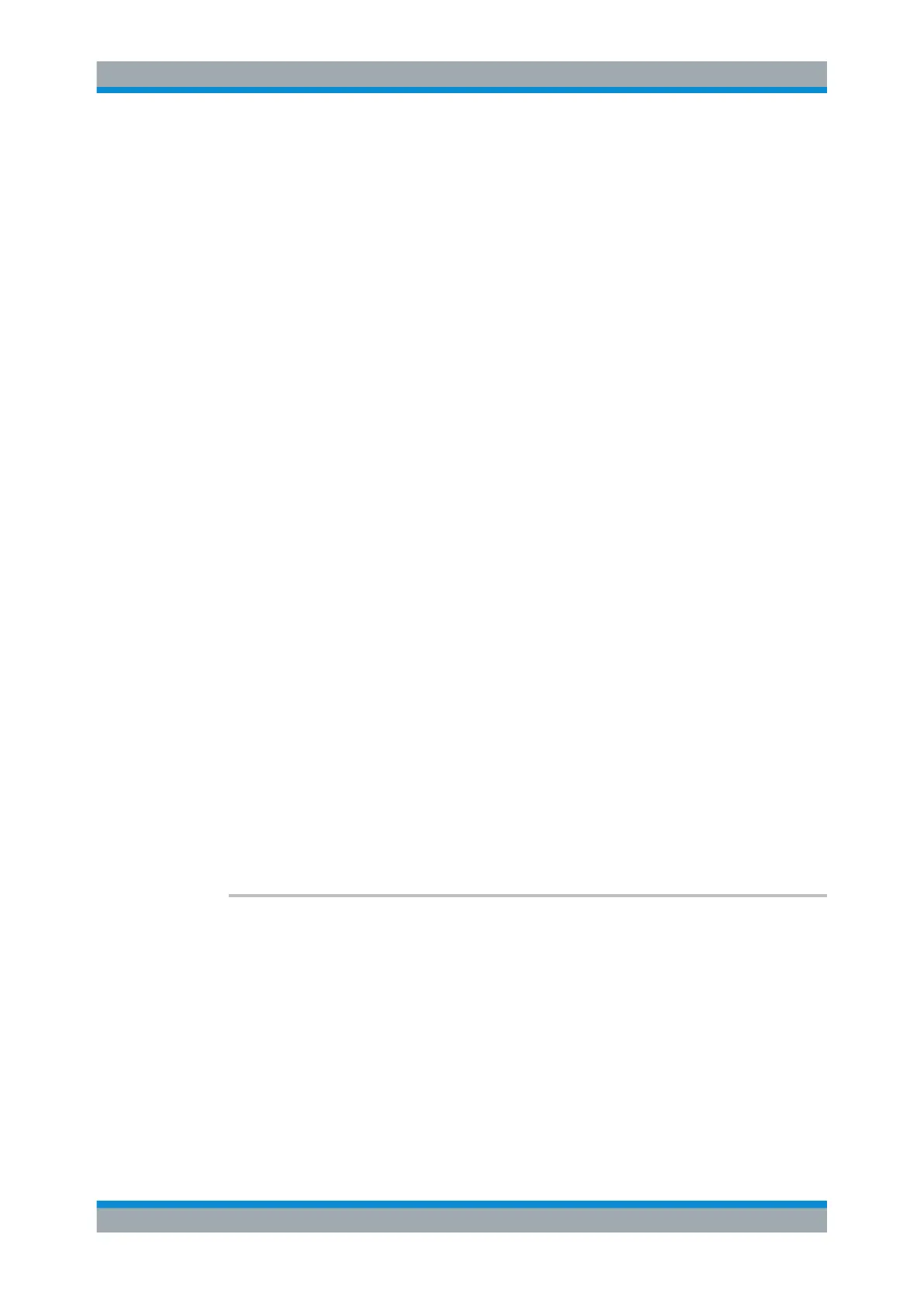Remote Control
R&S
®
ESR
879User Manual 1175.7068.02 ─ 12
<m> irrelevant
Return values:
<Time> <time 1>
absolute position in time of the n dB marker to the left of the ref-
erence marker in seconds
<time 2>
absolute position in time of the n dB marker to the right of the
reference marker in seconds
Example:
INIT:CONT OFF
Switches to single sweep mode
CALC:MARK:FUNC:NDBD ON
Switches on the n dB down function.
INIT;*WAI
Starts a sweep and waits for the end.
CALC:MARK:FUNC:NDBD:TIME?
Outputs the time values of the temporary markers.
Usage: Query only
Manual operation: See "n dB down" on page 421
Marker Peak List
Commands useful to perform a peak search described elsewhere:
●
CALCulate<n>:MARKer<m>:PEXCursion on page 679
●
MMEMory:STORe:PEAKlist on page 682
CALCulate<n>:MARKer<m>:FUNCtion:FPEaks:ANNotation:LABel:STATe...........................879
CALCulate<n>:MARKer<m>:FUNCtion:FPEaks:COUNt?...................................................880
CALCulate<n>:MARKer<m>:FUNCtion:FPEaks[:IMMediate].............................................. 880
CALCulate<n>:MARKer<m>:FUNCtion:FPEaks:LIST:SIZE.................................................881
CALCulate<n>:MARKer<m>:FUNCtion:FPEaks:SEAR:AUTO............................................ 881
CALCulate<n>:MARKer<m>:FUNCtion:FPEaks:SORT...................................................... 882
CALCulate<n>:MARKer<m>:FUNCtion:FPEaks:STAT....................................................... 882
CALCulate<n>:MARKer<m>:FUNCtion:FPEaks:X.............................................................882
CALCulate<n>:MARKer<m>:FUNCtion:FPEaks:Y?........................................................... 883
CALCulate<n>:MARKer<m>:FUNCtion:FPEaks:ANNotation:LABel:STATe <State>
This command turns labels for peaks found during a peak search on and off.
The labels correspond to the marker number in the marker peak list.
Suffix:
<n>
.
Selects the measurement window.
<m> Selects the marker.
Parameters:
<State> ON | OFF
*RST: ON
Remote Commands in Spectrum Analyzer Mode