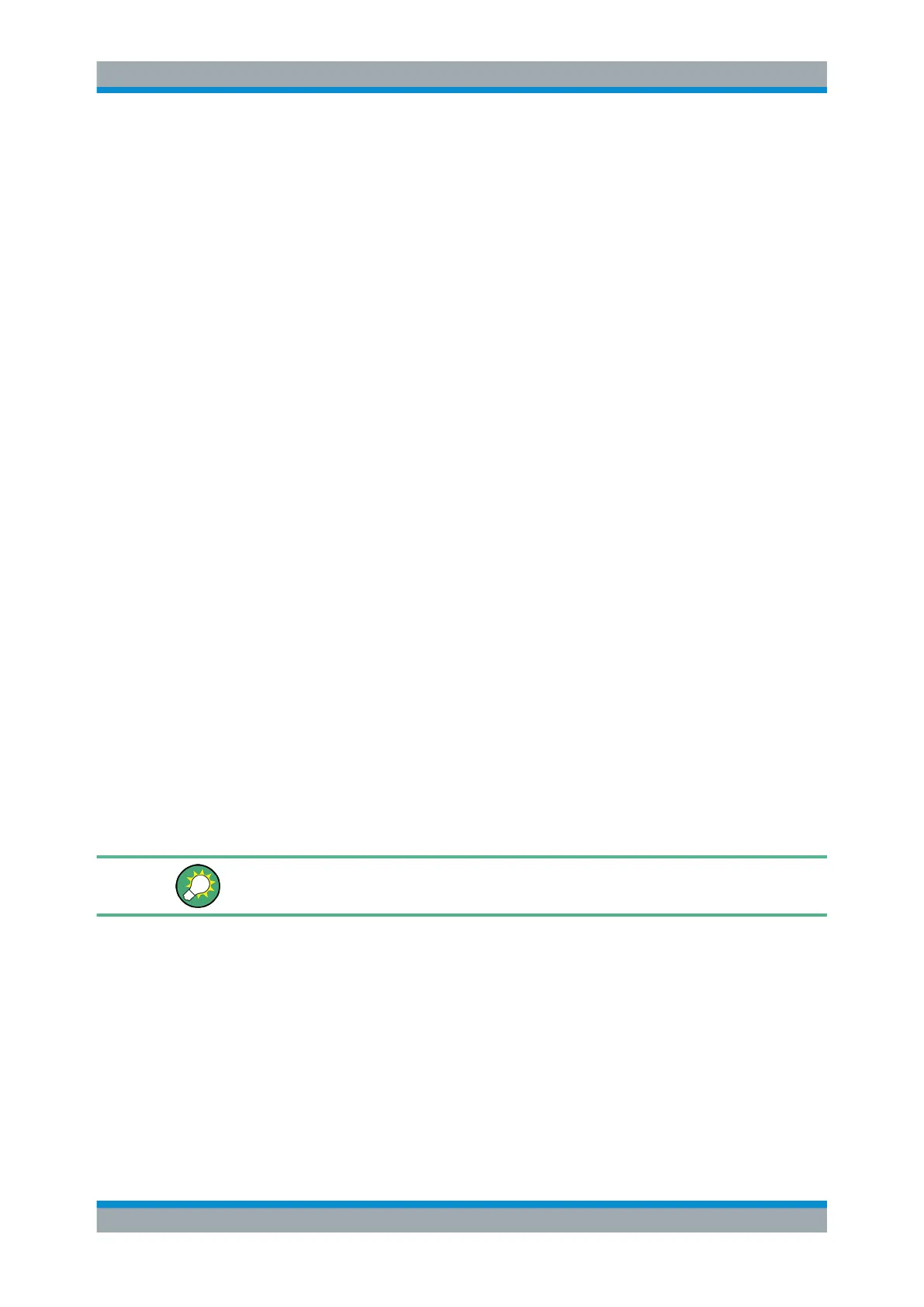Spectrum Measurements
R&S
®
ESR
256User Manual 1175.7068.02 ─ 12
For details on the settings of span, resolution bandwidth, video bandwidth, detector
and trace averaging see "Optimized Settings for CP/ACLR Test Parameters"
on page 247.
Remote command:
[SENSe:]POWer:ACHannel:PRESet on page 725
6.1.1.5 Measuring with Spectrum Emission Masks
The Spectrum Emission Mask (SEM) measurement defines a measurement that moni-
tors compliance with a spectral mask. The SEM measurement is used to measure the
excess emissions of a TX channel that would interfere to other channels or to other
systems.
The SEM measurement of the base unit allows a flexible definition of all parameters in
the SEM measurement. It is performed using the Spectrum Emission Mask softkey in
the "Measurement" menu. Most parameters are defined in the "Sweep List" dialog box
(see "Sweep List dialog box" on page 258). After a preset, the sweep list contains a
set of default ranges and parameters. For each range, you can change the parame-
ters. For information on other SEM settings, see the description of the corresponding
softkeys ("Spectrum Emission Mask" on page 258).
If you want a parameter set to be available permanently, you can create an XML file for
this configuration and, if necessary, export this file to another application (for details
refer to "Format Description of Spectrum Emission Mask XML Files" on page 275 and
"ASCII File Export Format (Spectrum Emission Mask)" on page 280).
Some predefined XML files are provided that contain ranges and parameters according
to the selected standard (see "Provided XML Files for the Spectrum Emission Mask
Measurement" on page 272).
In order to improve the performance of the R&S ESR for spectrum emission mask
measurements, a "Fast SEM" mode is available. For details see "Fast Spectrum Emis-
sion Mask Measurements" on page 281.
Monitoring compliance of the spectrum is supported by a special limit check for SEM
measurements, see "Working with Limit Lines in SEM Measurements" on page 271.
A remote control programming example is described in Chapter 11.17.12, "Spectrum
Emission Mask Measurement", on page 1024.
Softkeys for Spectrum Emission Mask (SEM) Measurements....................................257
Result Evaluation........................................................................................................ 268
Ranges and Range Settings....................................................................................... 269
Working with Limit Lines in SEM Measurements........................................................ 271
Provided XML Files for the Spectrum Emission Mask Measurement......................... 272
Measurements