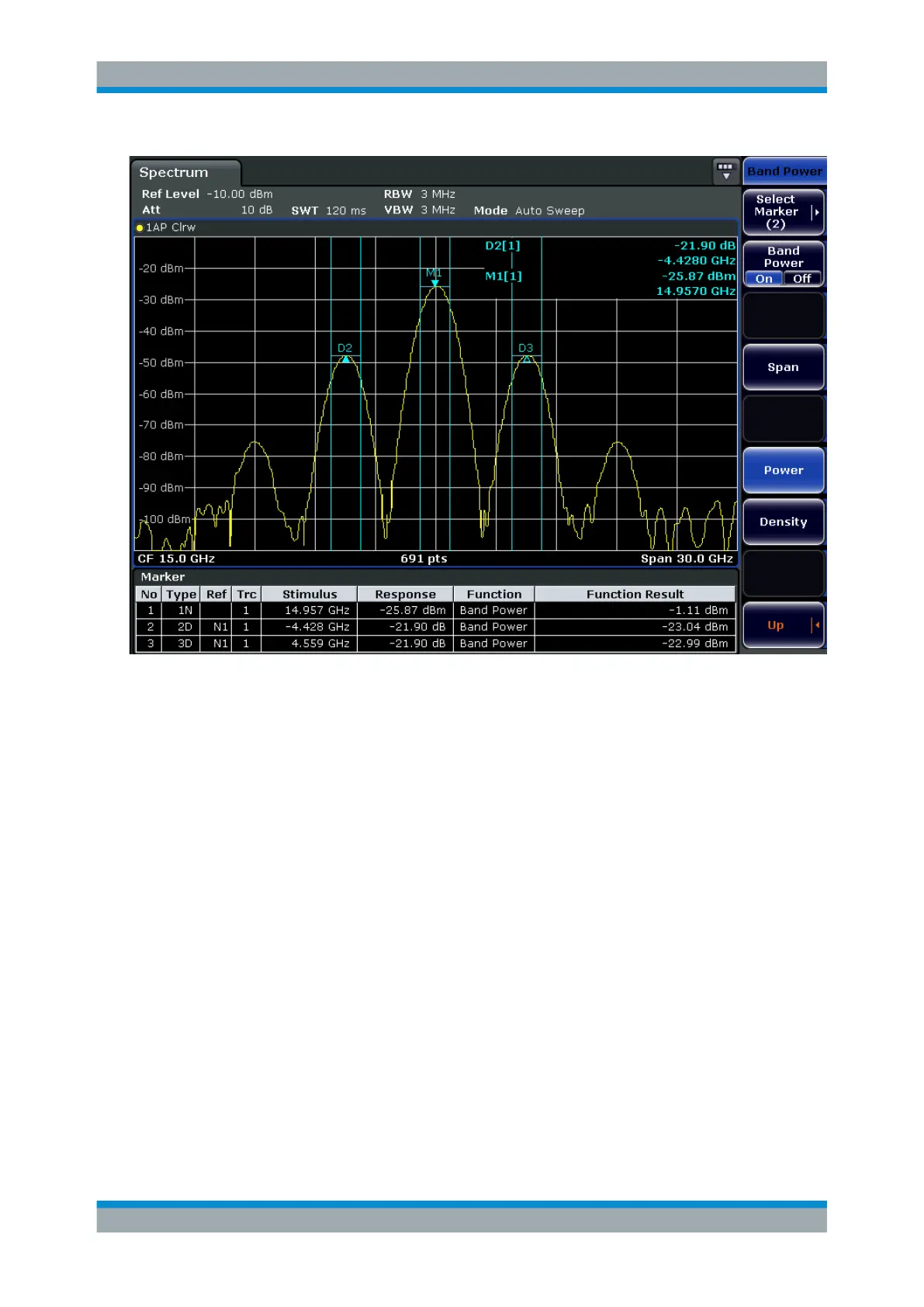Spectrum Measurements
R&S
®
ESR
429User Manual 1175.7068.02 ─ 12
All markers can be defined as band power markers, each with a different span. When a
band power marker is activated, if no marker is active yet, marker 1 is activated. Other-
wise, the currently active marker is used as a band power marker (all other marker
functions for this marker are deactivated).
If the detector mode for the marker trace is set to "AutoSelect", the RMS detector is
used.
1. In the [MKR FUNC] menu, press "Band Power".
2. In the "Band Power" menu, press "Span" and enter the width of the band around
the marker for which the power is to be measured.
3. To display the measurement result in dBm/Hz, press "Density". By default, the
result is displayed as a power in dBm.
4. Press "Band Power On" to activate the band power marker.
The measurement results are displayed as usual in the marker table or in the dia-
gram.
6.3.4 Lines
The [LINES] key is used to configure limit and display lines.
Analysis