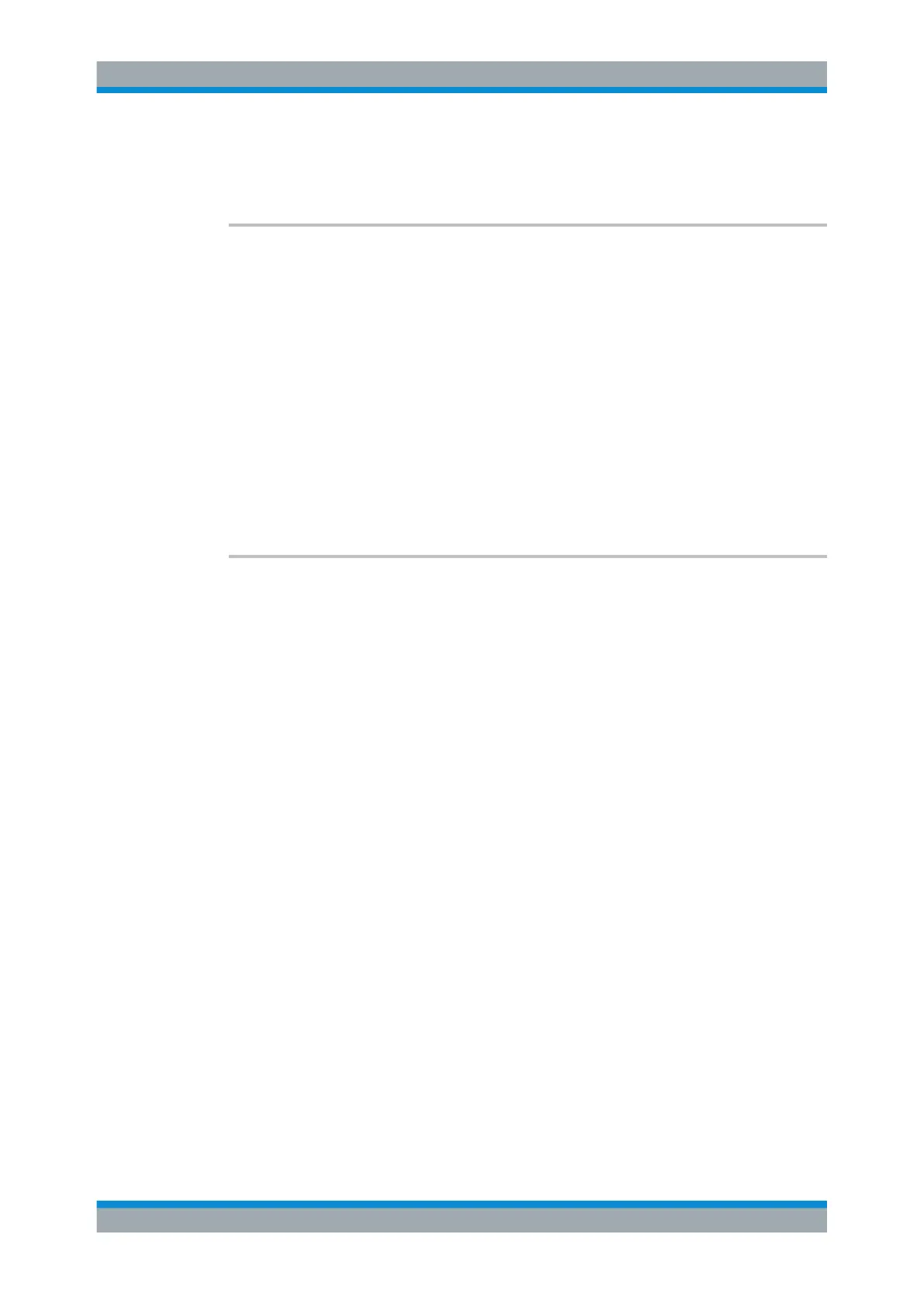Remote Control
R&S
®
ESR
984User Manual 1175.7068.02 ─ 12
Manual operation: See "Screen Title (On/Off)" on page 520
See "Time+Date (On/Off)" on page 520
DISPlay[:WINDow<n>]:TIME:FORMat <Format>
This command selects the time and date display format.
Suffix:
<n>
.
irrelevant
Parameters:
<Format> US | DE
*RST: DE
Example:
DISP:TIME ON
Switches the screen display of date and time on.
DISP:TIME:FORM US
Switches the date and time format to US.
Manual operation: See "Time+Date Format (US/DE)" on page 520
INITiate<n>:DISPlay <State>
This command turns the display during a single sweep measurement on or off.
Suffix:
<n>
.
irrelevant
Parameters:
<State> ON | OFF
*RST: ON
Example:
INIT:CONT OFF
Switches to single sweep mode
INIT:DISP OFF
Sets the display behavior to OFF
INIT;*WAI
Starts the measurement with display switched off.
11.14.2 Selecting Items to Store and Restore
MMEMory:SELect[:ITEM]:ALL.........................................................................................985
MMEMory:SELect[:ITEM]:DEFault................................................................................... 985
MMEMory:SELect[:ITEM]:HWSettings..............................................................................985
MMEMory:SELect[:ITEM]:LINes:ALL................................................................................985
MMEMory:SELect[:ITEM]:NONE..................................................................................... 986
MMEMory:SEL[:ITEM]:SGRam........................................................................................986
MMEMory:SELect[:ITEM]:TRACe[:ACTive].......................................................................986
MMEMory:SELect[:ITEM]:TRANsducer:ALL......................................................................986
MMEMory:USER<Softkey>.............................................................................................987
Display Configuration