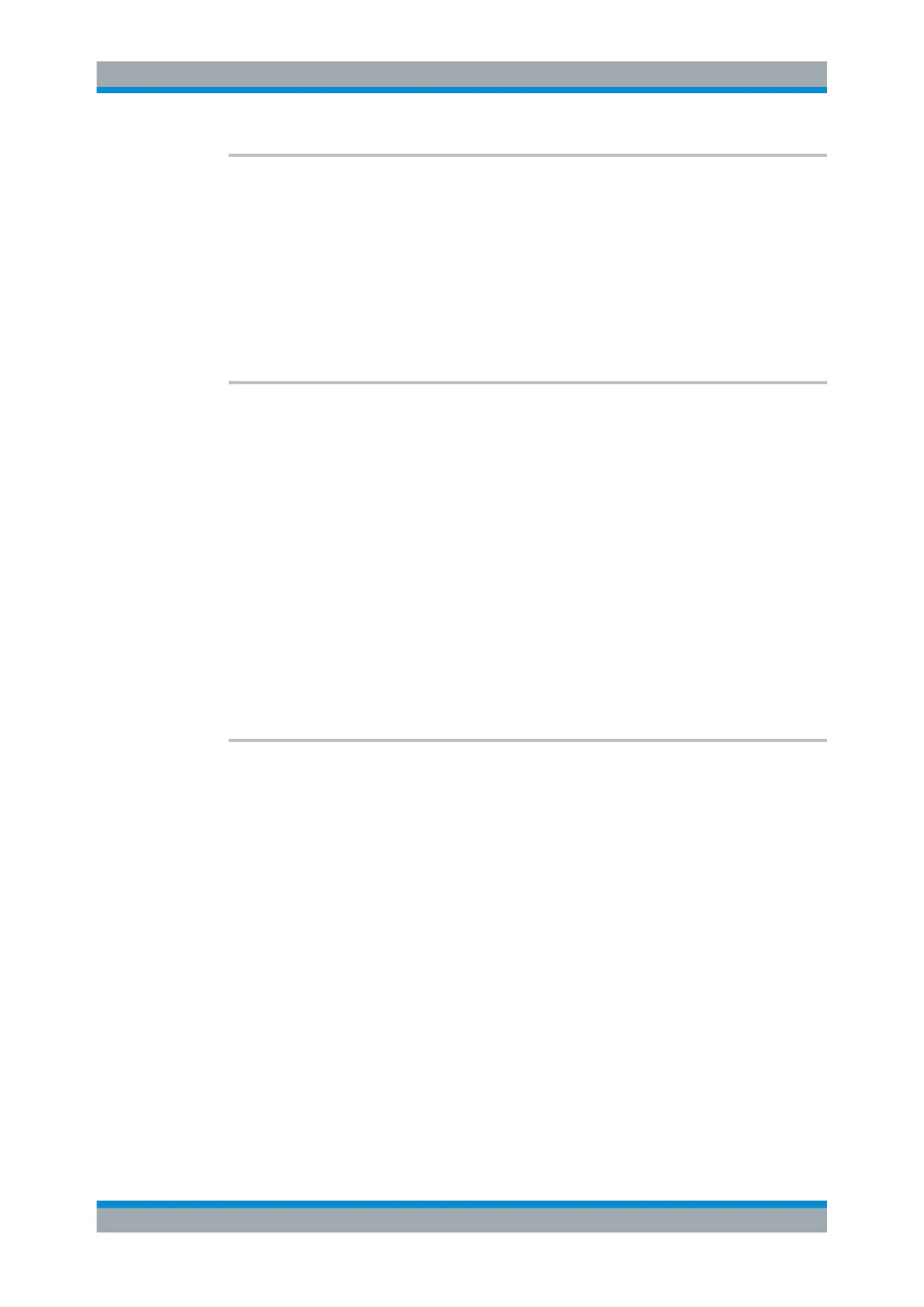Remote Control
R&S
®
ESR
995User Manual 1175.7068.02 ─ 12
STATus:PRESet
This command resets the edge detectors and ENABle parts of all registers to a defined
value. All PTRansition parts are set to FFFFh, i.e. all transitions from 0 to 1 are detec-
ted. All NTRansition parts are set to 0, i.e. a transition from 1 to 0 in a CONDition bit is
not detected. The ENABle part of the STATus:OPERation and STATus:QUEStionable
registers are set to 0, i.e. all events in these registers are not passed on.
Example:
STAT:PRES
Usage: SCPI confirmed
STATus:QUEue[:NEXT?]?
This command queries the earliest error queue entry and deletes it.
Positive error numbers indicate device-specific errors, negative error numbers are error
messages defined by SCPI. If the error queue is empty, the error number 0, "No error",
is returned. This command is identical to the SYSTem:ERRor[:NEXT]? on page 927
command.
Example:
STAT:QUES?
Usage: Query only
SCPI confirmed
11.16.2 Reading out the EVENt Part
For more information on the event part see Chapter 11.1.6.2, "Structure of a SCPI Sta-
tus Register", on page 575.
STATus:OPERation[:EVENt]?
STATus:QUEStionable[:EVENt]?
STATus:QUEStionable:ACPLimit[:EVENt]?
STATus:QUEStionable:FREQuency[:EVENt]?
STATus:QUEStionable:LIMit<n>[:EVENt]?
STATus:QUEStionable:LMARgin<n>[:EVENt]?
STATus:QUEStionable:POWer[:EVENt]?
STATus:QUEStionable:TRANsducer[:EVENt]?
These commands read out the EVENt section of the status register.
At the same time, the commands delete the contents of the EVENt section.
Usage:
Query only
11.16.3 Reading Out the CONDition Part
For more information on the condition part see Chapter 11.1.6.2, "Structure of a SCPI
Status Register", on page 575.
Status Register