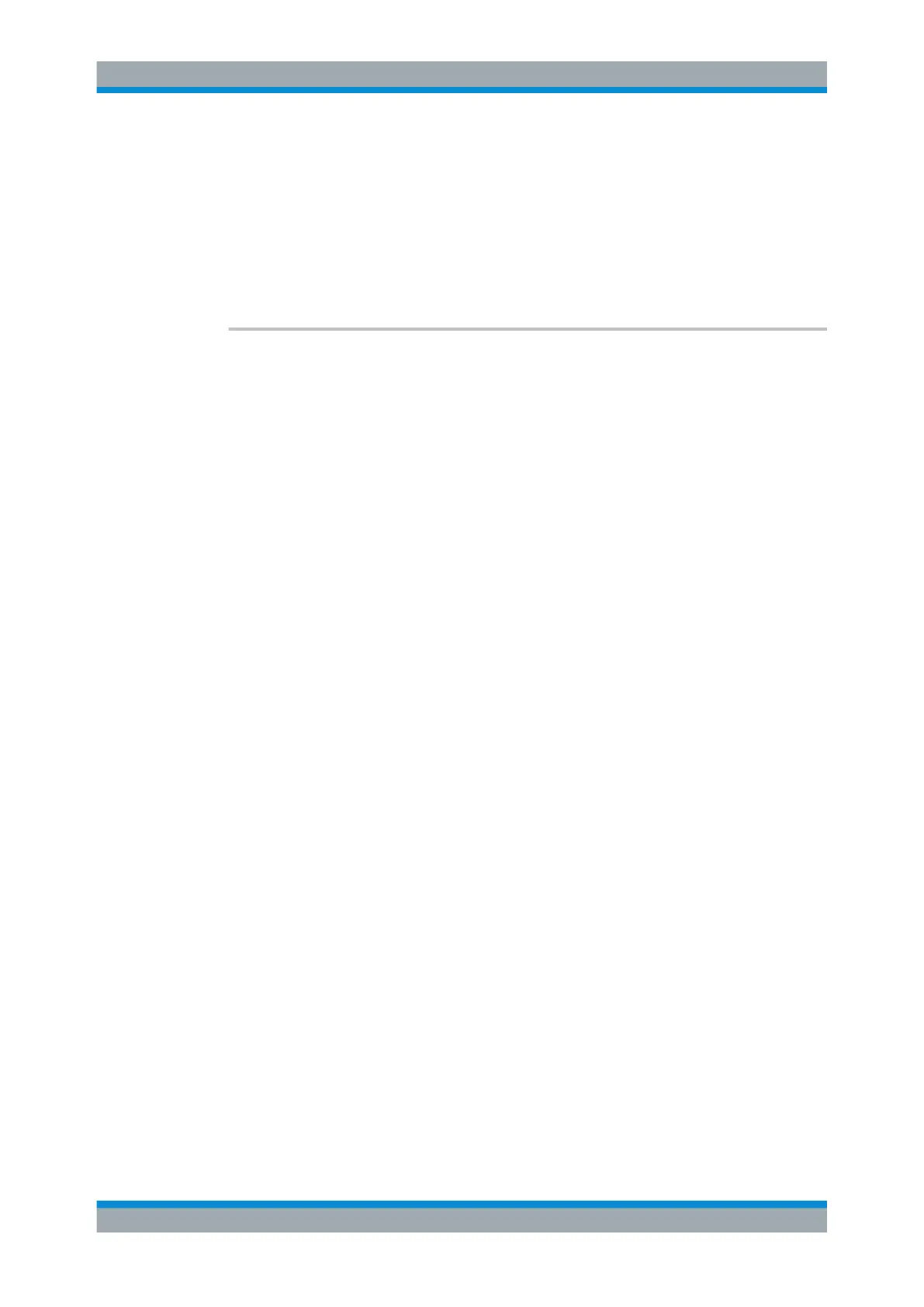Remote Control
R&S
®
ESR
759User Manual 1175.7068.02 ─ 12
Parameters:
<State> ON | OFF
*RST: OFF
Example:
CALC:ESP:PSE:PSH ON
Marks all peaks with blue squares.
Manual operation: See "Show Peaks" on page 293
CALCulate<n>:PEAKsearch|PSEarch:SUBRanges <NumberPeaks>
This command sets the number of peaks per range that are stored in the list. Once the
selected number of peaks has been reached, the peak search is stopped in the current
range and continued in the next range.
Suffix:
<n>
.
irrelevant
Parameters:
<NumberPeaks> 1 to 50
*RST: 25
Example:
CALC:PSE:SUBR 10
Sets 10 peaks per range to be stored in the list.
Manual operation: See "Peaks per Range" on page 293
Retrieving Results
The following commands analyze and retrieve measurement results for spurious emis-
sion measurements.
●
CALCulate<n>:LIMit<k>:FAIL? on page 718
●
TRACe<n>:DATA on page 726
11.5.1.5 Testing Against a Spectrum Emission Mask
The following commands configure and perform spectrum emission mask (SEM) mea-
surements.
● Managing Measurement Configurations............................................................... 759
● Controlling the Measurement................................................................................761
● Managing a Sweep List.........................................................................................762
● Configuring the Reference Range.........................................................................771
● Configuring Power Classes...................................................................................772
● Configuring List Evaluation................................................................................... 776
● Retrieving Results.................................................................................................778
Managing Measurement Configurations
The following commands control measurement configurations for SEM measurements.
Remote Commands in Spectrum Analyzer Mode