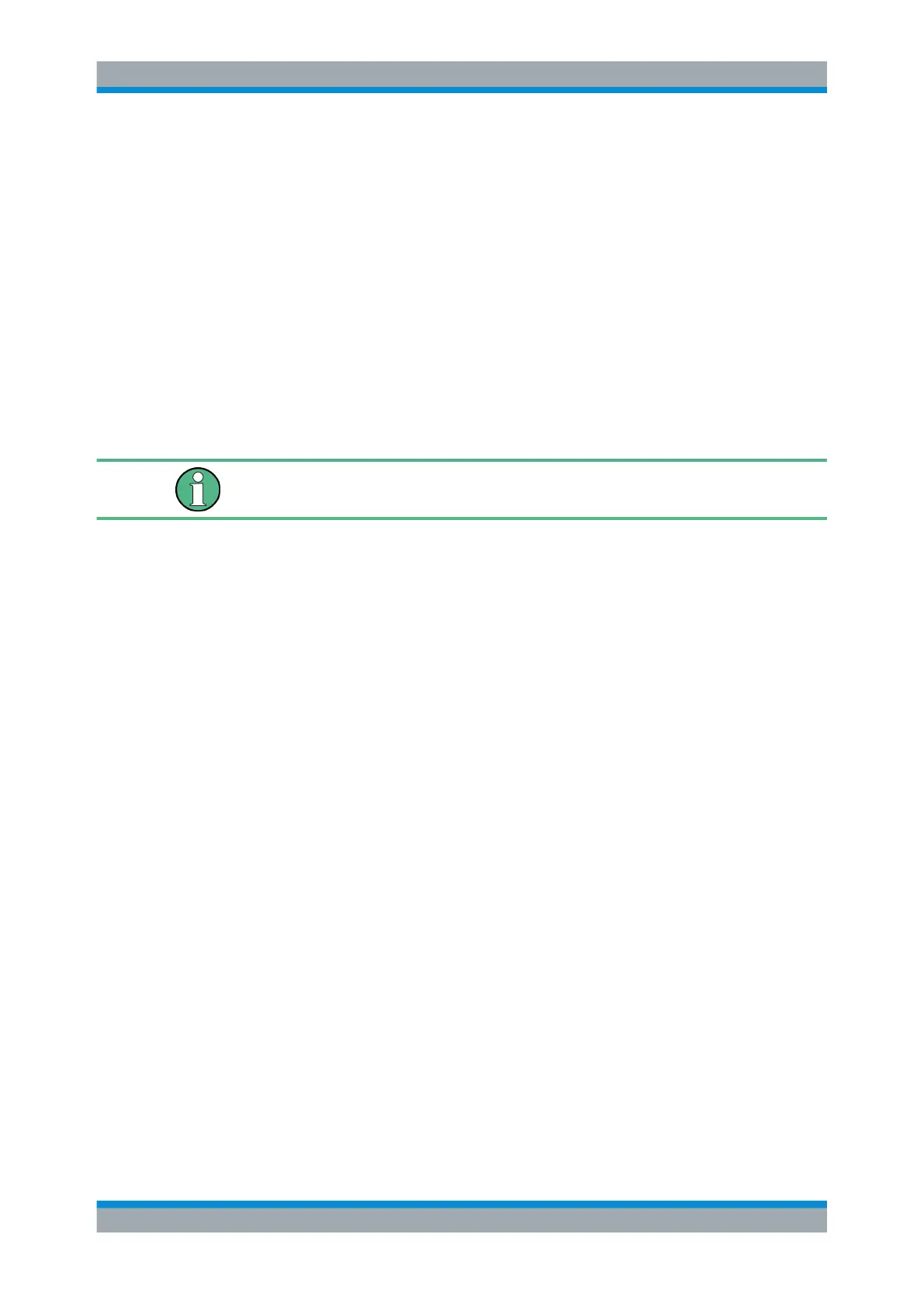Spectrum Measurements
R&S
®
ESR
349User Manual 1175.7068.02 ─ 12
2. To define the step size of the center frequency:
a) If span > 0:
Press "0.1*Span", "0.5*Span" or "x*Span" to define the step size for the center
frequency as percentage of the span (see CF Stepsize).
b) If span = 0:
Press "0.1*RBW", "0.5*RBW", or "x*RBW" to define the step size for the center
frequency as percentage of the resolution bandwidth (see CF Stepsize).
c) Press the =Center softkey to set the step size to the value of the center fre-
quency and remove the dependency of the step size to span or resolution
bandwidth.
d) Press the =Marker softkey to set the step size to the value of the marker and
remove the dependency of the step size to span or resolution bandwidth.
e) Press the Manual softkey and enter a fixed step size for the center frequency.
The step size assigned to arrow keys corresponds to the selected value.
The step size of the rotary knob is always 10 % of it.
6.2.2.5 Modifying the Frequency Axis by an Offset
●
Press the Frequency Offset softkey and enter the offset to shift the displayed fre-
quency span.
6.2.2.6 Tracking Signals (Span > 0)
Note that signal tracking is available for frequency spans > 0.
●
Press the Signal Track (span > 0) softkey to open the submenu and start and stop
signal tracking with specified parameters.
●
Press the Track On/Off (span > 0) softkey to switch signal tracking on or off.
●
Press the Track BW (span > 0) softkey and enter a bandwidth for signal tracking.
●
Press the Track Threshold (span > 0) softkey and enter the threshold for signal
tracking.
●
Press the Select Trace (span > 0) softkey and select the trace for signal tracking.
6.2.3 Setting the Frequency Span – SPAN Key
The SPAN key is used to set the frequency span to be analyzed.
To open the Span menu
●
Press the SPAN key.
The "Span" menu is displayed. For span > 0 an edit dialog box to enter the fre-
quency is displayed. For zero span, an edit dialog box to enter the sweep time is
displayed.
Configuration