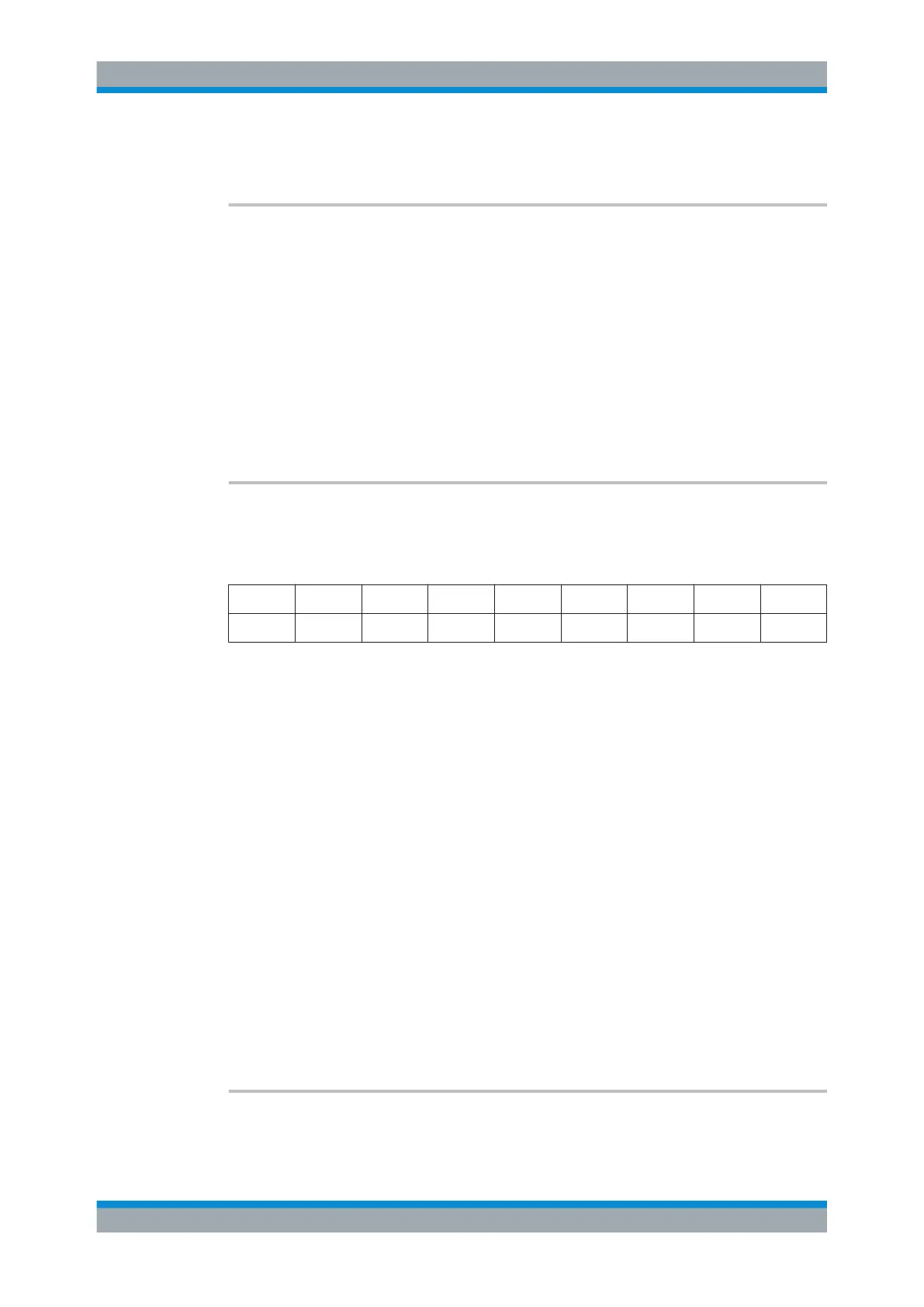Remote Control
R&S
®
ESR
933User Manual 1175.7068.02 ─ 12
Manual operation: See "Trigger Out" on page 384
OUTPut:UPORt:STATe <State>
This command toggles the control lines of the user ports for the AUX PORT connector.
This 9-pole SUB-D male connector is located on the rear panel of the R&S ESR.
Parameters:
<State> ON | 1
User port is switched to OUTPut
OFF | 0
User port is switched to INPut
*RST: 0
Manual operation: See "User Port" on page 187
OUTPut:UPORt[:VALue] <Value>
This command sets the control lines of the user ports.
The assignment of the pin numbers to the bits is as follows:
Bit 7 6 5 4 3 2 1 0
Pin N/A N/A 5 3 4 7 6 2
Bits 7 and 6 are not assigned to pins and must always be 0.
The user port is written to with the given binary pattern. If the user port is programmed
to input instead of output (see INPut<ip>:UPORt:STATe on page 931), the output
value is temporarily stored.
Parameters:
<Value> bit values in hexadecimal format
TTL type voltage levels (max. 5V)
Range: #B00000000 to #B00111111
Example:
OUTP:UPOR #B00100100
Sets pins 5 and 7 to 5 V.
Manual operation: See "User Port" on page 187
11.9.5 Configuring the Reference Frequency
[SENSe:]ROSCillator:EXTernal:FREQuency..................................................................... 933
[SENSe:]ROSCillator:SOURce........................................................................................ 934
[SENSe:]ROSCillator:SOURce:EAUTo?........................................................................... 934
[SENSe:]ROSCillator:EXTernal:FREQuency <Frequency>
This command defines the frequency of the external reference oscillator.
System Configuration