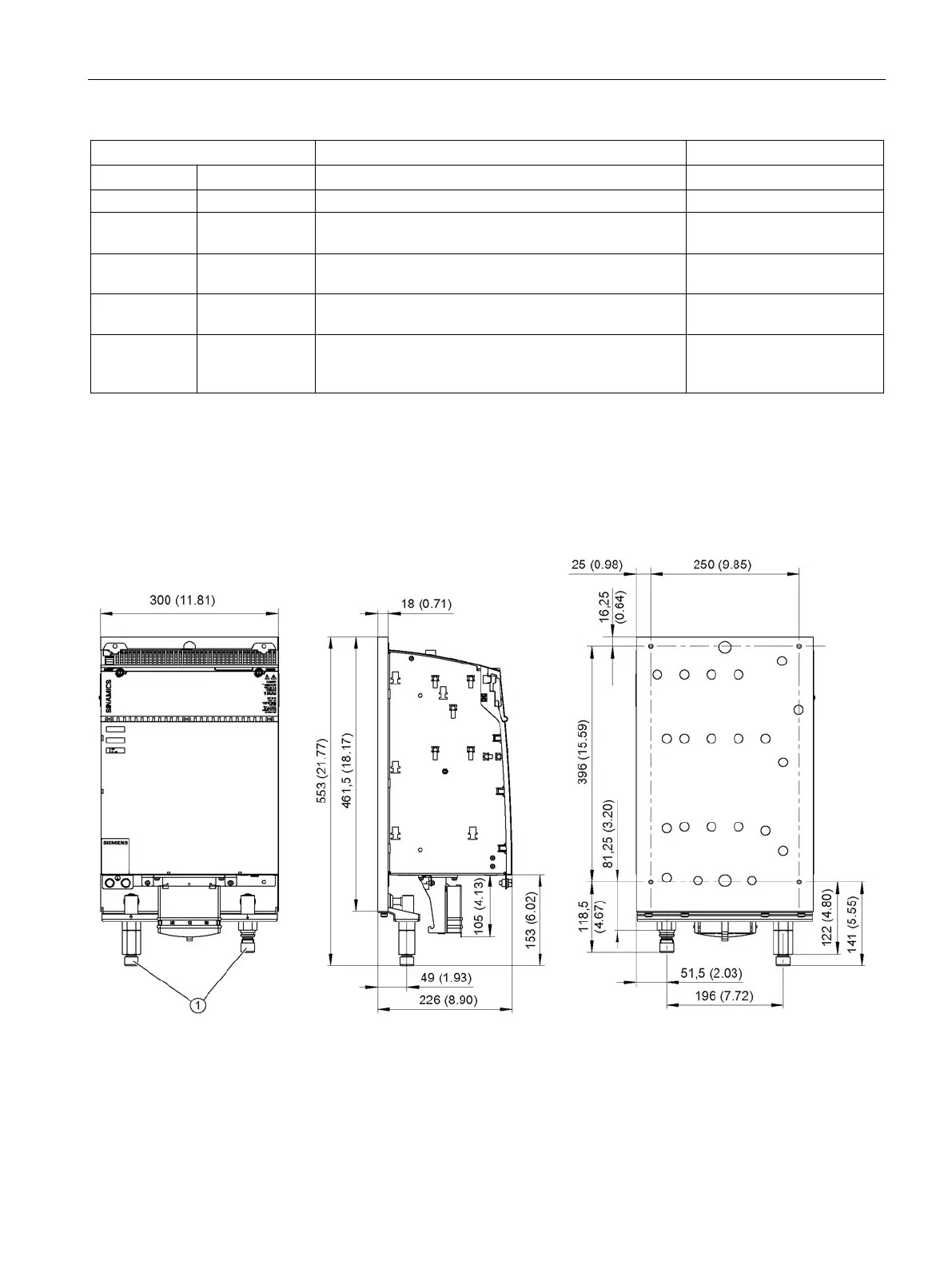Motor Modules Booksize
6.5 Motor Modules Liquid Cooled
Booksize Power Units
Manual, (GH2), 07/2016, 6SL3097-4AC00-0BP8
451
DRIVE-CLiQ communication is being established.
Red --
1)
This component has at least one fault. Resolve and acknowledge
Green/red
(0.5 Hz)
--
1)
Firmware is being downloaded. –
Green/red
--
1)
Firmware download has been completed. The system
Carry out a POWER ON.
Green/orange
or
--
1)
Recognition of components via LED is activated
2)
.
Both options depend on the LED status when activated.
–
Irrespective of the status of the LED "DC LINK"
2)
For information about activating the parameter "Recognition via LED", see SINAMICS S120/S150 List Manual
Pipe thread ISO 228 G ½ B.
Figure 6-92 Dimension drawing of Motor Module Liquid Cooled (200 A), all dimensions in mm and (inches)
