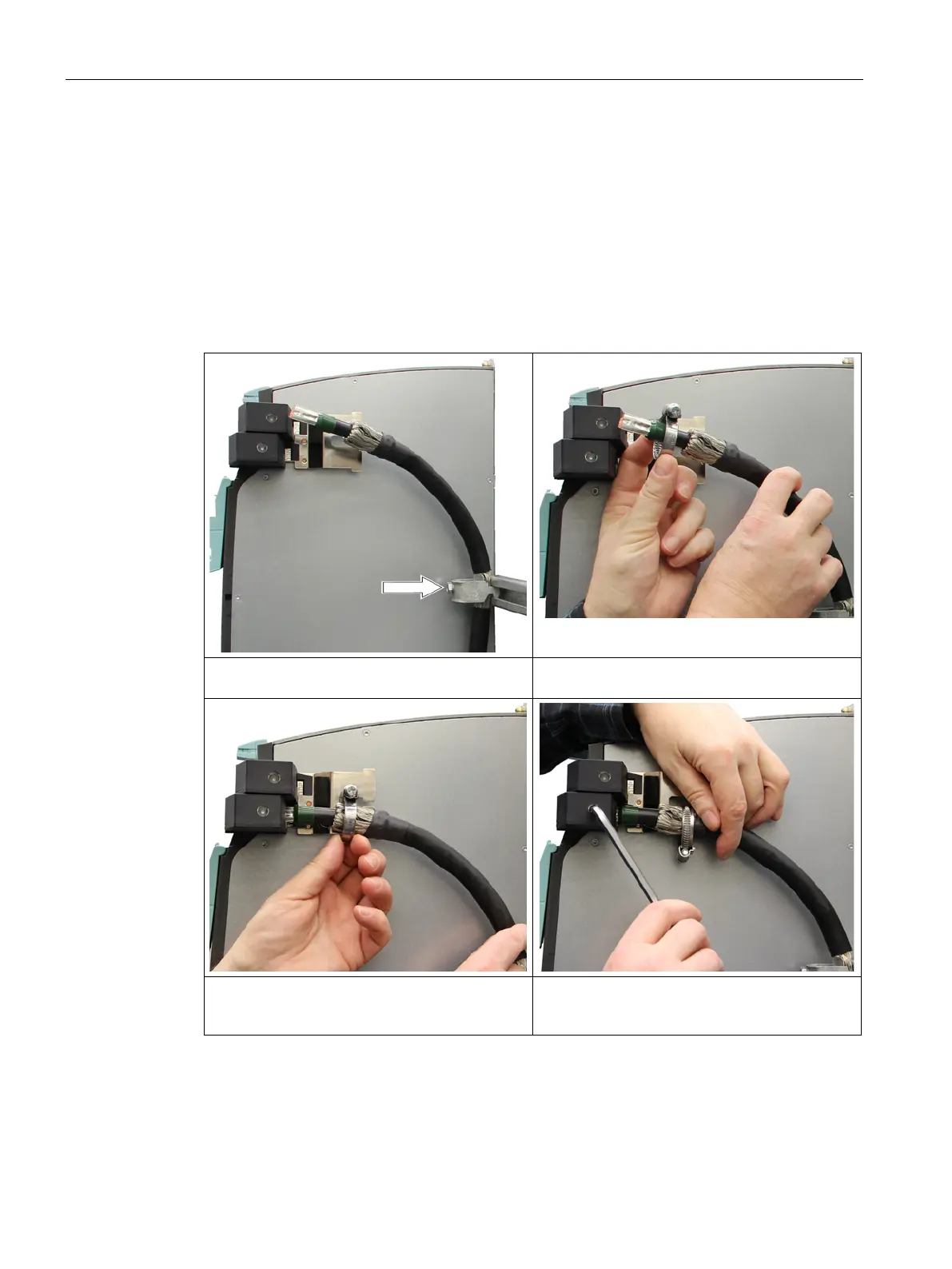Accessories
11.5 DC link adapter
Booksize Power Units
650 Manual, (GH2), 07/2016, 6SL3097-4AC00-0BP8
Cable connection and shield support
In order to simplify installing the DC link connecting cables at the DC link adapter, first fix the
cables to the control cabinet panel (see above).
Required tools:
● Size 6 Allen key to attach the cables
● Suitable tool for hose clamps, e.g. flat-bladed screwdriver
Table 11- 24 Connecting the DC link connecting cables to the DC link adapter
1. Fix the first conductor of the DC link connecting
cable to the profile rail using a cable clamp.
2. Route the cable end through an appropriate
3. Slide the cable clamp onto the tongue, and
then insert the end of the cable into the DCN
connection of the DC link adapter.
4. Tighten the cable using an Allen key.
