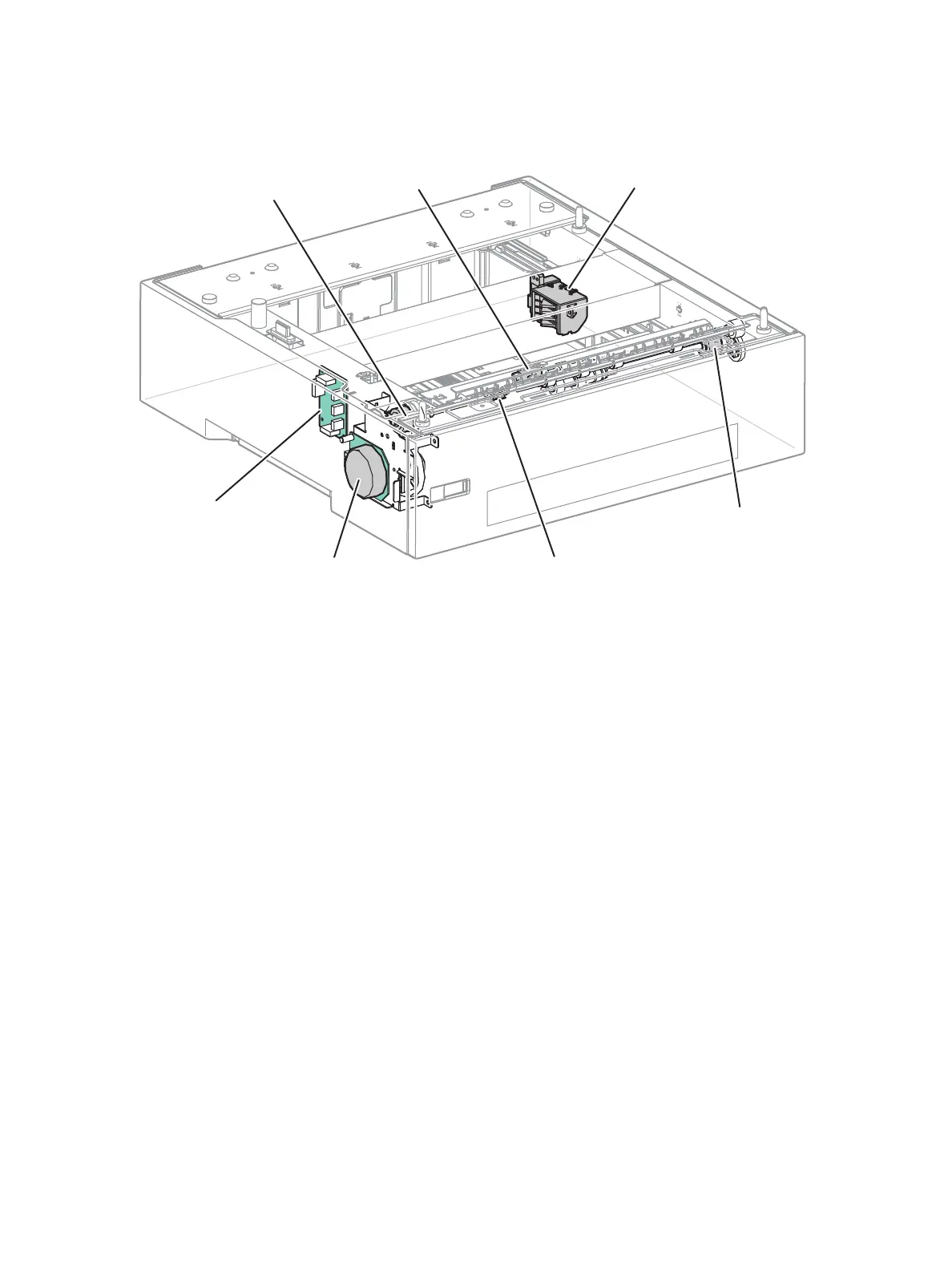General and Operation Overview
Phaser 7100 Service Manual Xerox Internal Use Only1-78
550-Sheet Feeder (Option)
• Paper Size Switch (Size Switch Holder Assembly) - Detects the paper size in the Tray 2, 3, or 4,
and whether the Tray is installed.
• Feed Roller Clutch - Transfers the drive of the Feeder Motor to the Feed Roller Assembly.
• Feeder No Paper Sensor - Detects whether paper exists inside the 550-Sheet Feeder Tray by
changes in the Actuator.
(No paper: Sensor blocked)
• Turn Roller Clutch - Transfers the drive of the Feeder Motor to the Turn Roller Assembly.
• Paper Jam Sensor - A reflective Sensor that detects paper feed from the 550-Sheet Feeder. The
Sensor is located near the Turn Roller Assembly.
• Feeder Motor (Option Drive Assembly) - A DC Motor that drives the 550-Sheet Feeder Rollers.
• Feeder PWB - Controls all the 550-Sheet Feeder components.
Paper Size Switch
Feed Roller Clutch
Feeder PWB
Turn Roller Clutch
Feeder No Paper Sensor
Feeder Motor
Paper Jam Sensor
s7100-201