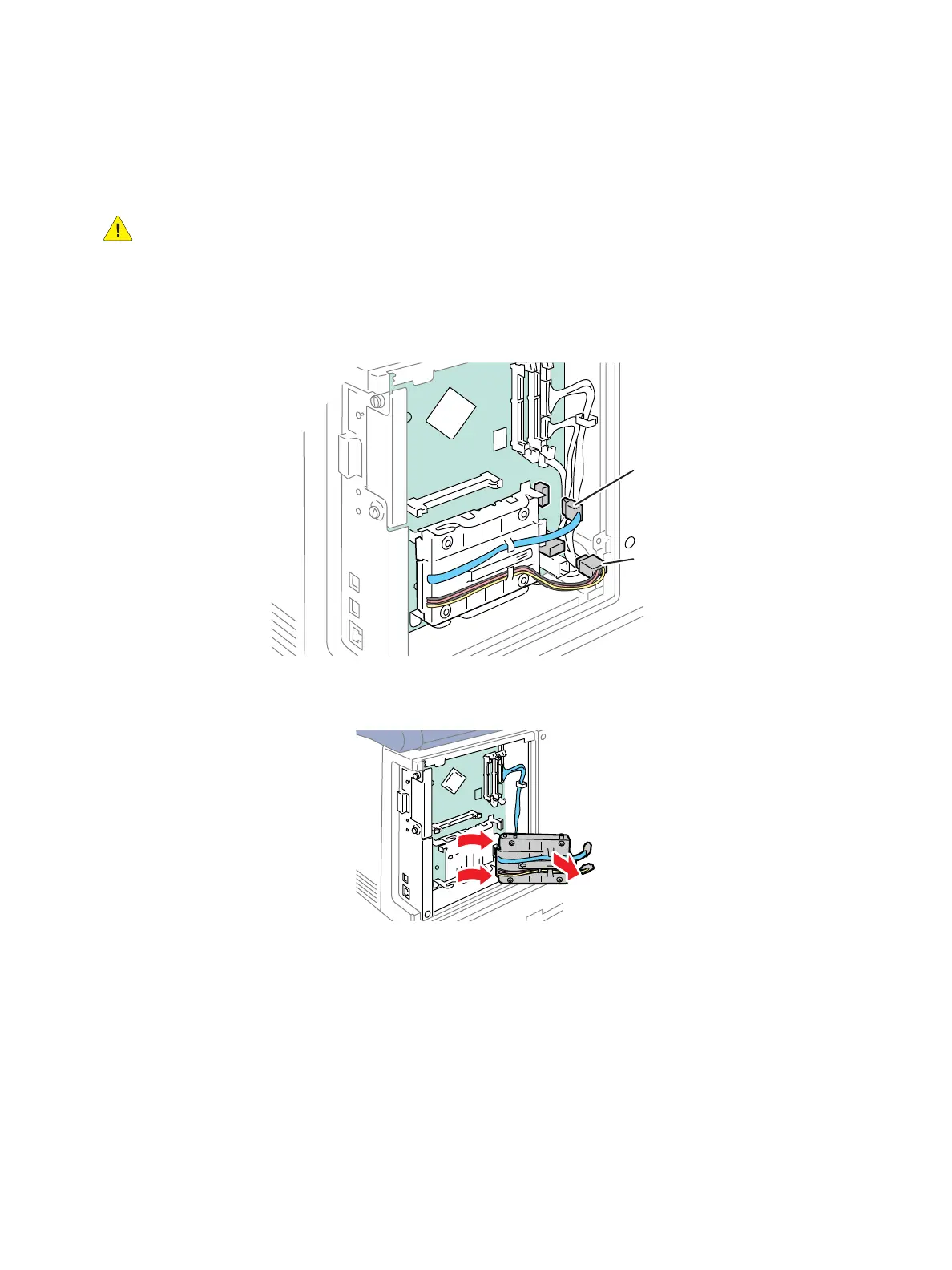Service Parts Disassembly
Phaser 7100 Service Manual Xerox Internal Use Only4-236
REP 12.21 Hard Disk Drive (Optional)
PL 12.4.20
CAUTION: PWB’s can be damaged by an electrostatic discharge. Observe all ESD procedures to
avoid component damage.
1. Remove the I/P PWB Cover Assembly (REP 1.5 Image Processor (I/P) PWB Cover Assembly on
page 4-19).
2. Disconnect 2 wiring harness connectors P/J302 and P/J310 from the I/P PWB.
3. Release the clip that secures the Hard Disk Drive and remove the Hard Disk Drive from the Bracket.