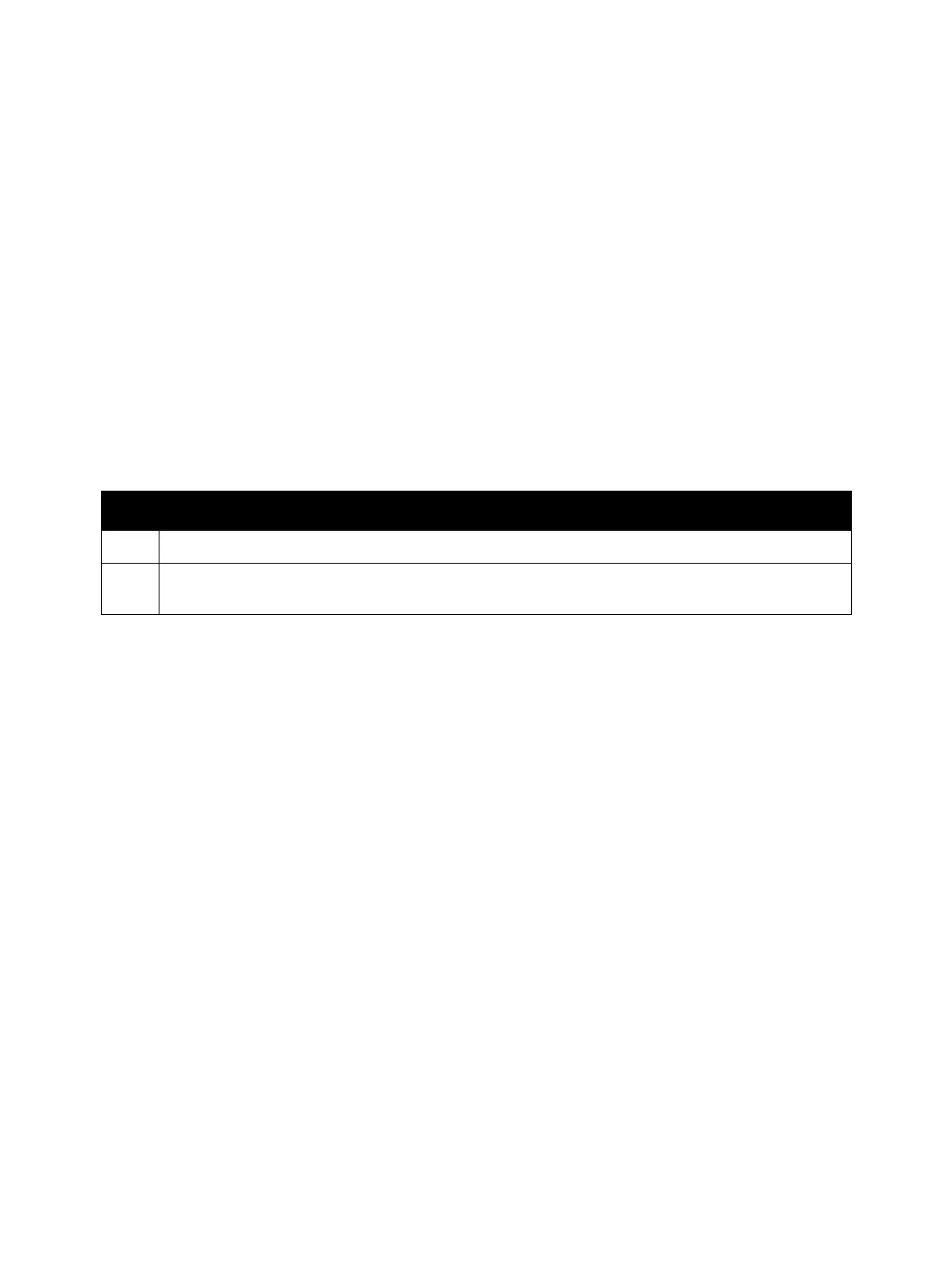Error Troubleshooting
Phaser 7100 Service Manual Xerox Internal Use Only2-94
802.1x Authentication Failure
Authentication error has occurred due to one of the following problems.
• The user name or password that has been set in the printer is incorrect.
• The settings in the “authentication device” switch that is physically connected to the printer via
the network is inappropriate.
Applicable Fault Code
• 016-400: 802.1x Authentication Error (incorrect user name or password)
Initial Actions
• Power cycle the printer.
• If the problem persists, perform the following procedure
.
Troubleshooting Procedure
Step Actions and Questions
1. Enter the correct user name or password for 802.1x authentication from the Control Panel.
2. Check the settings in the [authentication device] switch that is physically connected to the printer via
the network.