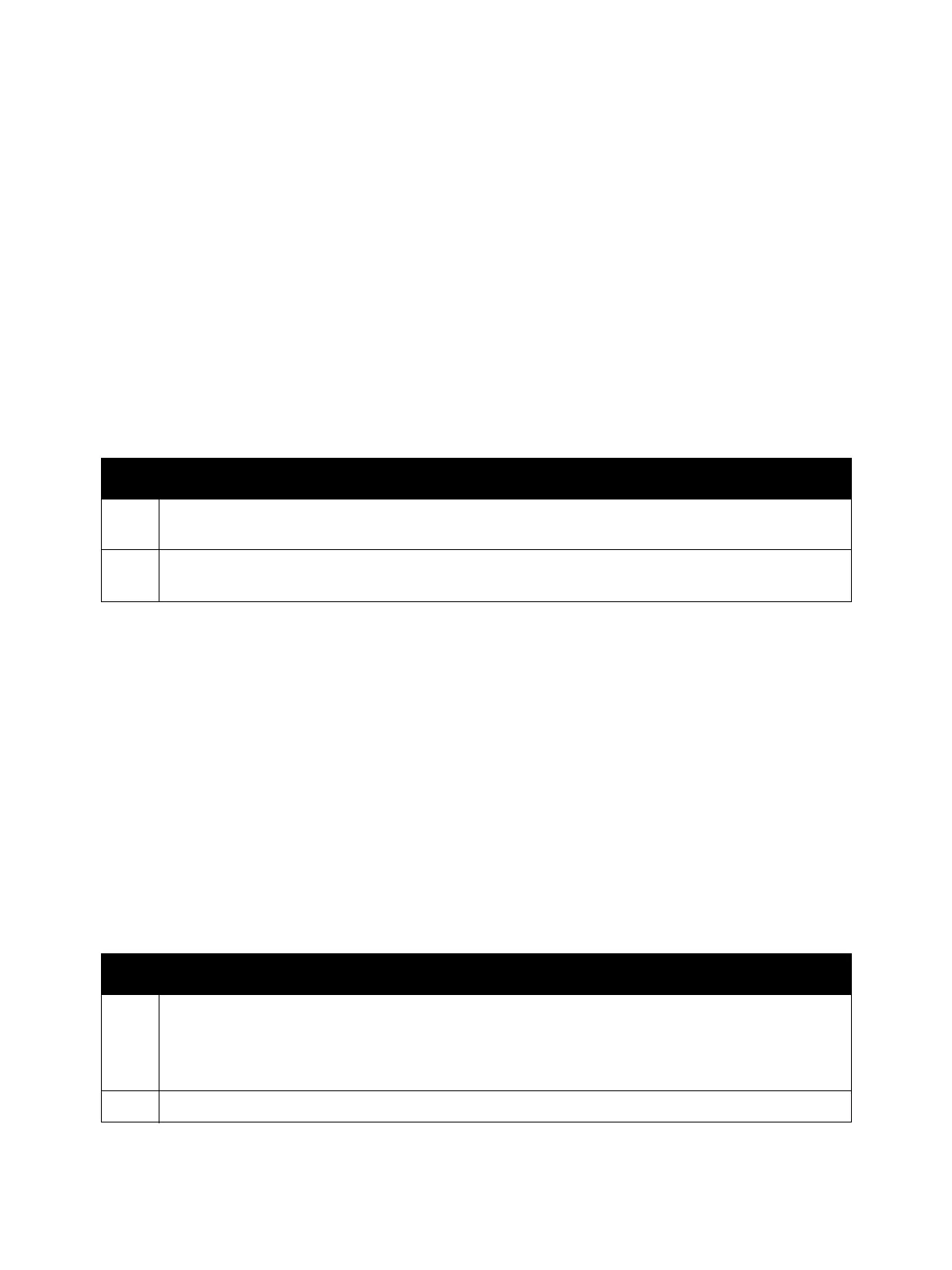Error Troubleshooting
Xerox Internal Use Only Phaser 7100 Service Manual 2-215
Duplicate IP Address
Another device with the same IP Address as the IPv6 “Link Local Address” that is set in the printer
exists in the network. *Bit 15 Duplicated address at linkLocalAddress of PFRID_IPV6_PROT_AUTO.
When 027-442~027-447 occur simultaneously, the smaller link number is displayed first.
Applicable Fault Code
• 027-447: IPv6 - Link Local IP Address is Duplicated
Initial Actions
• Power cycle the printer.
• If the problem persists, perform the following procedure.
Duplicate IP Address
Another device with the same IP Address as the IPv4 address that is set in the printer exists in the
network.
Applicable Fault Code
• 027-452: IPv4 - IP Address is Duplicated
Initial Actions
• Power cycle the printer.
• If the problem persists, perform the following procedure.
Troubleshooting Procedure
Step Actions and Questions
1. Change the IPv6 “Link Local Address” of this device or the IPv6 address of the other device on the
network.
2. If the problem persists, check whether the IPv6 address that was automatically set as the Link Local
Address is not used by other devices.
Troubleshooting Procedure
Step Actions and Questions
1. Change the IP Address of a PC on the network.
a. For manual address setting, check that the IP Address set by the customer is not used for
others.
b. For each of RARP, BOOTP, and DHCP setting, check the server setting environment.
2. Go to Network Troubleshooting on page 2-459.