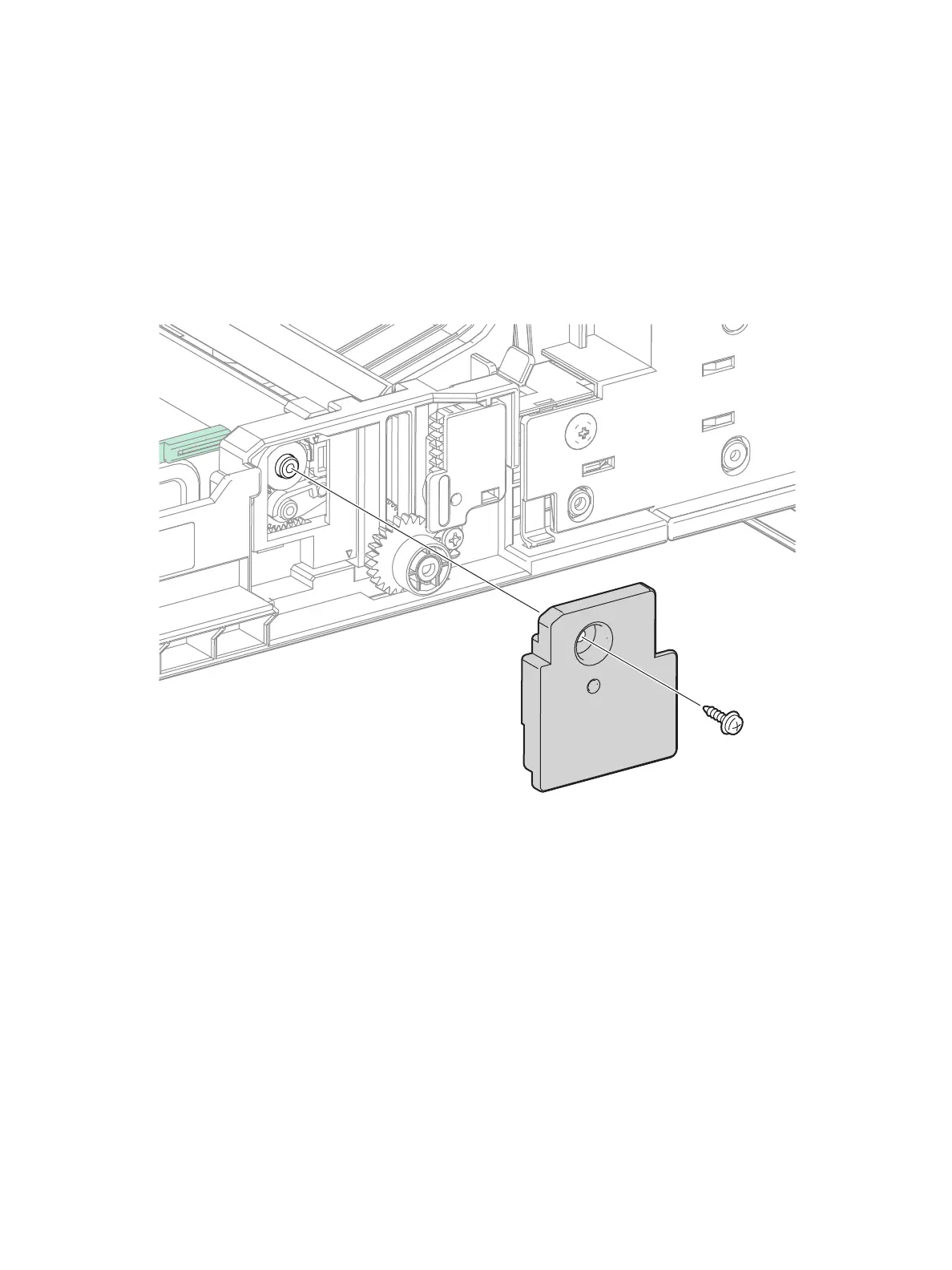Service Parts Disassembly
Xerox Internal Use Only Phaser 7100 Service Manual 4-67
REP 2.22 Lift Up Gear
PL 2.3.34 - PL 2.3.42
1. Remove Tray 1.
2. Remove one screw (silver, tapped, 10 mm) that secures the Bottom Up Cover (PL 2.3.42) and
remove the Cover.
Figure 1
Note: When removing various parts of the Lift Up Gear Kit in the following step, be careful not to
drop or lose any parts (see Figure 2 on page 4-68).
3. Remove the various parts of the Lift Up Gear Kit.