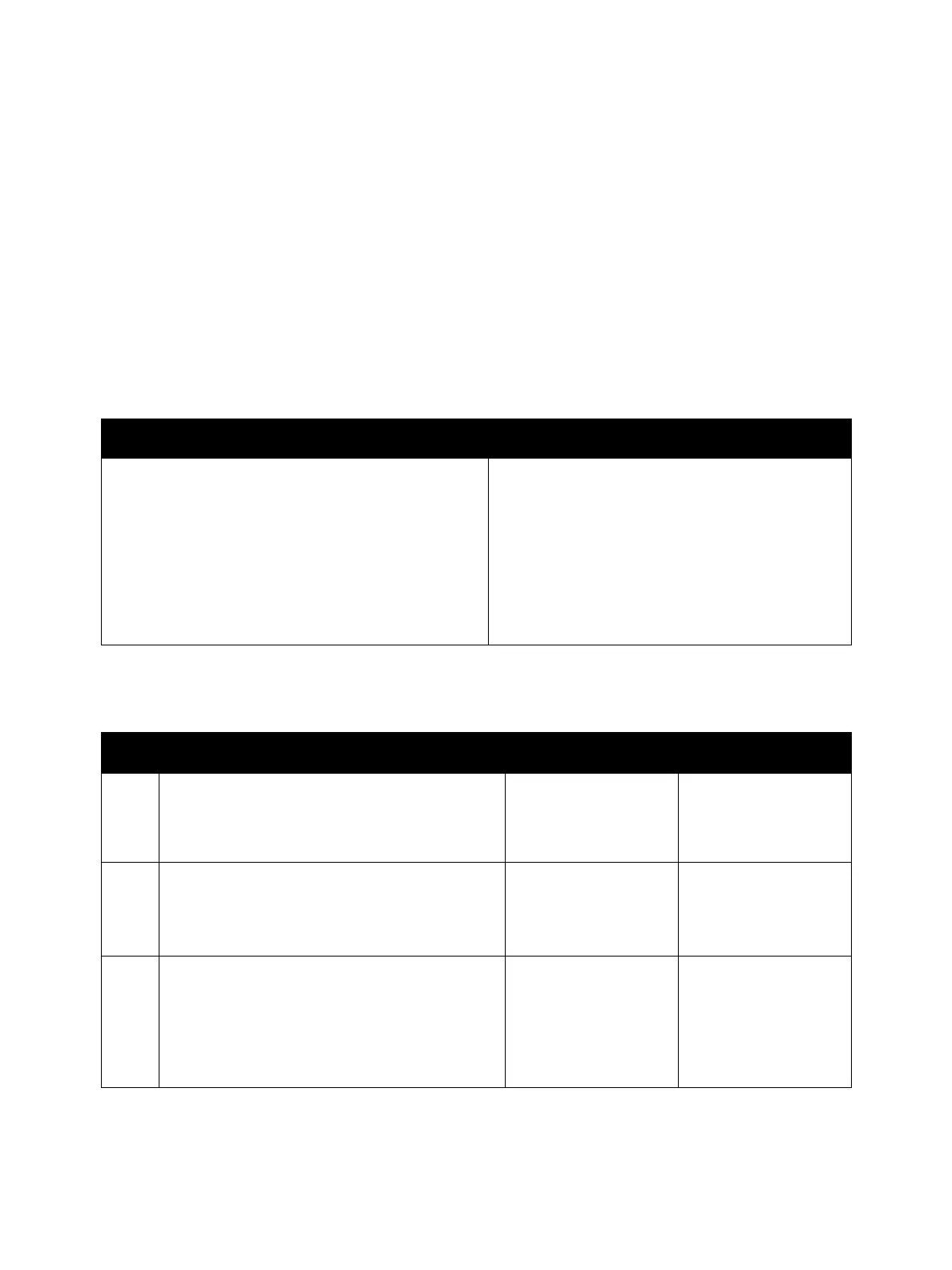Error Troubleshooting
Xerox Internal Use Only Phaser 7100 Service Manual 2-285
Belt CLN Waste Error: Life End
After the Waste Toner Full Sensor has turned On, the PV or the pixel count exceeded the defined value.
Applicable Fault Code
• 091-911: Waste Container Full
Initial Actions
• Check the Waste Container life. Access CWIS > Status > Consumables.
• If the problem persists, perform the following procedure.
Troubleshooting Reference
Applicable Parts Wiring and Plug/Jack Map References
• Waste Cartridge (Waste Toner Cartridge Assembly),
PL 9.1.1
• Waste Cartridge Guide Assembly, PL 9.1.4
• Waste Cartridge Full Sensor, PL 9.1.5
• IBT Unit Kit, PL 9.1.99
• MCU PWB, PL 12.1.15
• Top Harness Assembly, PL 12.2.24
• Main Harness Assembly, PL 12.3.1
• Transfer on page 7-54
Troubleshooting Procedure
Step Actions and Questions Yes No
1. Check the amount of waste toner in the Waste
Cartridge.
Is the Waste Cartridge fulled?
Replace the Waste
Cartridge (REP 9.1
Waste Cartridge on
page 4-159).
Go to step 2.
2. Check the Waste Cartridge Full Sensor for
contamination and debris.
Is there any contamination or debris on the
Waste Cartridge Full Sensor?
Clean the Waste
Cartridge Full Sensor.
Go to step 3.
3. Check the Waste Cartridge Full Sensor operation.
Perform DC330 Component Control on
page 2-26 [093-209] to check the operation of
the Waste Cartridge Full Sensor.
Is the Waste Cartridge Full Sensor working
properly?
Replace the MCU PWB
(REP 12.4 MCU PWB
on page 4-206).
Go to step 4.