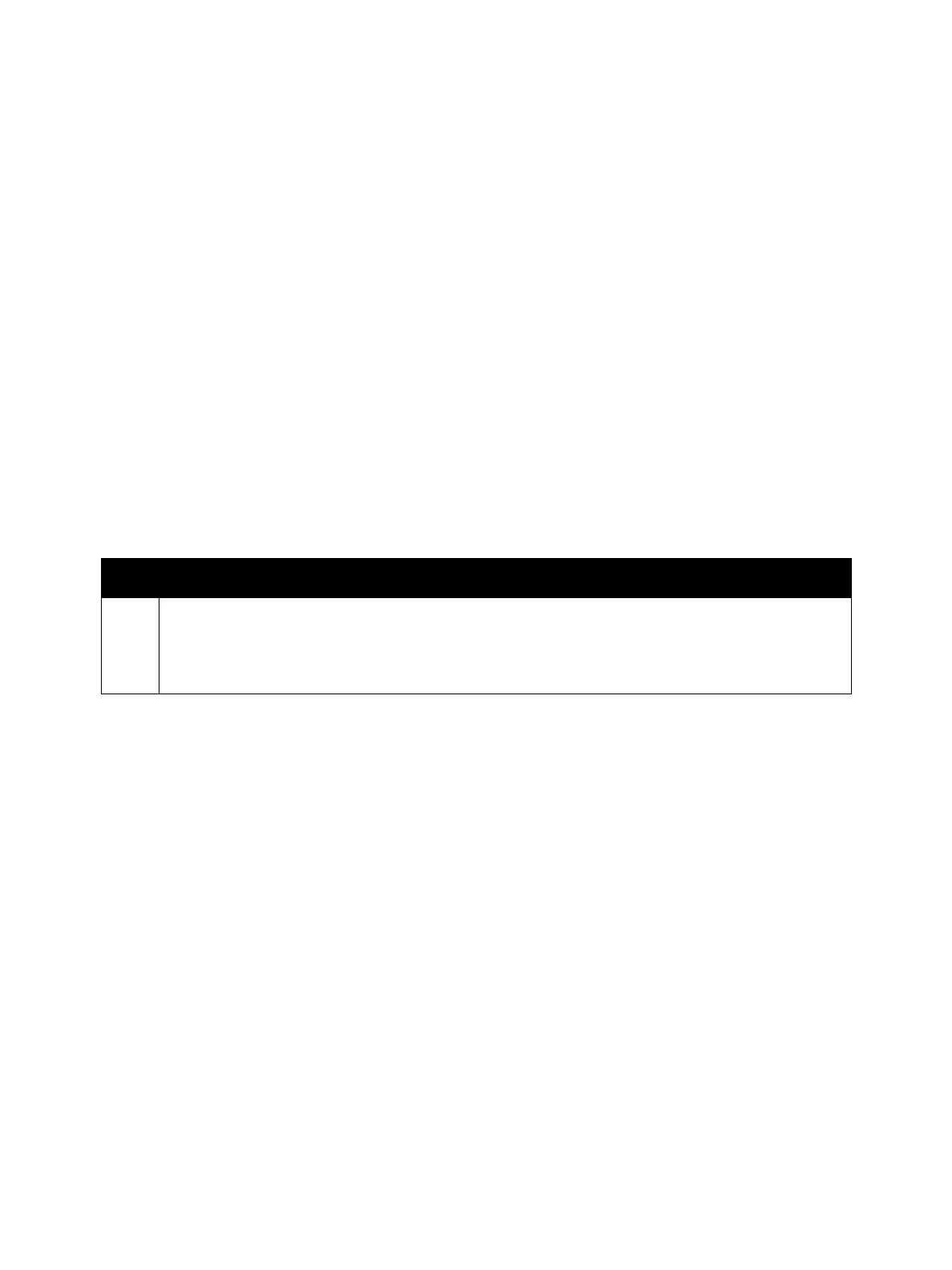Error Troubleshooting
Xerox Internal Use Only Phaser 7100 Service Manual 2-99
SNTP Server Timeout/ Time Asynchronous
SNTP Server has failed due to one of the following problems.
• There is no response from the SNTP server within the specified time (60 s). This Chain-Link is not
displayed on the panel. It can only be found in the Error History.
• A standard time synchronized source message and an asynchronous message was received from
the SNTP server. This Chain-Link is not displayed on the panel. It can only be found in the Error
History (081006).
Applicable Fault Codes
• 016-455: SNTP Timeout *report display only (the printer time is incorrect)
• 016-456: SNTP Time Asynchronous *Error History Report display only
Initial Actions
• Power cycle the printer.
• If the problem persists, perform the following procedure
.
Troubleshooting Procedure
Step Actions and Questions
1. If the time on the printer is incorrect, manually set the time.
• For Timeout - Check that SNTP server address is set properly in the device.
• For Time Asynchronous - Check a customer System Administrator that the NTP server is
operating properly.