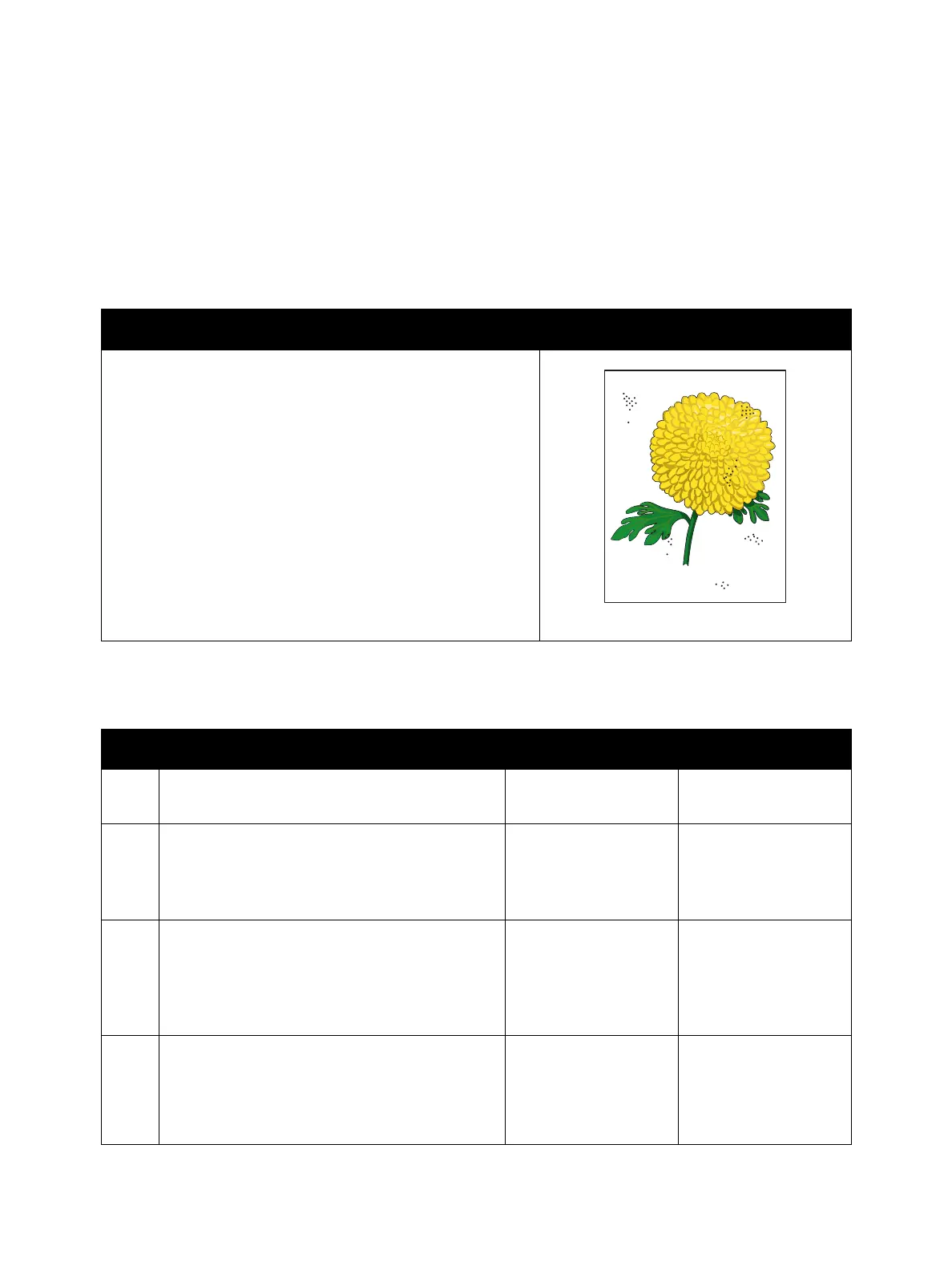Image Quality
Xerox Internal Use Only Phaser 7100 Service Manual 3-31
IQ-9 Toner Contamination
The whole paper or part of the paper is contaminated by toner.
Initial Action
• Check the paper transfer path is free of paper dust and debris.
Troubleshooting Reference
Applicable Parts Example Print
• Imaging Unit (Y/ M/ C), PL 6.1.1
• Imaging Unit (K), PL 6.1.4
• Developer Housing Assembly (Y/ M/ C/ K), PL 8.1.5 - PL 8.1.8
• IBT Unit, PL 9.1.99
• MCU PWB, PL 12.1.15
Troubleshooting Procedure
Step Actions and Questions Yes No
1. Print 30 pages for each image type.
Does the error persist?
Go to step 2. Troubleshooting
complete.
2. Check for the color that is causing the problem.
Obtain a sample for the color problem or perform
color print.
Is the problem only with a particular color?
Go to step 3.
Take action only for
the applicable color.
Go to step 3.
Take action without
color restriction.
3. Check the Imaging Unit surface.
Remove the Imaging Units (Y/ M/ C/ K) (REP 6.0
Imaging Unit (Y/ M/ C/ K) on page 4-121).
Is each Drum surface of the Imaging Unit (Y/ M/
C/ K) normal, with no contamination or damage?
Go to step 4. Replace the Imaging
Unit for the applicable
color (REP 6.0 Imaging
Unit (Y/ M/ C/ K) on
page 4-121).
4. Check the Charge Roller surface.
Is each Charge Roller surface of the Imaging
Unit (Y/ M/ C/ K) normal, with no contamination
or damage?
Go to step 5. Replace the Imaging
Unit for the applicable
color (REP 6.0 Imaging
Unit (Y/ M/ C/ K) on
page 4-121).