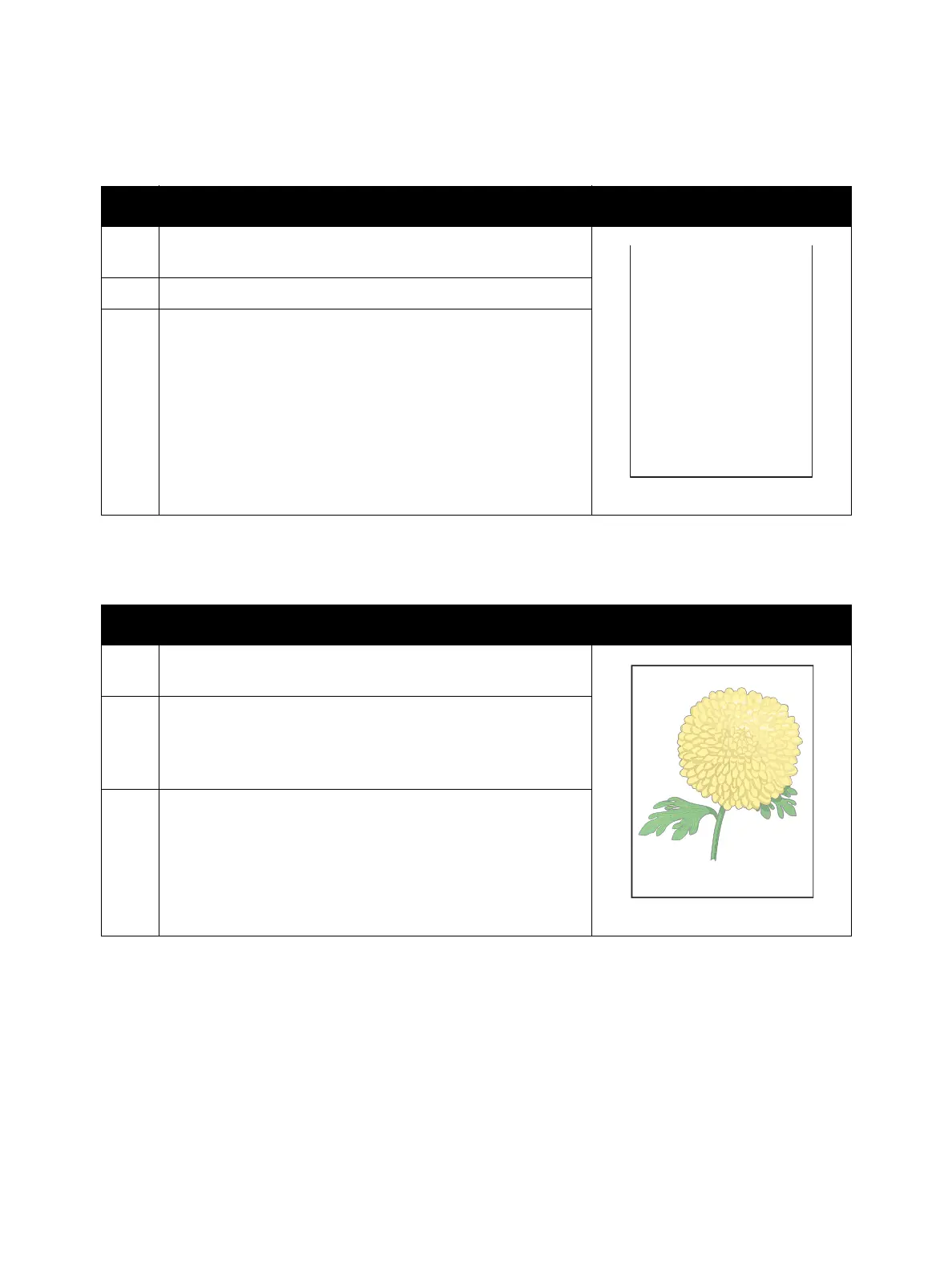Image Quality
Xerox Internal Use Only Phaser 7100 Service Manual 3-7
System Checklist
Entire page is white or one color is missing from image.
1. Ensure the packaging material is removed from the Imaging
Units.
2. Check the Toner Cartridge installation.
3. Check the Toner Cartridge life counters (access
CWIS
>
Status
>
Consumables
).
Colors too light or too dark
Actions Example Print
1. Check that the correct media is being used and the media
settings for the Tray match.
2. Check the Toner Cartridge life counters (access
CWIS
>
Status
>
Consumables
).
Change the Toner Cartridges if necessary (REP 8.0 Toner
Cartridge Assembly (Y/ M/ C/ K) on page 4-136).
3. If the media surface is rough, increase media weight settings
for the Tray (
Control Panel Menu
>
Admin Menu
>
Printer
Settings
>
Paper Type
).