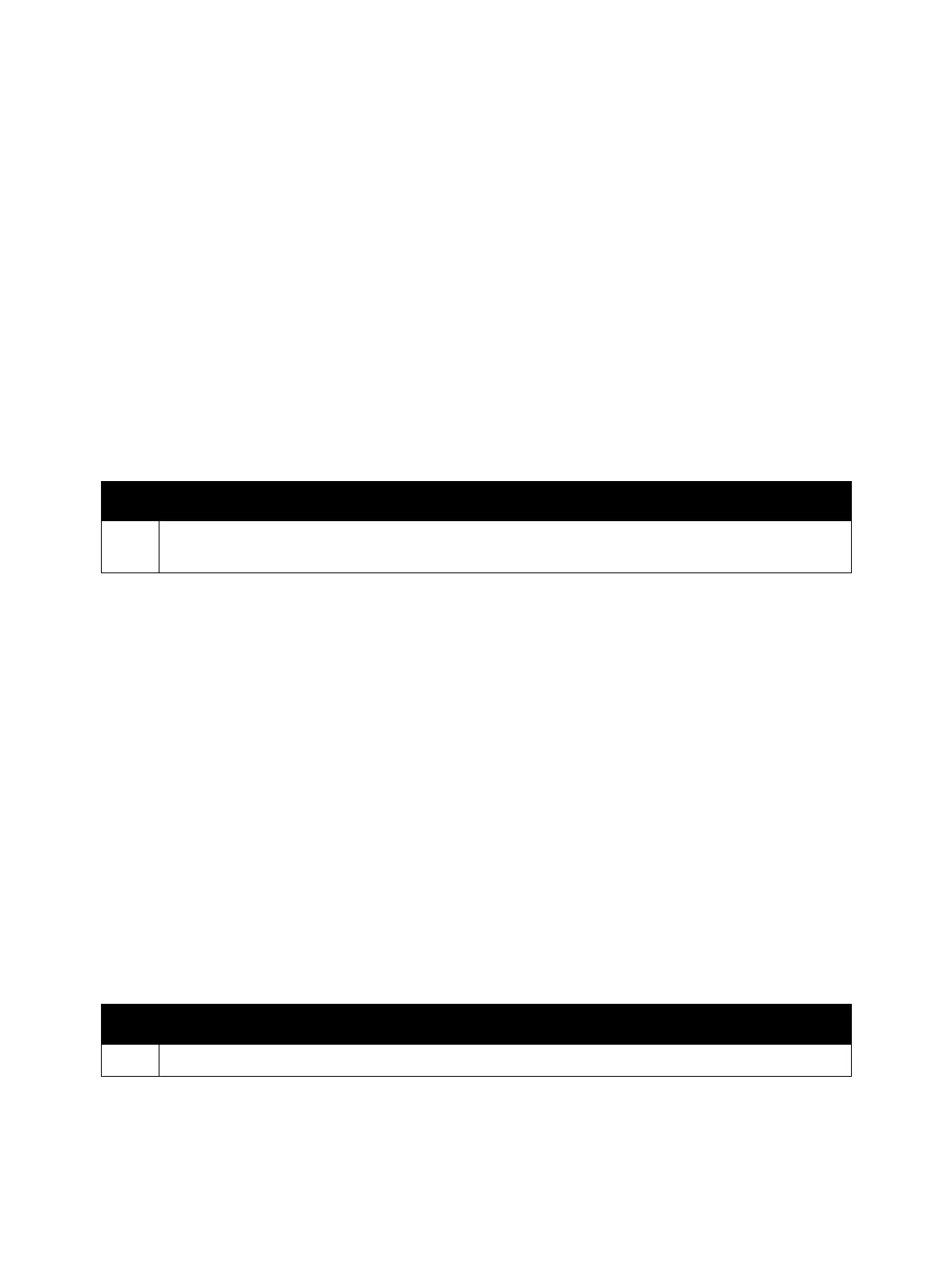Error Troubleshooting
Xerox Internal Use Only Phaser 7100 Service Manual 2-141
Print Job Ticket Description Error
When the customer uses applications such as 'ContentsBridge2005', etc. to send PDF directly, the
printer received the print job ticket that was sent together with the PDF. However, the print job ticket
data is either [Text that is not supported in the printer] or [Print instruction that is not supported in the
printer].
Applicable Fault Code
• 016-750: PDF Print Job Ticket Description Error
Initial Actions
• Power cycle the printer.
• If the problem persists, perform the following procedure
.
PDF Error
Print job error has occurred due to one of the following problems.
• Syntax error, usage of undefined command, parameter error, damaged PDF file, internal error of
the PDF Decomposer has occurred during PDF Bridge process.
• When the PDF Emulation is set to '1', there was insufficient Memory.
• When the PDF Emulation is set to '1', a PDF containing OpenType Fonts was processed.
Applicable Fault Code
• 016-751: PDF Error
Initial Actions
• Power cycle the printer.
• If the problem persists, perform the following procedure
.
Troubleshooting Procedure
Step Actions and Questions
1. Obtain the Printer Setup List, the job log Report and sent print data with attached print job ticket
when the problem occurred.
Troubleshooting Procedure
Step Actions and Questions
1. When the PDF Emulation is set to “1”, increase the PostScript memory.