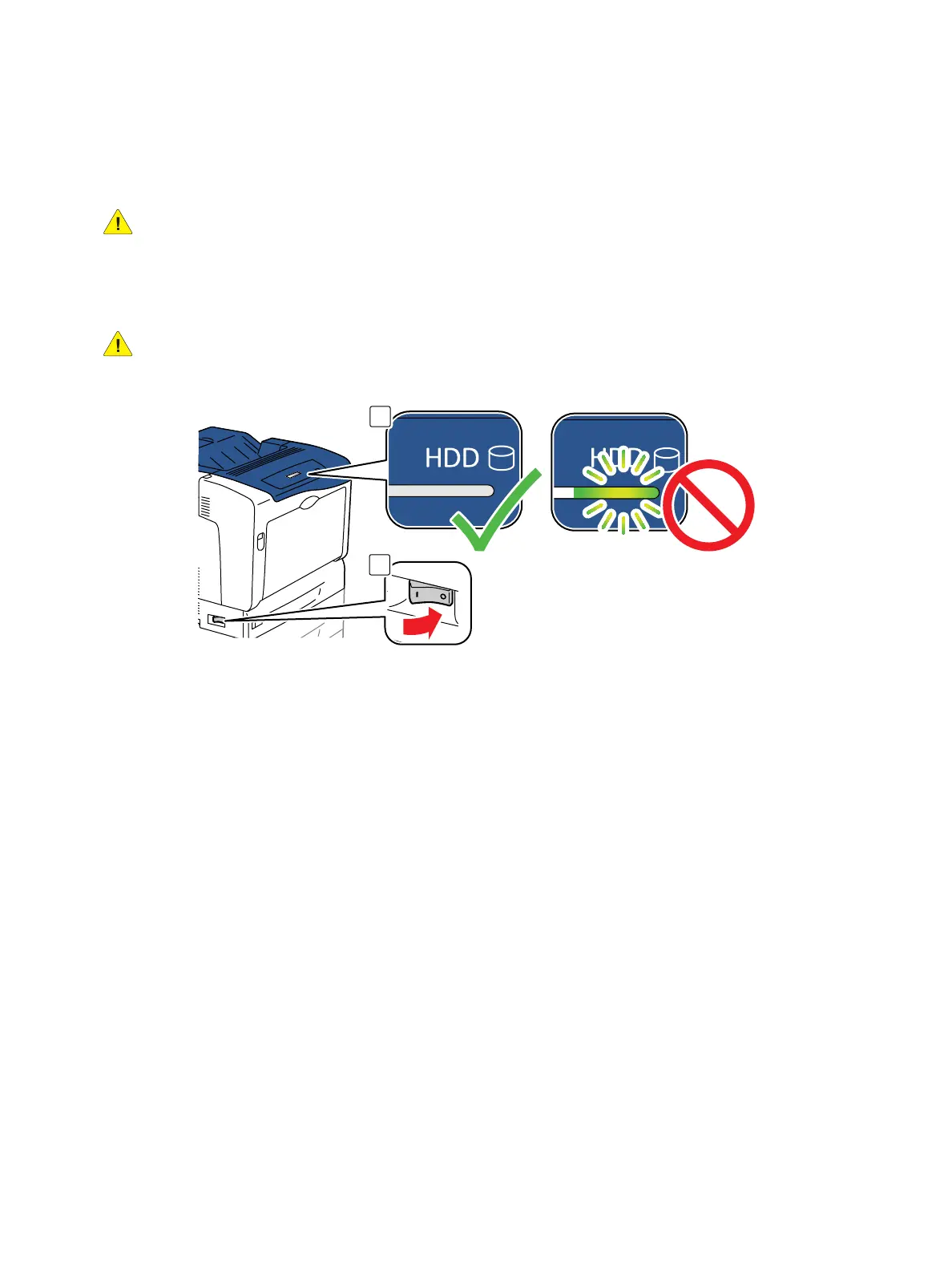Maintenance
Xerox Internal Use Only Phaser 7100 Service Manual 6-3
Cleaning
CAUTION: Never apply alcohol or other chemicals to any parts of the printer. Never use a damp
cloth to clean up toner. If you remove the Imaging Units, place them in a light-protective bag or
otherwise protect them as exposure to light can quickly degrade performance and result in early
failure.
CAUTION: To prevent printer malfunction or internal hard drive damage, prior to power Off the
printer, be sure to verify that the HDD indicator on the Control Panel is not On or blinking.
Perform the following general cleaning steps as indicated by the printer’s operating environment. Use
a dry lint-free cloth or a lint-free cloth moistened with water for all cleaning unless directed otherwise in
this manual. Wipe with a dry, lint-free cloth if a moistened cloth is used.
Inspect the vents on the exterior of the printer for dust. Clean as necessary.
1. Record number of sheets printed.
2. Print several sheets of paper to check for problems or defects.
3. Turn the printer power Off and disconnect the power cord.
4. Remove the following components before cleaning:
– Rear Cover (REP 1.6 Rear Cover on page 4-20)
–Left Side Cover (REP 1.10 Left Side Cover on page 4-25)
–Right Side Cover (REP 1.11 Right Side Cover on page 4-27)
– Toner Cartridges (REP 8.0 Toner Cartridge Assembly (Y/ M/ C/ K) on page 4-136)
– Imaging Units (REP 6.0 Imaging Unit (Y/ M/ C/ K) on page 4-121)
–Waste Cartridge (REP 9.1 Waste Cartridge on page 4-159)