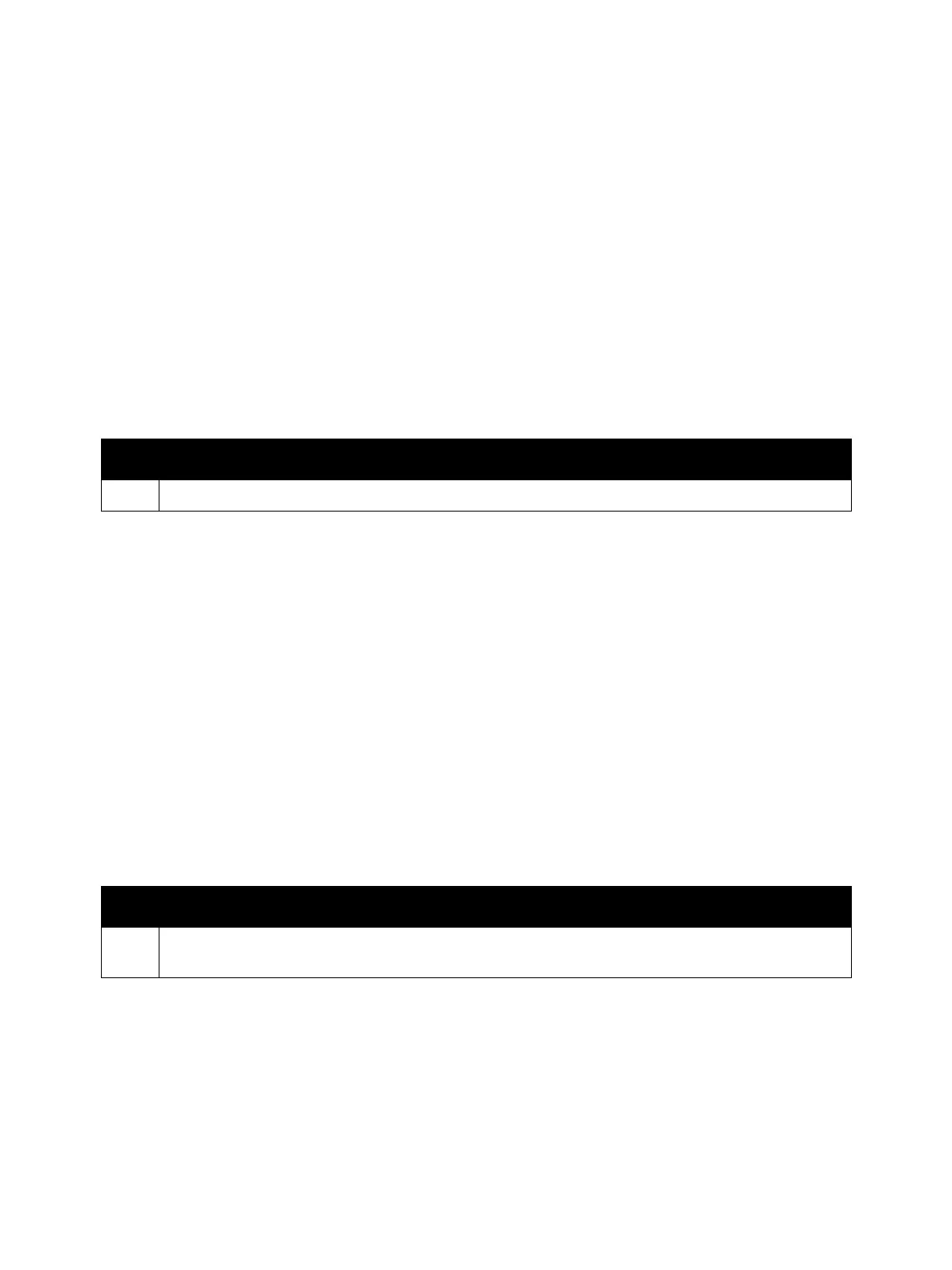Error Troubleshooting
Xerox Internal Use Only Phaser 7100 Service Manual 2-335
116-338 JBA Fatal Error
A problem has occurred in the software processing and it is unable to continue with the subsequent
processes.
Applicable Fault Code
• 116-338: JBA-related Fatal Error
Initial Actions
• Power cycle the printer.
• If the problem persists, perform the following procedure
.
116-340 Memory Not Enough
Insufficient memory was detected at initialization. A PS option requiring an additional memory was
installed but memory was not added.
Applicable Fault Code
• 116-340: <Memory Not Enough> The Page Memory, Entry Buffer and Work Area are insufficient.
Malloc error, etc. The task cannot start up.
Initial Actions
• Power cycle the printer.
• If the problem persists, perform the following procedure
.
Troubleshooting Procedure
Step Actions and Questions
1. Go to Common System Fail on page 2-406.
Troubleshooting Procedure
Step Actions and Questions
1. Remove the PostScript Option then reboot the printer to operate, and increase the Controller memory
permanently.