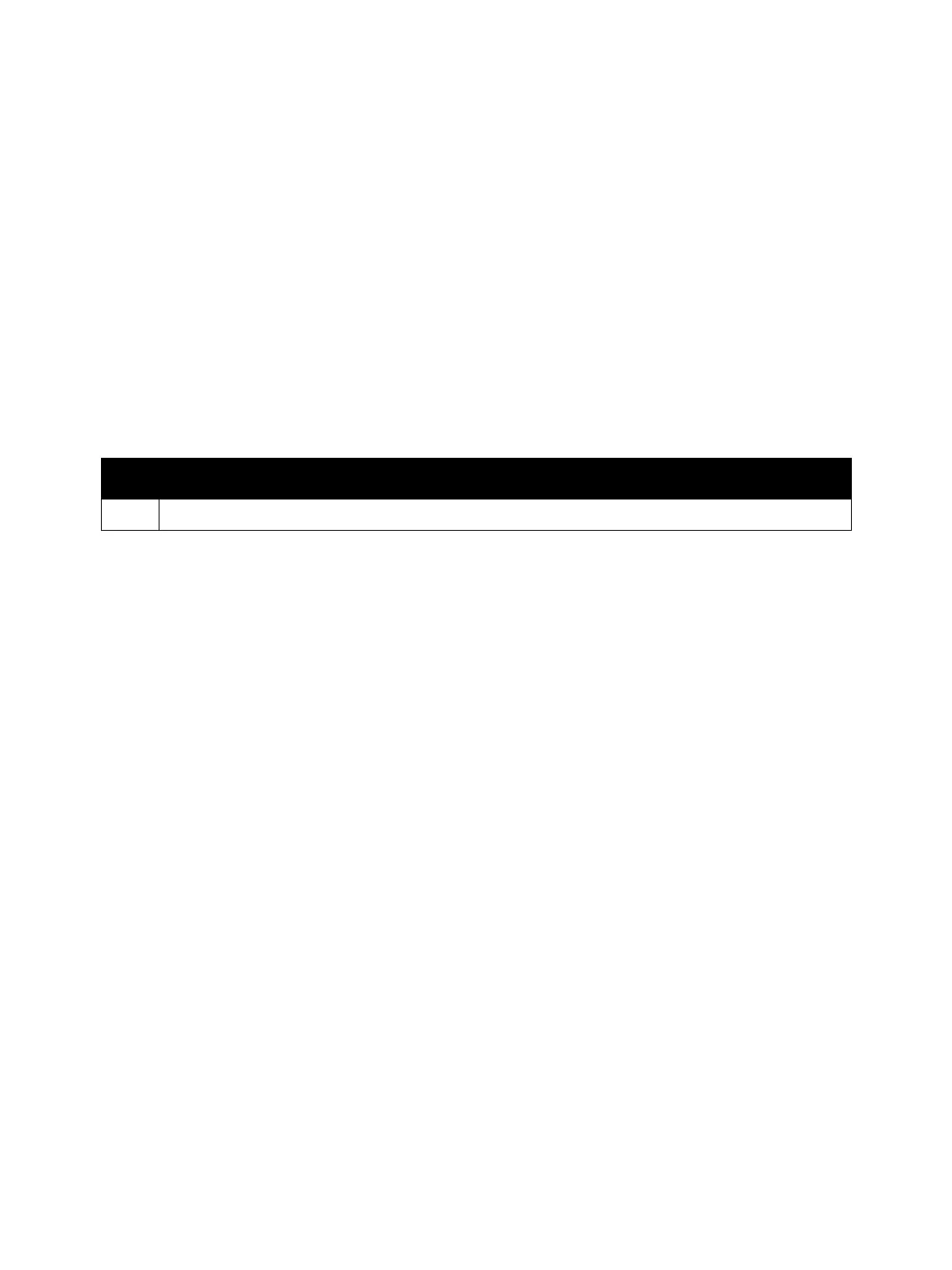Error Troubleshooting
Xerox Internal Use Only Phaser 7100 Service Manual 2-197
Paper Kind Mismatch
Paper type mismatch error has occurred.
Applicable Fault Code
• 024-934: Paper Type Mismatch. This error occurs when the paper is different from the paper type
specified in the Controller (unable to differentiate Plain from Heavyweight)
Initial Actions
• Inspect the tray to ensure that it is free of obstructions, is loaded with supported paper, and the
Guides are adjusted correctly.
• If the problem persists, perform the following procedure.
Troubleshooting Procedure
Step Actions and Questions
1. Load the correct paper into the appropriate tray.