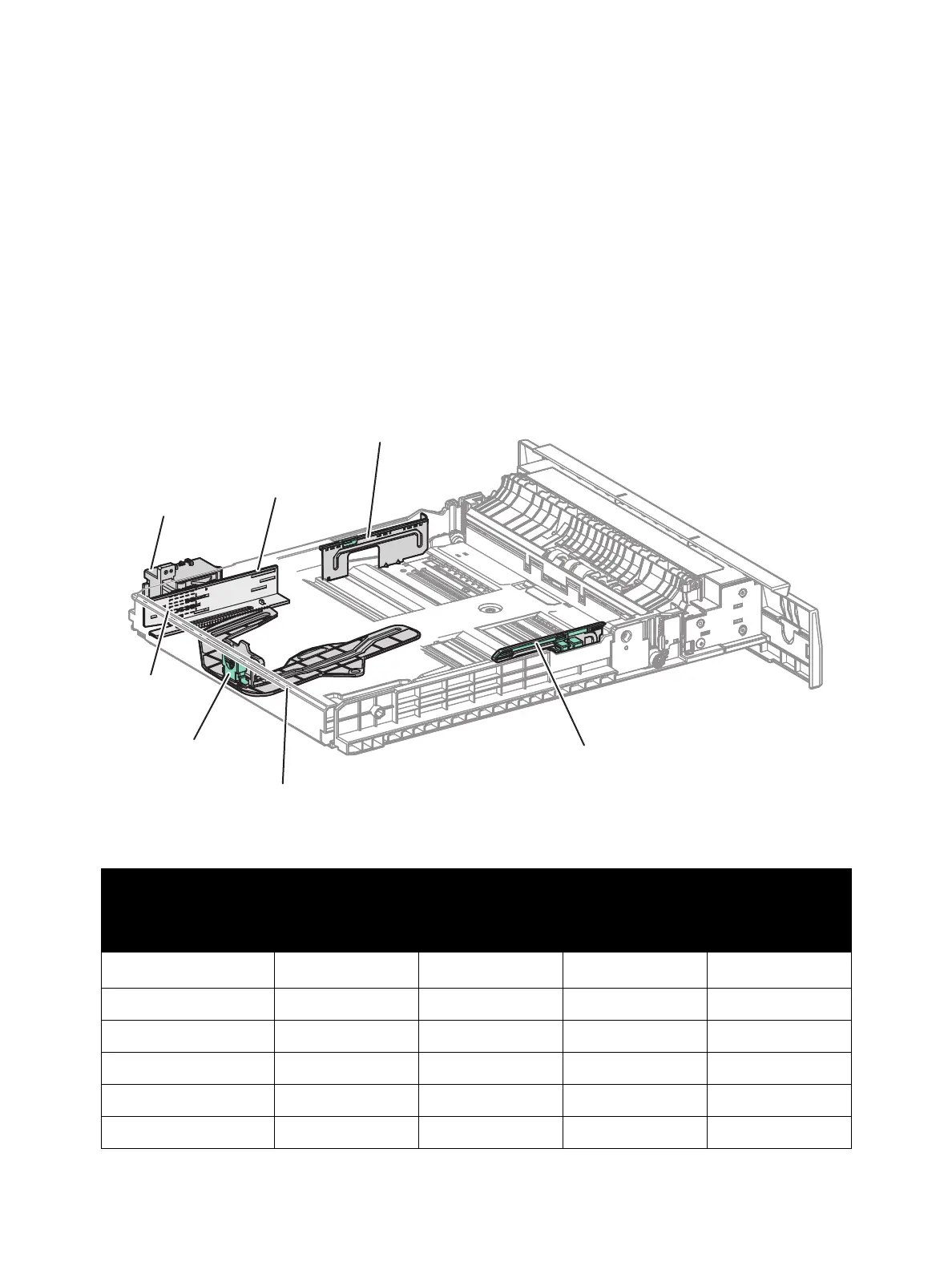General and Operation Overview
Phaser 7100 Service Manual Xerox Internal Use Only1-82
Job Control and Functions
Paper Size Detection
The Paper Size Detection function for the paper tray is the same for both the 250-Sheet Tray and the
Optional 550-Sheet Tray. There is no Paper Size Detection function for the Bypass Tray.
Load paper into the paper tray and align the Left Side Guide Assembly, Right Side Guide Assembly, and
End Guide Assembly to the paper. Linked to the End Guide Assembly, the combination of Sector Gear
Assembly and Rack Size changes, which causes the Actuator attached to the side of the tray to push
the Paper Size Switch. The combination of pushed switches in the Paper Size Switch determines the
paper size.
Paper Size Switch State and Paper Size
Paper Size
Paper Size Switch
*1
1 2 3 4
A5 LEF 1
0
*2
11
B5 LEF 1101
A4 LEF 1110
Letter LEF 1100
Letter SEF 1001
A4 SEF 1000
Paper Size Switch
End Guide
Sector Gear
Right Side Guide