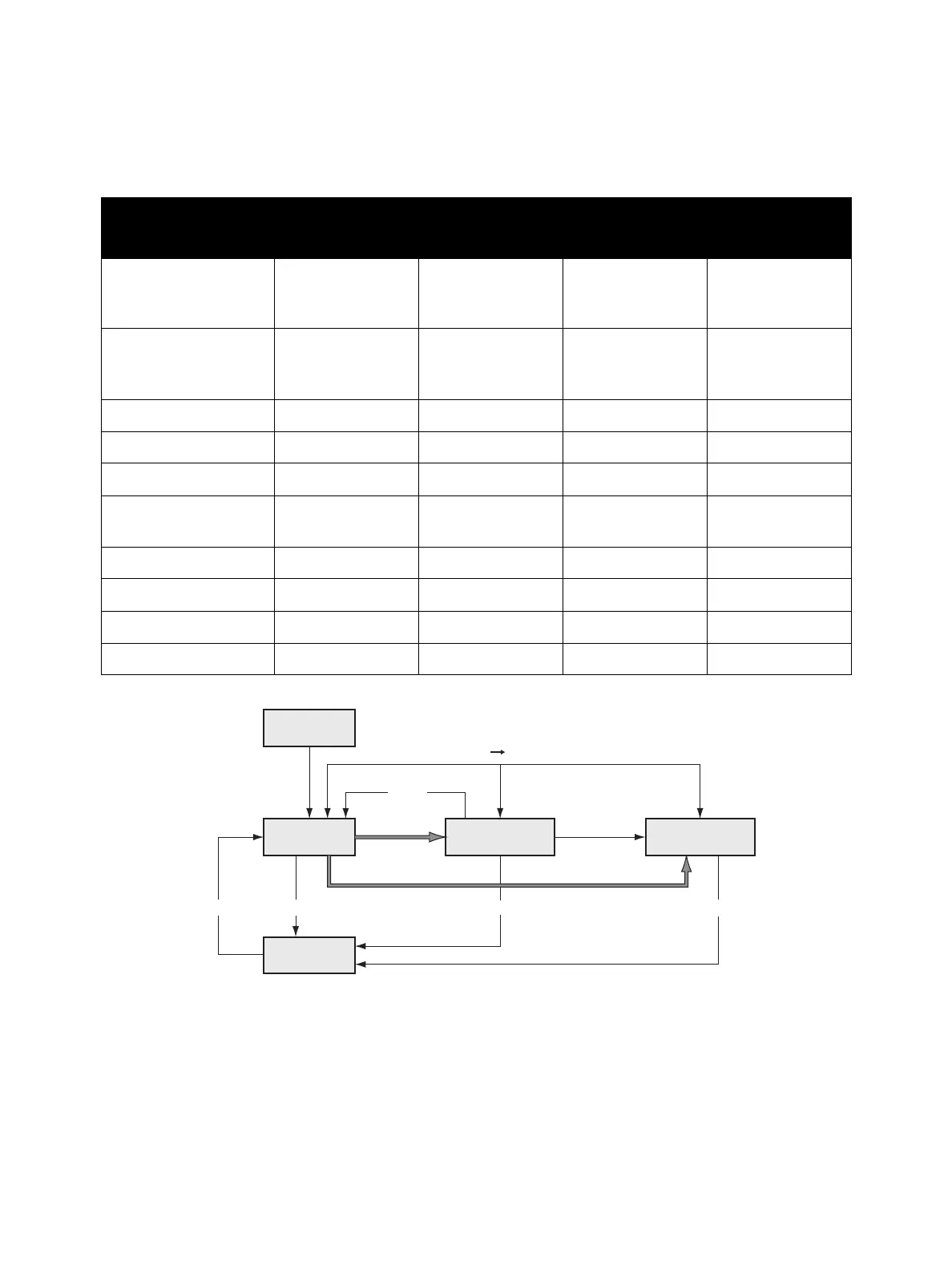General and Operation Overview
Xerox Internal Use Only Phaser 7100 Service Manual 1-81
Engine Status
In each mode, each system of the engine is in the status below.
Running Mode Ready Mode
Lower Power
Mode
Sleep Mode
Fuser Assembly Maintained at
operating
temperature
Maintained at
ready temperature
Maintained at low
temperature
Stop
Printing System
(Transfer/
Development, etc.)
Operating Stop Stop Stop
Exposure System Operating Stop Stop Stop
Fusing Fan Rotate Stop Stop Stop
HVPS2 Fan Rotate Stop Stop Stop
LVPS Fan Rotate (High
Speed)
Rotate (Low
Speed)
Rotate (Low
Speed)
Stop
HDD Accessible Accessible Accessible Not accessible
ESS Operating Standby Standby Standby to receive
ESS Fan Operating Stop Stop Stop
UI On On Off Off
Power On
Event or Push [Power Saver/Clear]
X<Y = Low Power Sleep at (Y-X) Minutes
Ready
Mode
Job End
Job Start Job Start Job Start
Running
Mode
Sleep Mode
Low Power
Mode
Y Minutes
X Minutes
Event
s7100-430