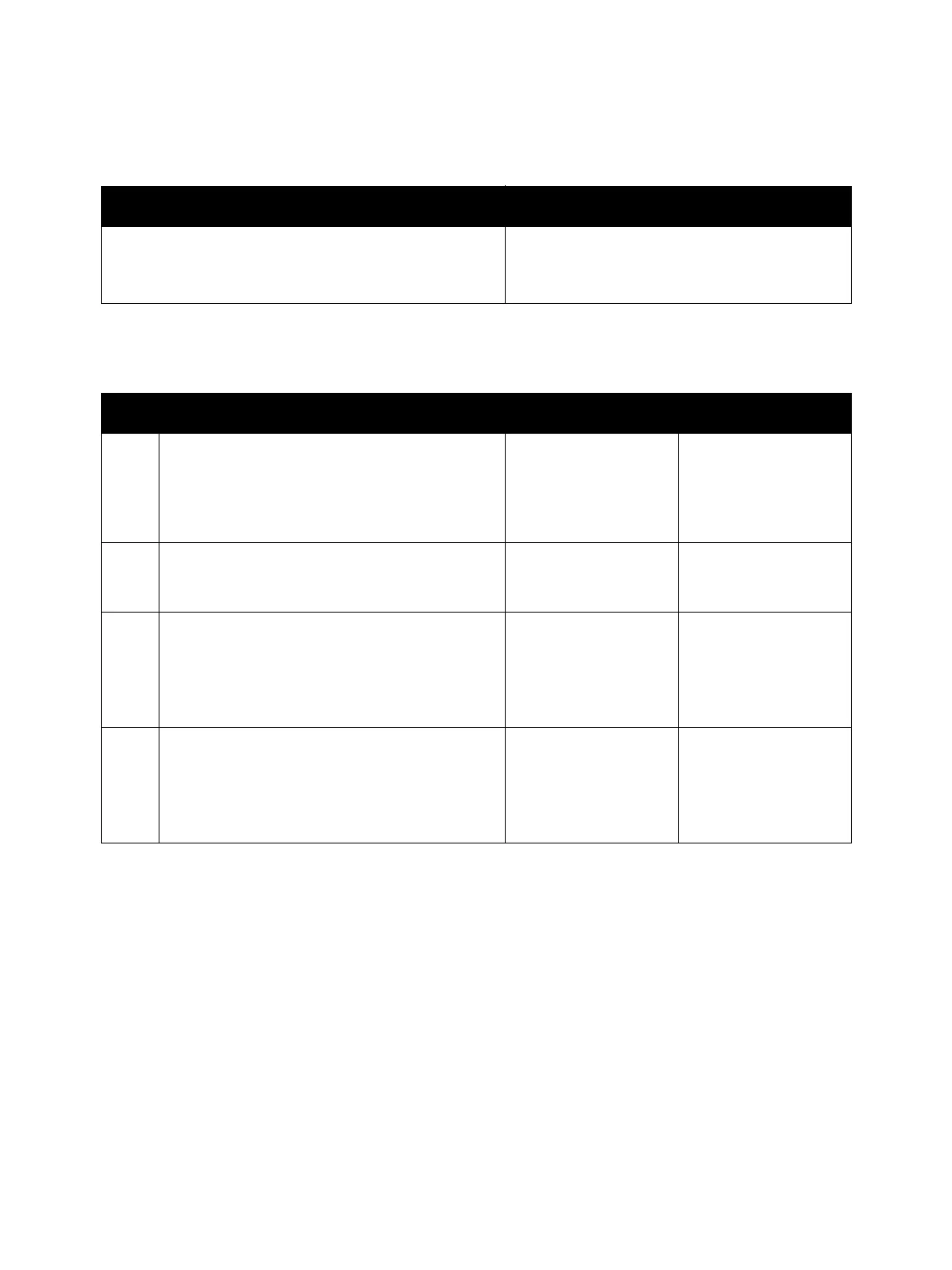Error Troubleshooting
Xerox Internal Use Only Phaser 7100 Service Manual 2-447
Switching Sensor
Troubleshooting Reference
Applicable Parts Wiring and Plug/Jack Map References
• IBT Retract Cam Assembly, PL 9.1.8
• IBT Unit, PL 9.1.99
• MCU PWB, PL 12.1.15
Troubleshooting Procedure
Step Actions and Questions Yes No
1. Check the installation of the IBT Retract Cam
Assembly.
Is the IBT Retract Cam Assembly installed
properly?
Go to step 2. Reinstall the IBT
Retract Cam Assembly
(REP 9.6 IBT Retract
Cam Assembly on
page 4-168).
2. Check the installation of the IBT Unit.
Is the IBT Unit installed properly?
Go to step 3. Reinstall the IBT Unit
(REP 9.10 IBT Unit on
page 4-177).
3. Check the Belt Retract Sensor operation.
Perform DC330 Component Control on
page 2-26 [094-200] to check the operation of
the Belt Retract Sensor.
Is the Belt Retract Sensor operating properly?
Go to step 4. Go to Belt Retract
Sensor on page 2-442.
4. Check the Belt Retract Motor operation.
Perform DC330 Component Control on
page 2-26 [094-001] to check the operation of
the Belt Retract Motor.
Is the Belt Retract Motor operating normally?
Replace the MCU PWB
(REP 12.4 MCU PWB
on page 4-206).
Go to Belt Retract
Motor on page 2-432.