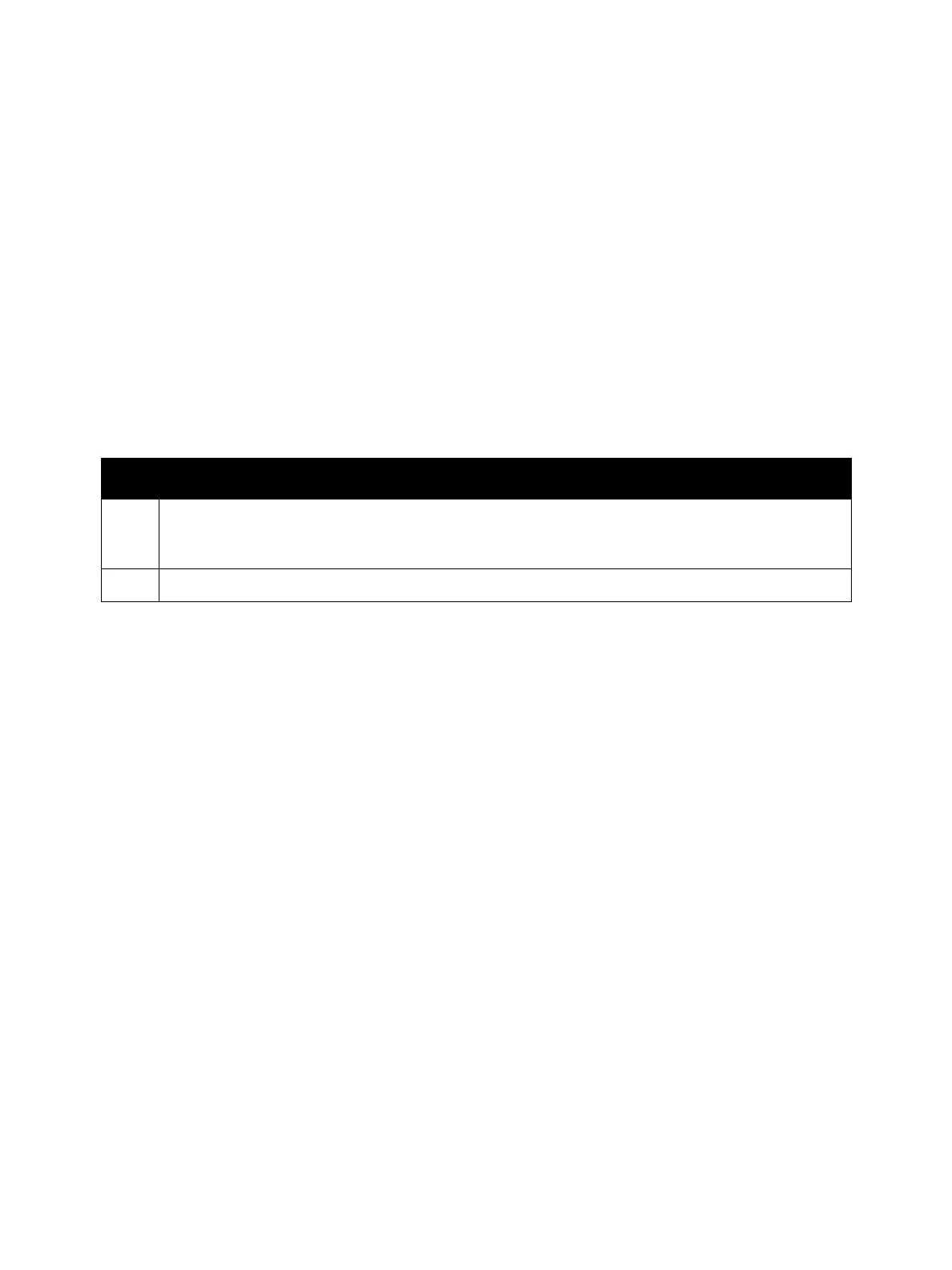Error Troubleshooting
Xerox Internal Use Only Phaser 7100 Service Manual 2-227
Job Flow Service File Signature Setting Mismatch
When performing signature setting using XDW or PDF in an instruction, the setting in the instruction is
specified as “Default” while the system data is set as “Custom”. Or, the setting in the instruction is not
“Default” and it is different from the system data setting.
Applicable Fault Code
• 027-754: File Signature Settings Mismatch in Instruction
Initial Actions
• Power cycle the printer.
• If the problem persists, perform the following procedure.
Troubleshooting Procedure
Step Actions and Questions
1. Check the system data setting of the XDW/PDF signature and the signature setting that is specified
in the instruction. If the system data setting is different from the setting in the instruction, either
change the instruction or change the system data.
2. If the problem persists, go to Common Job Fail on page 2-407.