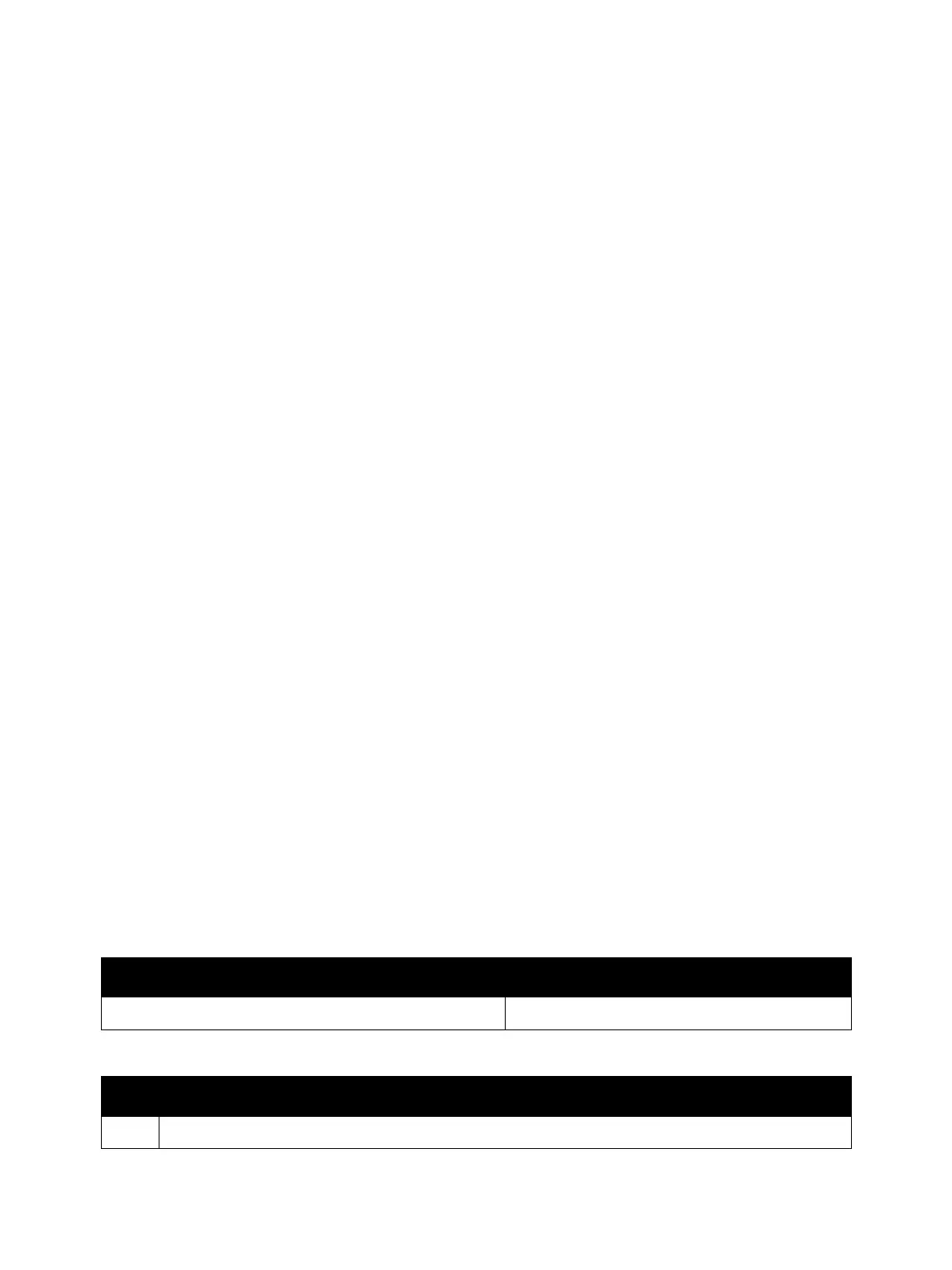Error Troubleshooting
Xerox Internal Use Only Phaser 7100 Service Manual 2-93
Cont HDD File System Fail
The HDD has failed due to one of the following problems.
• The Boot Diag has detected an HDD logical error (partition A).
• The Boot Diag has detected an HDD logical error (partition B).
• The Boot Diag has detected an HDD logical error (partition C).
• The Boot Diag has detected an HDD logical error (partition D).
• The Boot Diag has detected an HDD logical error (partition E).
• The Boot Diag has detected an HDD logical error (partition F).
• The Boot Diag has detected an HDD logical error (partition G).
• The Boot Diag has detected an HDD logical error (partition H).
• The Boot Diag has detected an HDD logical error (partition I).
• The Boot Diag has detected an HDD logical error (partition J).
• The Boot Diag has detected an HDD logical error (partition P).
Applicable Fault Codes
• 016-372: Cont HDD FileSystem Fail-A
• 016-373: Cont HDD FileSystem Fail-B
• 016-374: Cont HDD FileSystem Fail-C
• 016-375: Cont HDD FileSystem Fail-D
• 016-376: Cont HDD FileSystem Fail-E
• 016-377: Cont HDD FileSystem Fail-F
• 016-378: Cont HDD FileSystem Fail-G
• 016-379: Cont HDD FileSystem Fail-H
• 016-380: Cont HDD FileSystem Fail-I
• 016-381: Cont HDD FileSystem Fail-J
• 016-382: Cont HDD FileSystem Fail-P
Initial Actions
• Power cycle the printer.
• If the problem persists, perform the following procedure
.
Troubleshooting Reference
Applicable Parts Wiring and Plug/Jack Map References
• HDD Productivity Kit, PL 12.4.20
Troubleshooting Procedure
Step Actions and Questions
1. Initialize the HDD (refer to DC355 Hard Disk Diag on page 2-38).