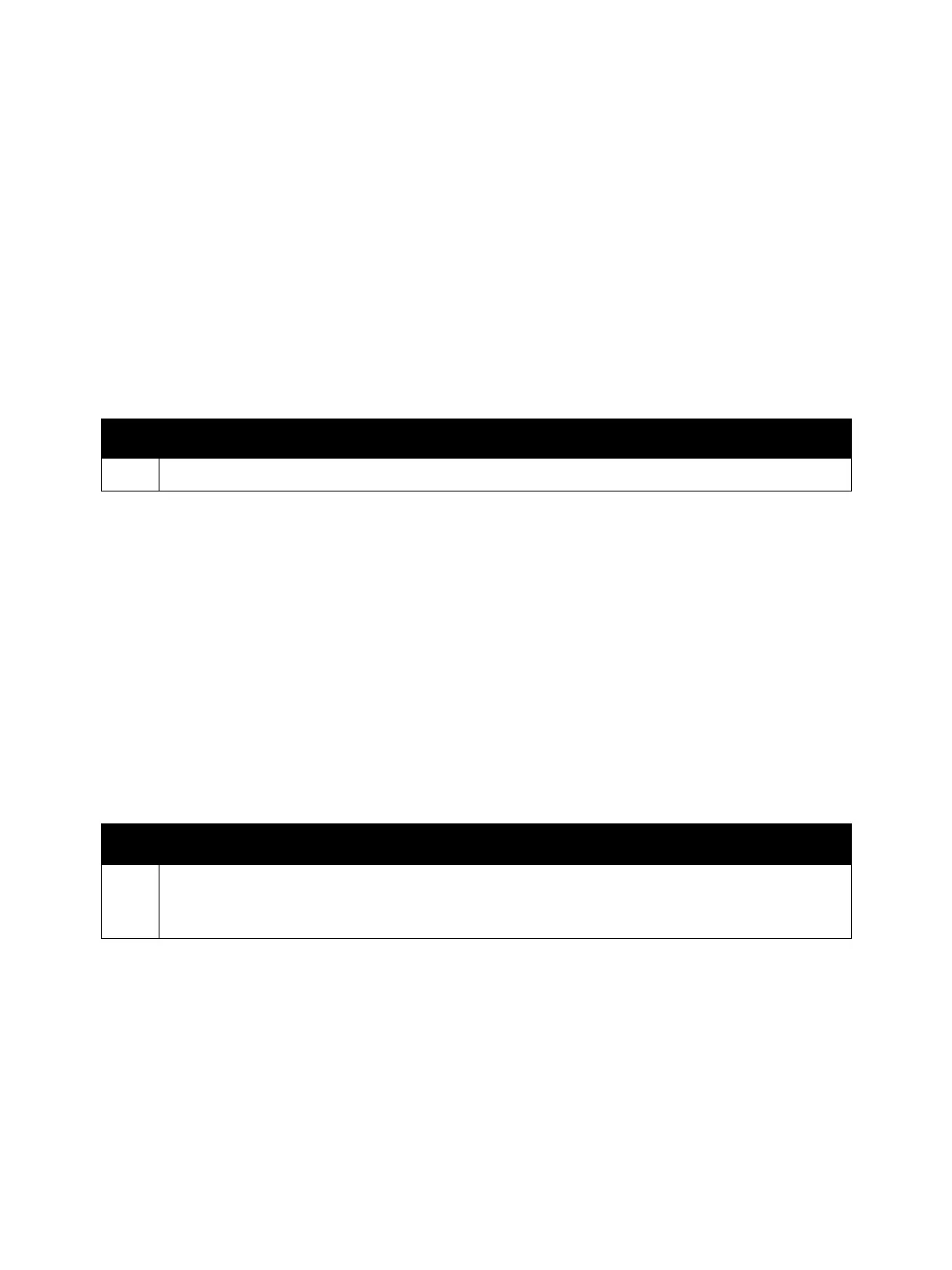Error Troubleshooting
Xerox Internal Use Only Phaser 7100 Service Manual 2-359
116-702 Print with Substitute Font
Printing performed with a substitute font.
Applicable Fault Code
• 116-702: Print With Substitute Font
Initial Actions
• Power cycle the printer.
• If the problem persists, perform the following procedure
.
116-703 PostScript LANG Interprete ERR
Printing performed with a substitute font.
Applicable Fault Code
• 116-703: <PS Interpret error> An error has occurred in language analysis.
Initial Actions
• Power cycle the printer.
• If the problem persists, perform the following procedure
.
Troubleshooting Procedure
Step Actions and Questions
1. Use a valid font.
Troubleshooting Procedure
Step Actions and Questions
1. Go to Common System Fail on page 2-406.
When another PostScript printer exists at the customer site, print data on that printer and check if the
same problem occurs.