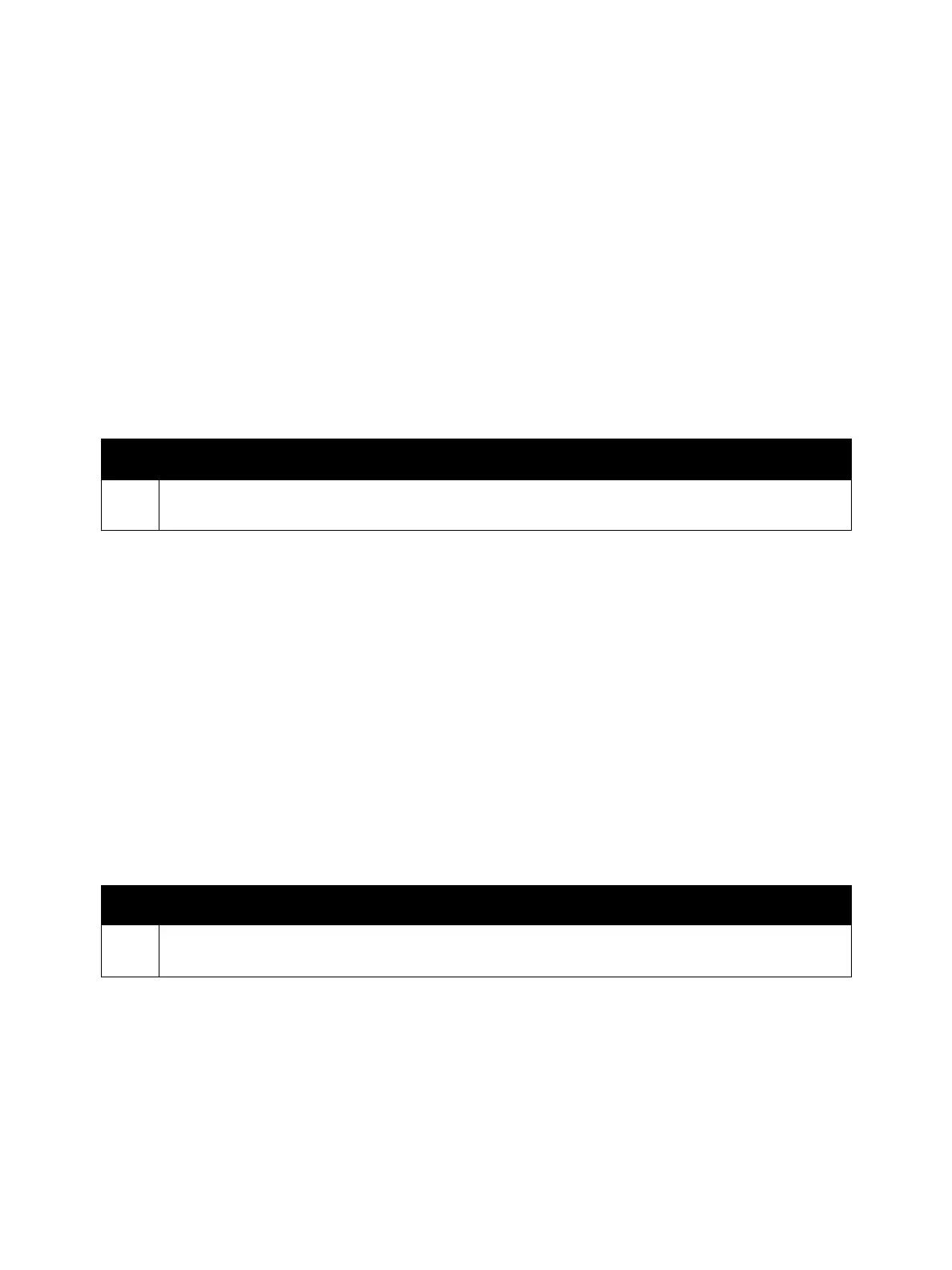Error Troubleshooting
Phaser 7100 Service Manual Xerox Internal Use Only2-104
XPS Print Ticket Description Error
The Print Ticket that is part of the XPS Document either has “Syntax that is not supported by this
printer” or “Print instruction that is not supported by this printer.”
Applicable Fault Code
• 016-516: XPS Print Ticket Description Error
Initial Actions
• Power cycle the printer.
• If the problem persists, perform the following procedure
.
PS Booklet Illegal Image Mode Change
When the PS Decomp is interpreting a Booklet Job, a change in the Process Color Model or the
resolution/ binary/ multi-value parameter was detected.
Applicable Fault Code
• 016-517: Print Mode-Mixed Document for PS Booklet Print
Initial Actions
• Power cycle the printer.
• If the problem persists, perform the following procedure
.
Troubleshooting Procedure
Step Actions and Questions
1. Check whether there is any problem with the usage method of/ print instructions from the application
that sent the print job.
Troubleshooting Procedure
Step Actions and Questions
1. Change the PostScript file such that the page device Process Color Model does not get changed in the
middle of the process.