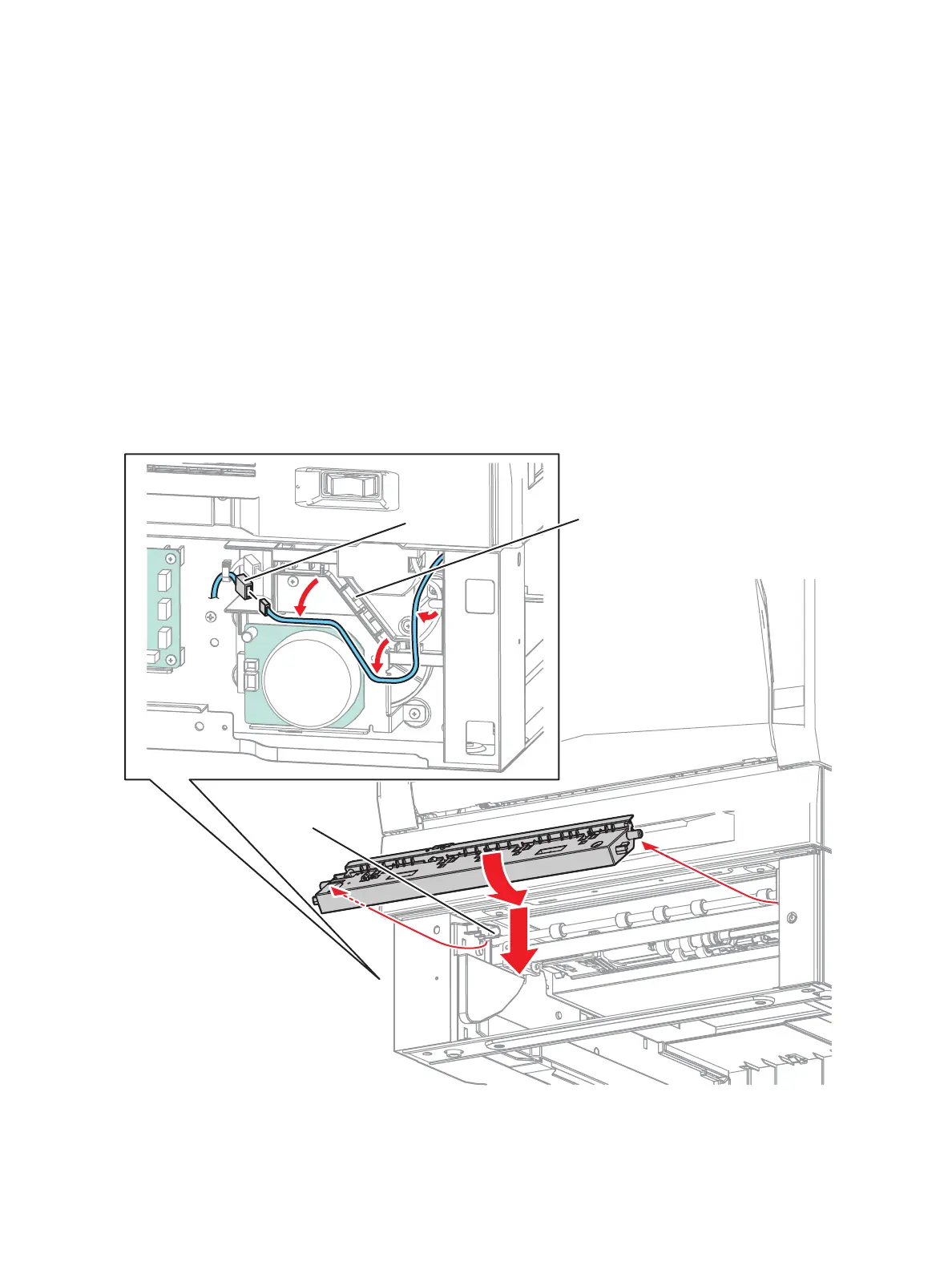Service Parts Disassembly
Phaser 7100 Service Manual Xerox Internal Use Only4-270
REP 15.10 Turn Chute Assembly
PL 15.1.15
1. Remove Tray 2/ 3/ 4.
2. Remove the 550 Left Feeder Cover (REP 15.8 550 Left Feeder Cover on page 4-268).
3. Disconnect the wiring harness connector P/J611 on the harness that is connected to the Turn
Chute Assembly.
4. Remove the harness that is connected to the Turn Chute Assembly from the Option Harness Cover
(PL 15.2.29).
5. Press the front of the Turn Chute Assembly down and toward the rear while rotating the Turn
Chute Assembly downwards.
6. Pull the Turn Chute Assembly temporarily to the front and remove it from the bottom.
7. Remove the harness that is connected to the Turn Chute Assembly from the corner hole.
s7100-289
P/J611
Option Harness Cover
Harness