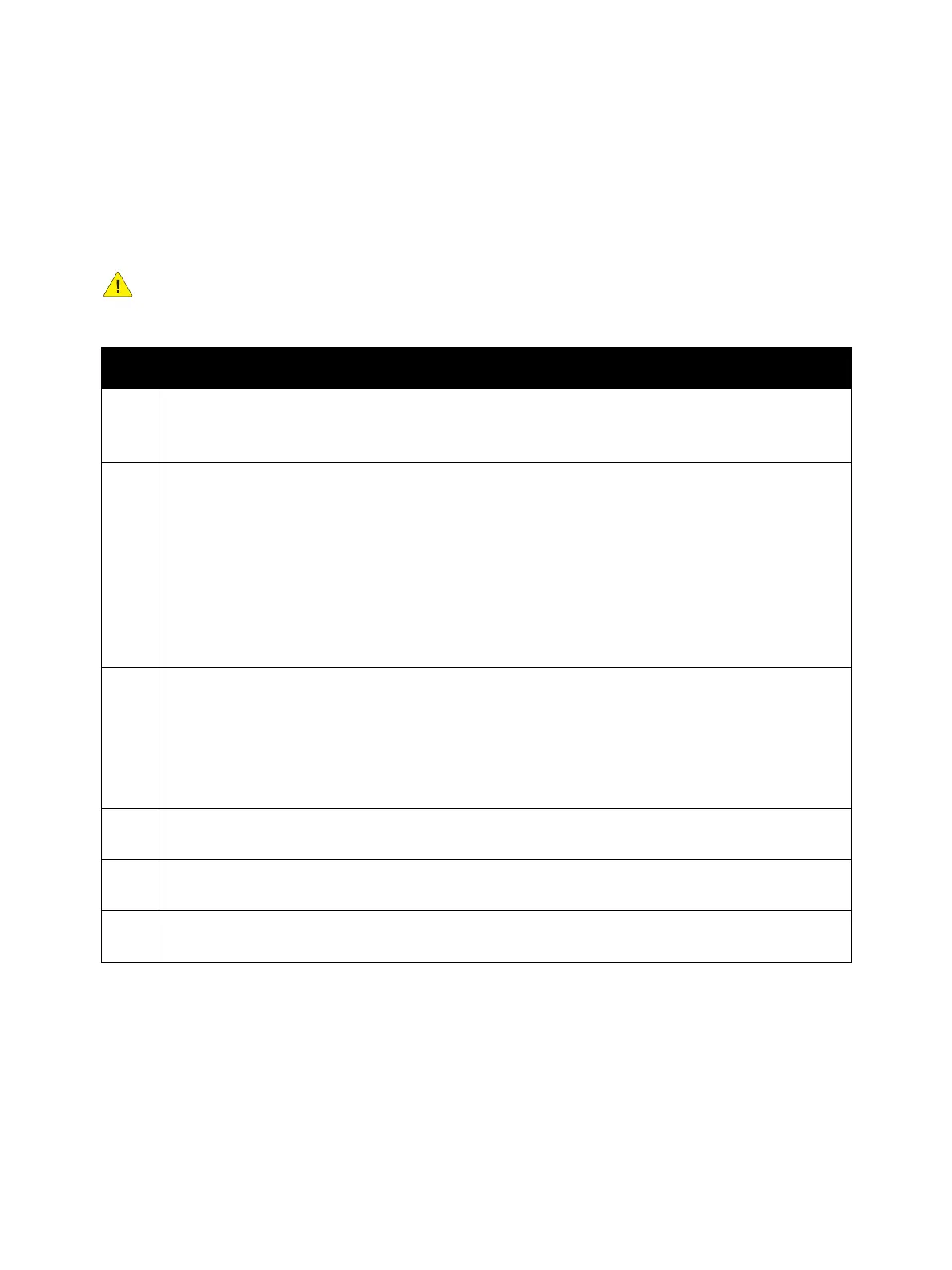Error Troubleshooting
Phaser 7100 Service Manual Xerox Internal Use Only2-408
HDD System Fail
HDD Formatting
Forcedly re-formatting the HDD by special booting will forcedly return the partition status to the
factory setting. HDD failures might be recovered by re-formatting.
CAUTION: Formatting will delete all the data in the HDD.
HDD Job Fail
1. Perform the procedure in Common Job Fail on page 2-407.
2. If the problem persists, perform the procedure in HDD System Fail on page 2-408.
Procedure
Step Actions and Questions
1. Disconnect and reconnect the HDD harness, check the installation of the HDD and install it securely.
Perform Steps 1 to 6 of Common System Fail on page 2-406.
If the problem persists, go to the next step.
2. If the problem persists, perform the forced initialization by special booting.
• Startup by Force Spool Range (HDD) Initialization
It is the operation to forcedly clear the HDD when the printer is started up.
[Operation or Details]
a. Turning the power ON while pressing the [Energy Saver] and [Down] buttons at the same time
initializes the data stored in the HDD Partition No. 4.
b. Initialization by special booting in this item targets only on the previously specified area in the
HDD partition and does not affect the other areas.
Here, perform the same operation where the error occurred.
3. If the problem persists, perform the forced formatting by special booting.
• Starting the forced HDD formatting (this procedure should not be let known to the users)
This operation forcedly restores the HDD to the partition status at factory settings.
Perform HDD formatting by turning the power On while pressing the
Energy Saver
button,
Up +
Down
buttons at the same time.
Here, perform the same operation where the error occurred.
4. If the problem persists, replace the HDD and perform the same operation where the error had
occurred.
5. If the problem persists, replace the I/P PWB (REP 12.17 Image Processor (I/P) PWB on page 4-228)
and perform the same operation where the error had occurred.
6. Return the NVM that was set in Step 1 (DC131 NVM Read/ Write on page 2-45 [700-530]: Reboot
Target at Fail Occurrence) to “1”.