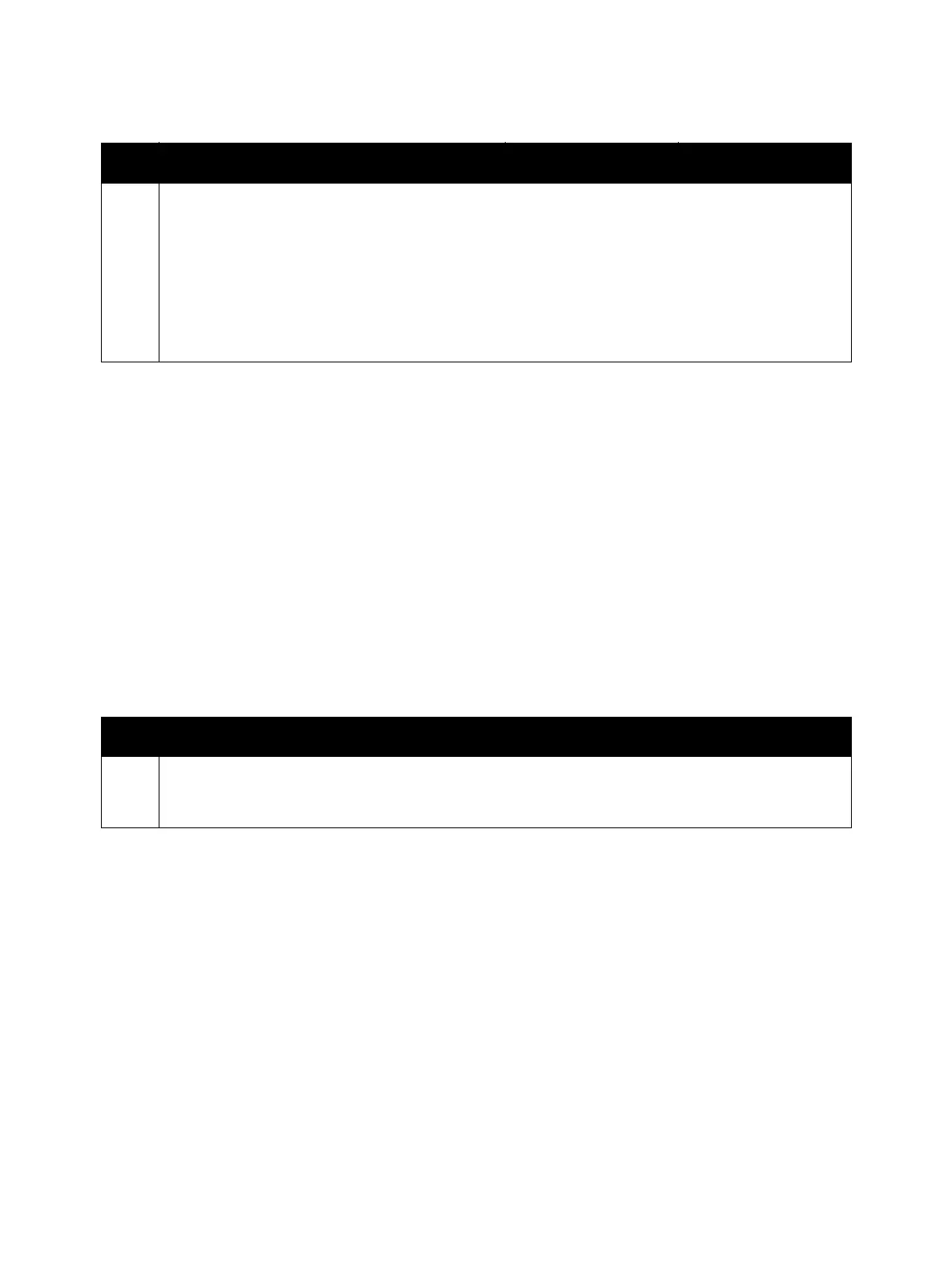Error Troubleshooting
Xerox Internal Use Only Phaser 7100 Service Manual 2-219
SMB Protocol Error 4-025, 4-038
Communication error has occurred.
Applicable Fault Codes
• 027-565: SMB Protocol Error (4-025)
• 027-578: SMB Protocol Error (4-038)
Initial Actions
• Power cycle the printer.
• If the problem persists, perform the following procedure.
5. Check whether communication via port numbers 137, 138, and 139 has been blocked at the internet
connection firewall (if the Authentication Server is running WinXP).
a. Right-click the My Network Places icon and select Properties.
b. Right-click the Local Area Connection icon and select Properties.
c. Select the Advanced tab in the Local Area Network Properties window and click the Setting
button.
d. Select the Services tab in the Advanced window and check that communication via 137
(UDP), 138 (UDP), and 139 (TCP) is allowed.
Troubleshooting Procedure
Step Actions and Questions
1. Check whether the Authentication Server and the device is able to communicate through the
network. (Check for communication through port 137 (UDP), port 138 (UDP), and port 139 (TCP) by
checking the network cable, the TCP/IP settings, and etc.)
Troubleshooting Procedure (Continued)
Step Actions and Questions